Shutterstock
- To remove followers on Twitter, go to your profile page on a desktop or mobile version of the site.
- You can also block followers if you don't want them to be able to see your Tweets.
- It's possible to update your privacy settings so that you can manually approve all new followers.
It's nice to have followers. But, sometimes, it's important to make sure you have the right followers.
If you're looking to streamline your Twitter followers, or keep certain users from seeing your Tweets without blocking them, you have the option to remove followers from your account.
Here's how to remove followers from your account, whether you're on a desktop or phone, and how to adjust privacy settings so you can manually approve new followers.
How to remove Twitter followers on desktop
1. Log into your Twitter account.
2. Click Profile in the left sidebar.
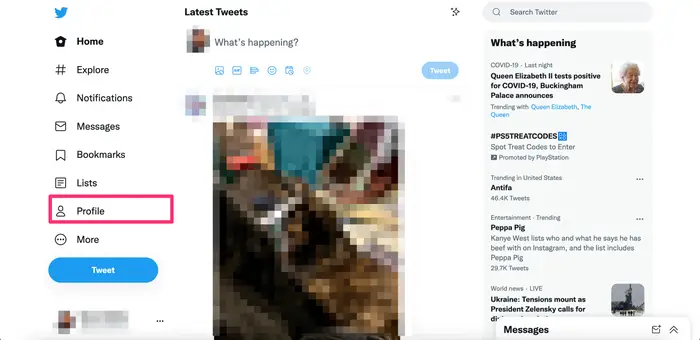
Devon Delfino/Insider
3. Select your follower count.
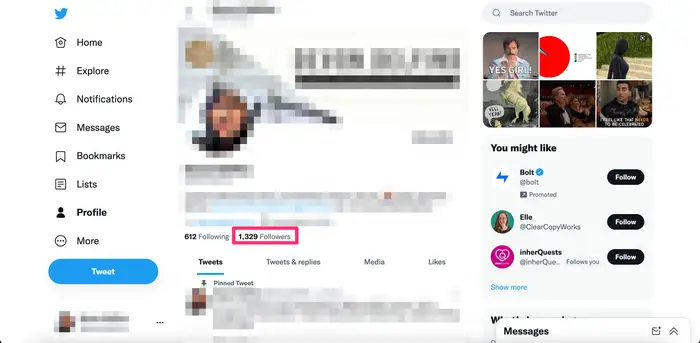
Devon Delfino/Insider
4. Locate the follower you want to remove, then click the three dots to the right of their name.
5. Click Remove this follower.
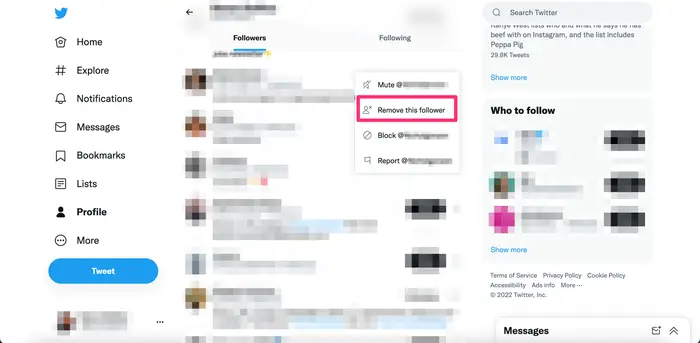
Devon Delfino/Insider
How to remove Twitter followers on mobile
Unfortunately, you can't remove Twitter followers via the mobile app. But you can get it done via the mobile version of the site, using a web browser.
1. Launch a web browser and go to Twitter.com.
2. Log into your Twitter account.
3. Tap your profile icon, located in the top-left corner of the screen.
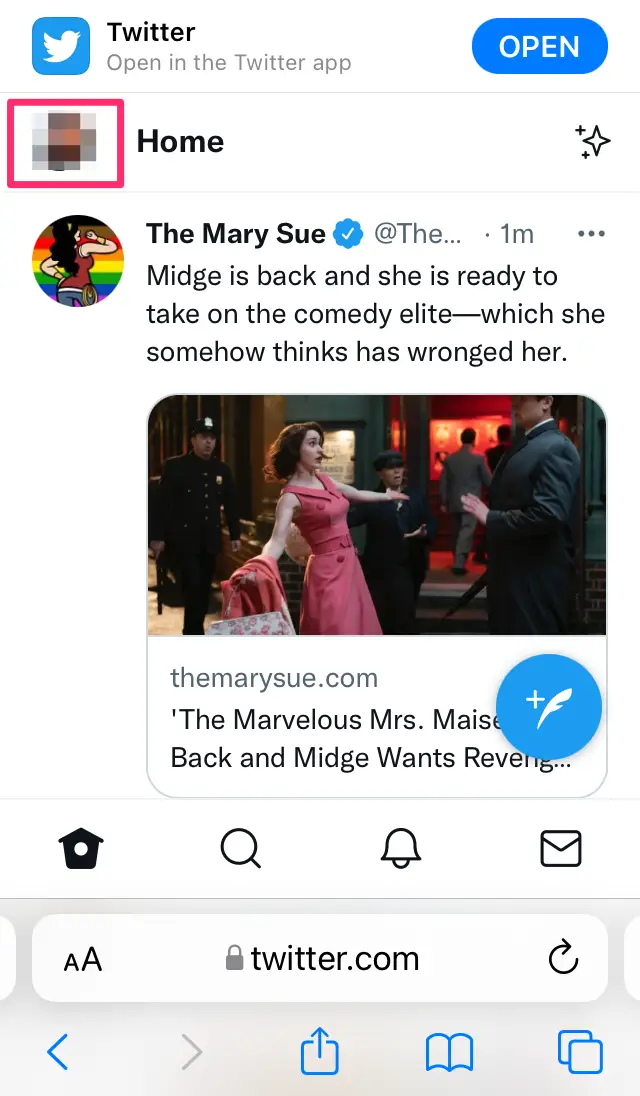
Devon Delfino/Insider
4. Select your follower count.
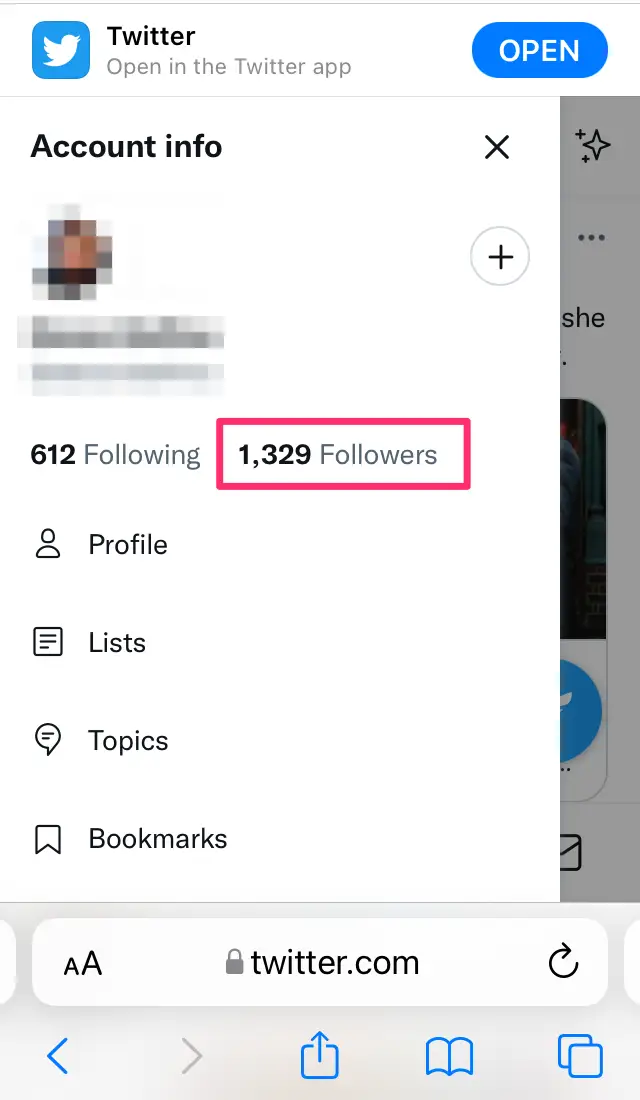
Devon Delfino/Insider
5. Find the follower you want to remove and tap the three dots next to their name.
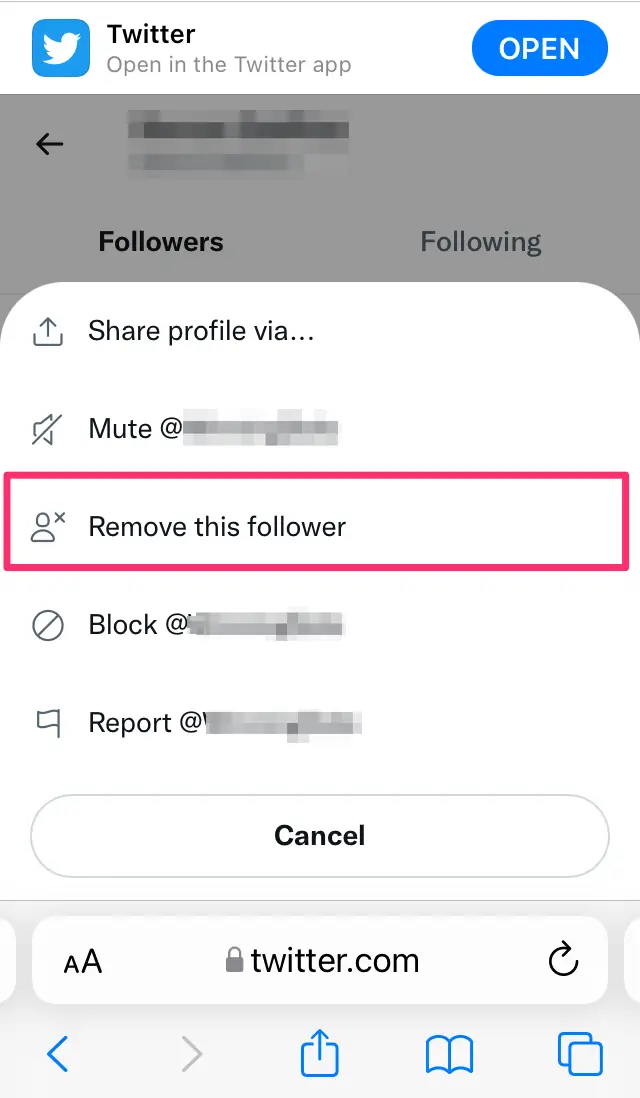
Devon Delfino/Insider
6. Tap Remove this follower and then select Remove to confirm your choice.
Soft blocking to remove followers
Prior to the option to directly remove followers, this had to be done by so-called 'soft' blocking, as you had to block and unblock a follower to remove them. This method still works, but it is no longer necessary.
How to adjust privacy settings to manually approve follow requests
If you want the ability to approve or deny followers in the future, you need to make your Twitter private.
On desktop
1. Open Twitter and then click More, click Settings and Support, and then Settings and privacy.
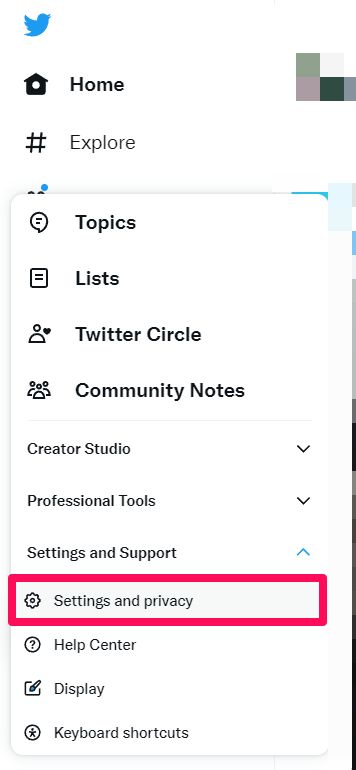
Kyle Wilson/Insider
2. Choose Privacy and safety.
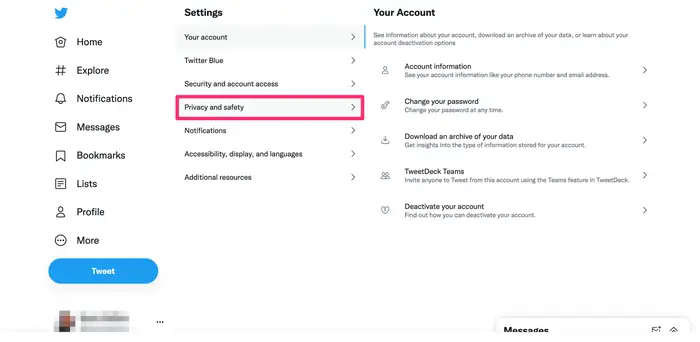
Devon Delfino/Insider
3. Select Audience and Tagging.
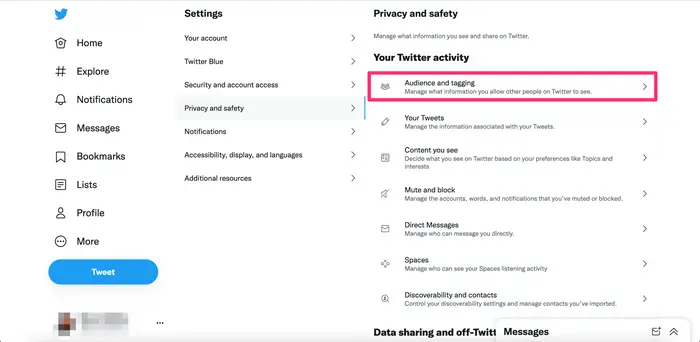
Devon Delfino/Insider
4. Tick the box labeled Protect your Tweets.
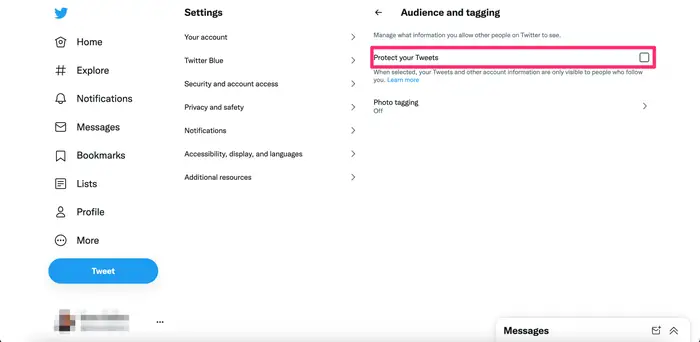
Devon Delfino/Insider
On mobile
1. Tap your profile icon in the top-left corner of the screen.
2. Scroll down on the left sidebar tap Settings and Support and select Settings and privacy.
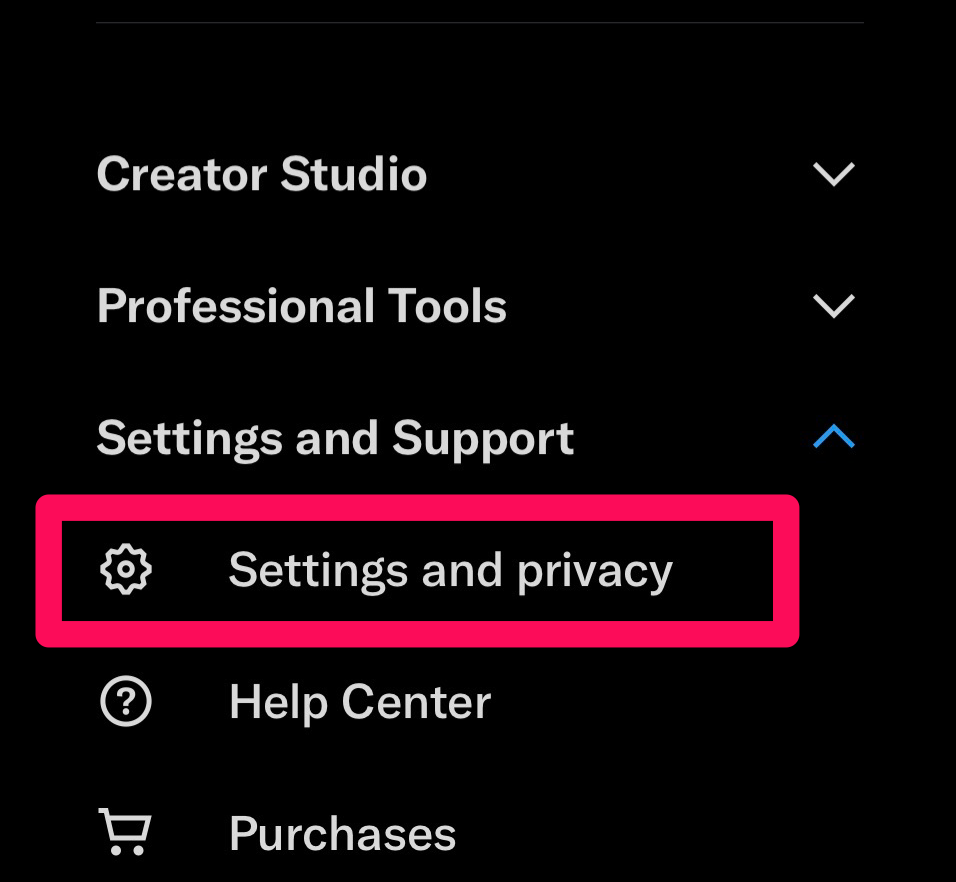
Kyle Wilson/Insider
3. Tap Privacy and safety.
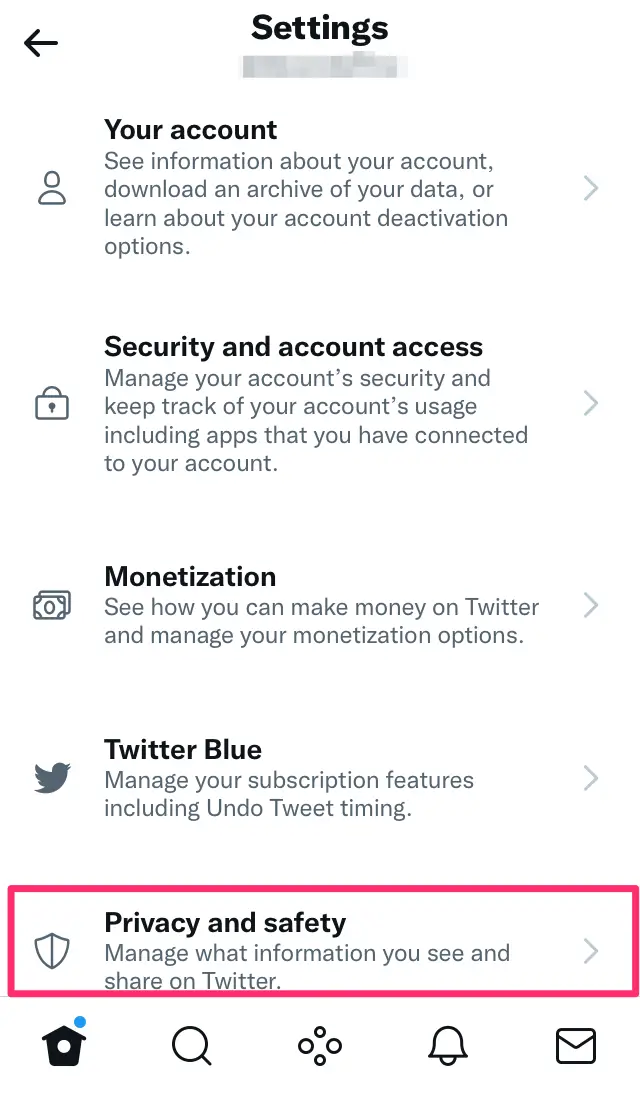
Devon Delfino/Insider
4. Choose Audience and tagging.

Devon Delfino/Insider
5. Toggle on the Protect your Tweets option.
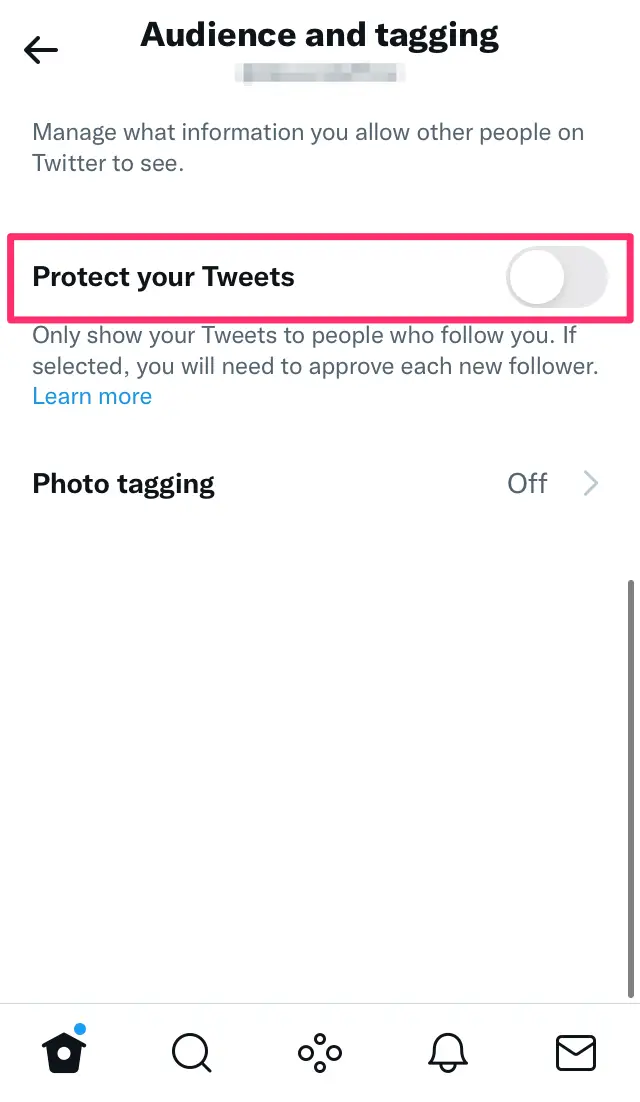
Devon Delfino/Insider
Read More
By: [email protected] (Devon Delfino)
Title: How to remove followers on Twitter and manually approve new follow requests
Sourced From: www.businessinsider.com/guides/tech/how-to-remove-followers-on-twitter
Published Date: Wed, 04 Jan 2023 18:27:47 +0000
Did you miss our previous article...
https://trendinginbusiness.business/business/car-buying-is-never-going-back-to-normal
.png)





