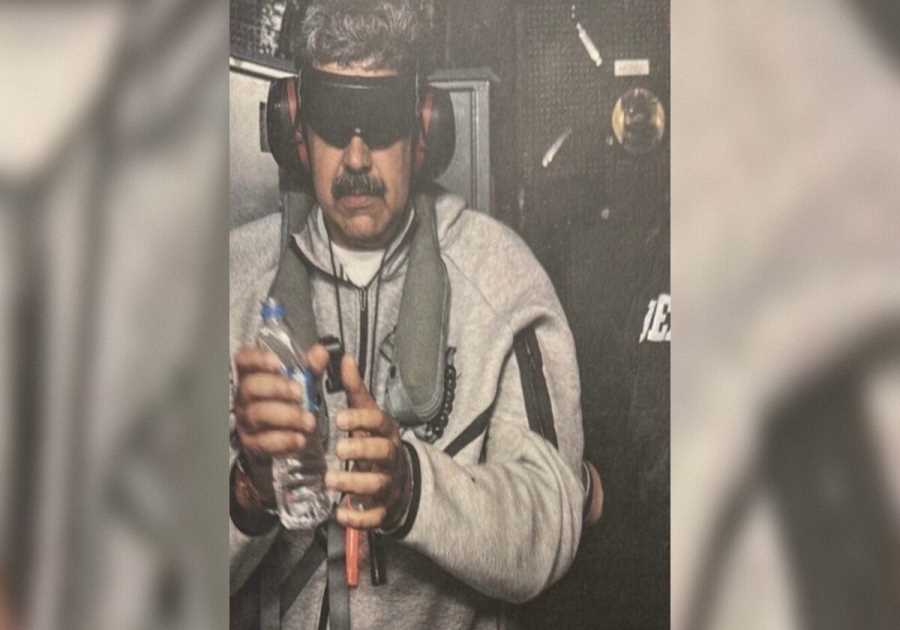Having a programmable keyboard may seem like a luxury or even unnecessary, but in many fields, it has become a necessity. There are a number of programmable keyboards available. Let’s take a look at what they are and which ones are the best for a small business.
What is a Programmable Keyboard?
A programmable keyboard has keys that can be customized by the user. You can program certain keys to perform certain functions, or, in some cases, create macros. Generally, this is done using software provided by the manufacturer.
Keyboard Macros
A macro key can be programmed to perform a series of multiple recorded inputs with a single keystroke. Keyboard macros are often found on gaming keyboards, but they can be helpful for anyone who performs tasks that require repetitive input. You can even program macro keys to automatically enter your email address and passwords for simpler logins.
- READ MORE: The Perfected Keyboard May Be … Er, Perfect for Your Small Business
Types of Keyboards with Programmable Keys
There are 2 main types of programmable keyboards – those that are fully programmable and those that add extra keys that can be programmed. Within those two categories are other types, such as split keyboards and macro pads.
Best Keyboards with Programmable Keys
As previously mentioned, there are a lot of programmable keypad options available. We sorted through specifications, customer reviews, and product descriptions to bring you a list of the ten best we found on Amazon:
- Top Pick: Das Keyboard X50Q Programmable RGB Mechanical Keyboard
- Runner Up: Koolertron Single-Handed Programmable Mechanical Keyboard
- Best Value: Redragon K588 Mechanical Gaming Keyboard
Best Programmable Keyboards
Das Keyboard X50Q Programmable RGB Mechanical Keyboard

Top Pick: Our top pick for a keyboard that can be programmed is the X50Q by Das Keyboard. It features fully programmable RGB keys, which can be customized to tell you anything from when your system is down to whether your favorite Twitch user is online with a single key.
This mechanical keyboard boasts the fastest and softest tactile switches for quick, accurate typing. There are 3 media keys and a volume knob, plus 12 customizable function keys that can handle simple or complex macros.
Das Keyboard X50Q Programmable RGB Mechanical Keyboard
Buy on Amazon
Koolertron Single-Handed Programmable Mechanical Keyboard

Runner Up: Program all 48 keys or create 8 complex macro keys with configuration software with our runner-up pick by Koolertron. The keycaps have transparent tops so they can be labeled according to your customization. It supports 9 types of key program types and has a built-in MSU, meaning you don’t have to reset the keypad even if you switch computers.
This macro pad is portable with a slim design and allows the user to have 48 dedicated macro keys with its full programmability. Onboard storage allows the key combinations to be stored internally. It is a great supplement to any standard keyboard and comes with cleaning and key-changing tools.
Koolertron Single-Handed Programmable Macro Pad PBT Blank No Print and Color Keycaps
Buy on Amazon
Redragon K588 Mechanical Keyboard

Best Value: This compact gaming keyboard isn’t just for gamers, but it is our pick for the best value due to its features and reasonable price tag. There are 9 macro keys and 12 dedicated media keys, a volume control scroll wheel, and RGB backlighting for all keys with side edge illumination.
This mechanical gaming keyboard has an ergonomic design with a magnetic detachable wrist rest, and a keyboard layout designed for optimal performance.
Redragon K588 RGB Backlit Mechanical Keyboard with Programmable Keys
Buy on Amazon
Logitech Orion Spectrum RGB Wired Mechanical Gaming Keyboard

Logitech makes some of the best keyboards in the world. The Orion Spectrum wired keyboard allows you to create shortcuts and assign custom actions to its 9 G keys. Dedicated media controls and integrated roller make volume control a breeze, and the mechanical switches claim to receive input up to 25% faster than leading competitors, with 40% more durability.
Logitech G910 Orion Spectrum RGB Wired Mechanical Gaming Keyboard
Buy on Amazon
Mistel BAROCCO RGB Bluetooth TKL Split Mechanical Keyboard with Cherry MX Red Switch

The Barocco by Mistel has a 75% layout and split design. It has customizable RGB backlighting, Cherry MX switches, and built-in memory. It can also be either wired or wireless, which is a very useful feature.
Because the keyboard splits, you can adjust the width between the two sides for your ideal positioning. It can connect to up to 3 devices simultaneously and is completely customizable.
Mistel BAROCCO MD770 RGB Wired + Wireless Bluetooth TKL Split Mechanical Keyboard
Buy on Amazon
X-keys Programmable Keypad

Mac and Linux users rejoice! X keys programmable keypads work with all operating systems; however, the keypad only includes the software for PC. Still, this macro pad allows you to program macros, assign key combinations and extra key commands, and plenty of other helpful features. Additionally, it has customizable backlighting for each key and a “landscape” orientation option with four rows and six columns.
X-keys Programmable Keypads and Keyboards Macro Pad
Buy on Amazon
CHERRY MX 10.0N RGB Mechanical Keyboard

The Cherry MX is said to be a powerful mechanical keyboard with the slim profile of a traditional keyboard. Its design allows users to type ergonomically even without a wrist pad and its sturdy metal housing promises to be long-lasting.
The Cherry Utility Software allows the user to assign modifier keys and record macros. 8 MB of onboard memory ensures you never have to reset your key configurations. This keyboard is ideal for both gaming and repetitive tasks.
CHERRY MX 10.0N RGB Mechanical Keyboard with CHERRY MX Low Profile Speed switches
Buy on Amazon
- READ MORE: The Best Home Office Accessories of 2022
Ranked Nova 60% Form Factor Hot Swappable Mechanical Gaming Keyboard

This 61-key gaming computer allows you to change your switches in an instant with its included key-pulling tool. These programmable mechanical keyboards use durable, sweat-proof keycaps for a smooth game experience and have RGB lighting to liven up your setup. Anti-ghosting capabilities, TAP mode, and macro-creating software round out the features.
Ranked N60 Nova 60% Form Factor hot Swappable Mechanical Gaming Keyboard
Buy on Amazon
Corsair K95 RGB Platinum Mechanical Gaming Keyboard

This keyboard has 6 G keys for custom macros or multi-key combinations and Cherry MX mechanical key switches. It features multicolored per key backlighting – you can adjust each key’s color and illumination level. There are also 19 zones on the top edge light bar.
While it may sound like a gaming keyboard, it is equally effective in an office environment. You can assign different commands, single keystrokes or complex multi-key combos to any of the 6 dedicated macro keys.
Corsair K95 RGB Platinum Mechanical Gaming Keyboard
Buy on Amazon
Cloud Nine ErgoTKL Ergonomic Tenkeyless Mechanical Keyboard

This keyboard’s backlit keys are easy to see and fully customizable. It has a split design and a built-in scrolling wheel for mouse replacement.
The Cloud Nine Ergo features programmable hotkeys, a USB pass-through port, and extra “M” keycaps for recording macros or other custom functions.
Cloud Nine ErgoTKL Ergonomic Tenkeyless Mechanical Keyboard
Buy on Amazon
- READ MORE: The 11 Best Desk Lamp Options for Your Office
How to Choose the Best Programmable Keyboard or Keypad
If you’re still wary about how to choose the right keypad or macro pad, here are some things to consider:
Budget
The cost of a programmable keypad or macro pad depends on how many keys it has. Determine how many different functions you’ll want it to do and go from there.
Size
You don’t want to get more keyboard than you need, so determine the size of your workspace, but also consider having a large enough unit that is easy to use.
Durability
Since many of these keyboards are geared toward gamers, the best ones are made from extremely durable material. Look for keyboards with metal housing for the most durability.
Specifications
Again, this is up to the user. Some people prefer a fully customizable keypad, while others only want to program just certain sections. Figure out which is better for your needs.
If you’ve never used this type of keypad before, there may be a learning curve. However, once you’ve got it figured out, this type of keyboard can help you save time with pre-programmed functions and commands, making your workflow easier.
YOU MIGHT ALSO LIKE:
- Best Power Saws for Your Business or Work Needs
- Best Winter Coats for Men and Women at Work
- Best Studio Lights for Photography and Videos
- Get a Case for Your Samsung Galaxy S22 Ultra
- The Best Travel Duffel Bags for Your Next Trip
Image: amazon
This article, "What is the Best Keyboard with Programmable Keys?" was first published on Small Business Trends
------------Read More
By: Liane Lonergan
Title: What is the Best Keyboard with Programmable Keys?
Sourced From: smallbiztrends.com/2022/10/best-programmable-keyboards.html
Published Date: Tue, 25 Oct 2022 14:30:59 +0000
Did you miss our previous article...
https://trendinginbusiness.business/business/how-to-start-windows-10-in-safe-mode-and-then-exit-later
.png)