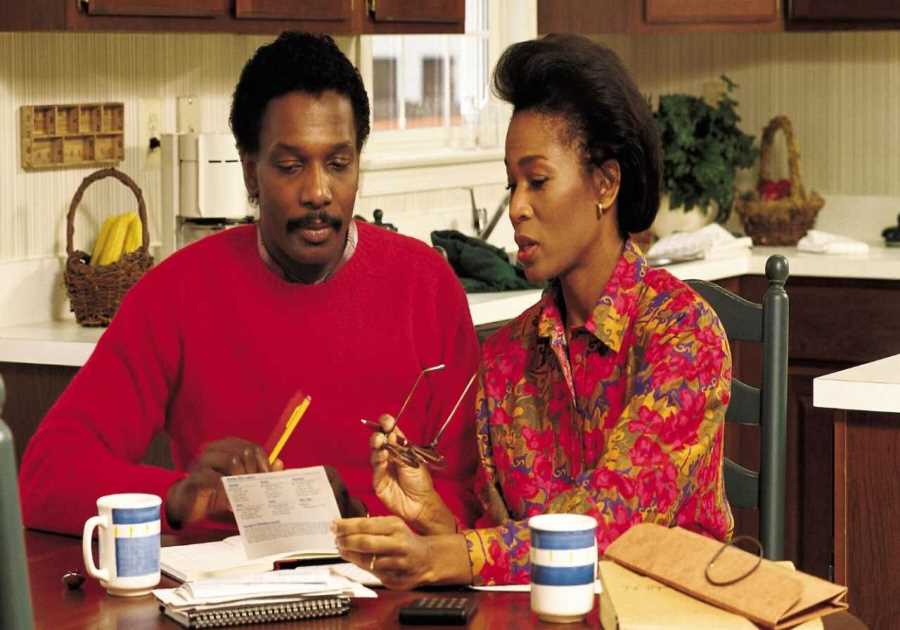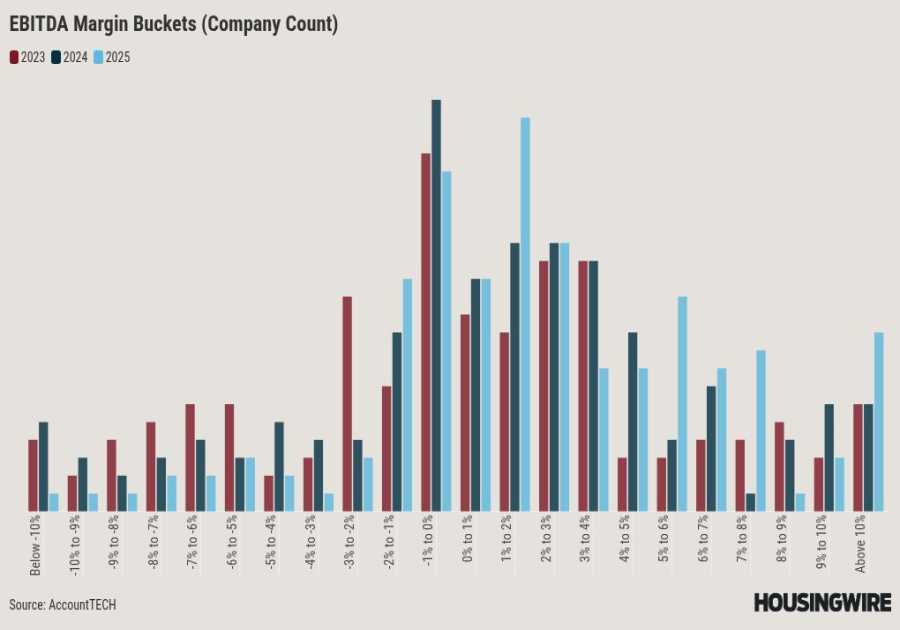Purchasing new electronics can be a serious investment, especially if it is something you will use regularly. Often times, this also means you pay top dollar. For instance, most recently, Apple and Samsung released phones priced between $800 and $1,000. Many people thought these are crazy. Who would pay that much for a phone? But, many buyers simply see a quality product.
The same can be said of many other electronics as well, including things you buy for a small business. What about printers? And specifically, what about the Afinia L301? Here is the Dinks review of Afinia L301 label maker.
The Afinia L301 Summary
I recently ordered an Afinia label printer for small business for my office and decided to take a look at how it performed. The results? The Afinia L301 was a bit of a hassle to set up, but the final product was well worth it. The machine has the potential to generate consistent savings for any business that needs a consistent level of printing.
About Afinia L301: Pricy, But Good Features
If you’ve not heard of Afinia printers before, they are some of the highest quality printers around, but they do come with a price. The L301 printer mentioned above costs about $1,249 but if you are using it for business it will definitely be worth it.
That price tag comes with plenty of great features, including a professional and glossy look. Afinia printers also come with a 1-year warranty.
Obviously, if you’re using one of these printers, you’ll be printing business labels and other items for your business. One of the key features that makes the label printer for small business high price tag worth it is the flexibility to make changes to label design at the last minute. You can also minimize waste by only printing the labels you need for the business you’re performing. If you only need one, only print one!
Using the Printer: Some Setup Hassles, But Quality Worth the Hassle
When it came to unpacking and setting the printer up, everything was a breeze. It only took about 10 minutes to set it up. here is what came in our order:

After setting the printer up, I discovered that software needed to be downloaded to the printer in order for it to work – it wasn’t automatically wifi enabled. So, You will need to download software for creating labels to be able to use the Afinia printer. There wasn’t anything mentioned clearly on their website about this, so it may catch some people by surprise (it caught me by surprise). However, the site does have some instructional videos that should help. That said, the process of installing the software and figuring out how it works is a pain.
Once you’re ready to print, you won’t be let down. The Afinia L301 printer takes just seconds to produce a high quality professional label. You can also customize the size of the label to just about any size you’d need. The printer was able to create an entire roll of labels in just minute with just a bit of adjustment time.
Here is a good basic instructional video on getting the Afinia set up.
A Price Savings? Online Labels Price Comparison
While the Afinia L301 label printer sounds good, the $1,249 price tag can turn many people off from the purchase. So, here are a few words on cost.
Getting custom labels printed costs between $1 and five cents, depending on the shape, size and material requirements you have for your label. Another factor is the quantity of labels you need. And something else to consider is how much time you have. If you need labels faster, it generally costs you more.
So, is it cheaper to print your own labels? What this comes down to is if you have a business that requires bulk and frequent printing then using your own resources to print is generally less expensive. However, if you only sell a few products that need labels per month, or you only have a one time need, outsourcing is a better choice.
The Price of Ink
You will want to be careful though. If your bottom line is saving money for your business, printers can also wind up costing you more than you save. How much it costs to fill the printer with ink and run it is important. A cheaper label printer with a high ink cost could easily become more expensive than a higher priced printer in just a couple of months. Alfinia provides a calculator to determine the cost of ink for each of your labels to determine if the purchase will be the right move for your business.
Where To Get The Afinia L301?
The Afinia L301 isn’t listed on Afinia’s website, so you’ll have to buy it on Amazon. You can get it by clicking on the image below or hitting the button underneath the picture.


Amazon retails the L301 for $1,249, which is considerably less expensive than the newer L701 and L502. These machines retail for $2,500 and $5,000 respectively. Amazon does have payment plans if you don’t have a spare $1,250 lying around. You can also buy this printer by clicking on this button.
The Afinia L301, Recapped
All in all, the Afinia L301 label printer is a good machine and makes it easy to cut down waste while saving money on online printing services. The printing software does have some initial startup hassles, however the quality of the final product works as advertised and for a small to medium sized business, the Afinia offers a solid savings.
------------Read More
By: James Hendrickson
Title: DINKs Review the Afinia L301
Sourced From: www.dinksfinance.com/2023/06/afinia-l301-review/
Published Date: Sun, 18 Jun 2023 15:25:07 +0000
Did you miss our previous article...
https://trendinginbusiness.business/finance/what-is-the-difference-between-bi-and-analytics
.png)