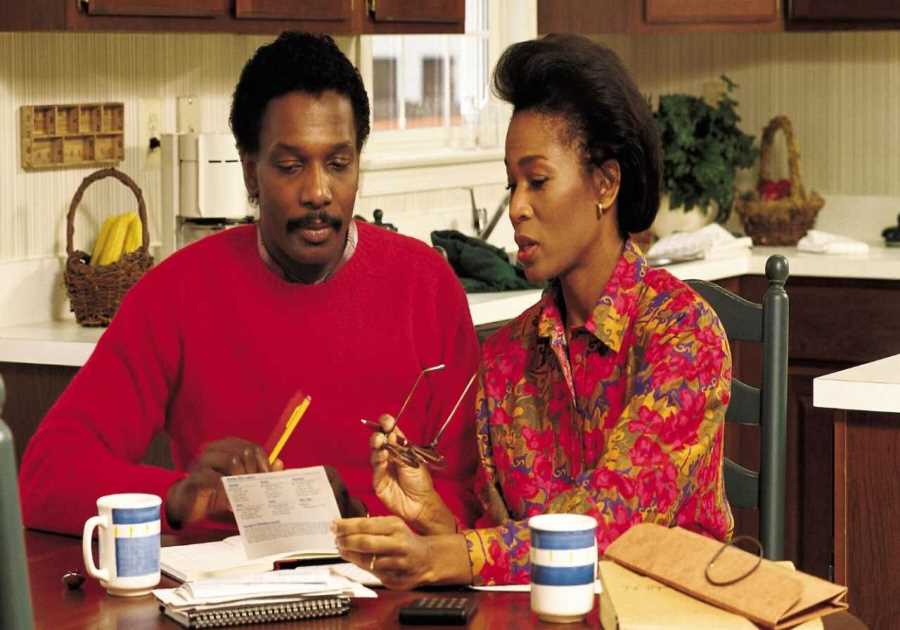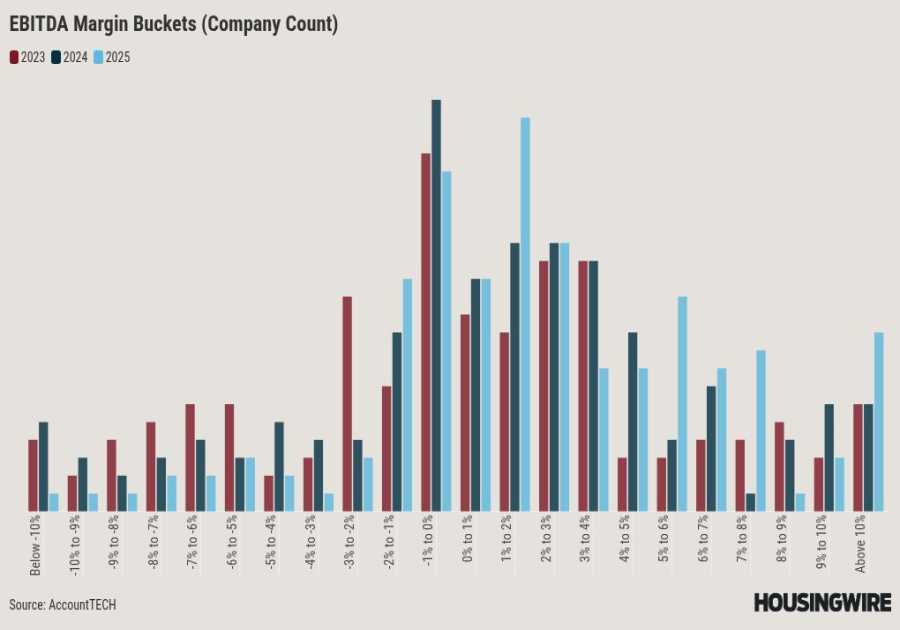Self-service analytics has been a leading priority in the business intelligence (BI) space for years and is likely here to stay. With data-driven culture on the rise, analytics is no longer just for IT teams and data scientists. Self-service business intelligence tools make it possible for personnel across functions to perform analytics-related tasks themselves, dramatically reducing time to insight.
This article will explore self-service analytics in detail, covering use cases, proven benefits, common objections, and strategies for implementation.
What Is Self-Service Analytics?
In the late 1960s, when databases were just getting their start, “only individuals with extremely specialized skills could translate data into usable information.” Stakeholders, most of them in finance at the time, had no choice but to send even the simplest analytical requests to IT and wait patiently for the numbers to come in.
Today, self-service analytics solutions enable business users to complete BI tasks themselves instead of sending them to IT. Such tasks can vary widely and can be as simple as applying a filter to a report or as complex as building an entire dashboard from scratch.
The goal of self-service analytics, according to the Business Application Research Center (BARC), “is to give the users of BI tools more freedom and responsibility at the same time.” Users have more freedom over when and how the tasks are performed, but they are also responsible for execution. Empowering data stakeholders in this way allows enterprises to decentralize their analytics, thereby improving operational efficiency.
Self-Service Analytics vs Self-Service Business Intelligence
There is an ongoing debate around the relationship between analytics and BI. Some industry experts view analytics as a type of BI while others maintain it’s the opposite. Still, others say the two are entirely separate, but it ultimately depends on who you ask. For this article, “self-service analytics’ and “self-service BI” will be used interchangeably.
Self-Service Analytics vs Ad Hoc Analytics
Self-service analytics is often confused with ad hoc analytics. An ad hoc analysis is one designed to answer a new, emergent question or use case as opposed to a routine one.
Unlike self-service analytics tasks, ad hoc analytics tasks can be carried out by anyone. What makes them ad hoc isn’t who is performing them but why. An IT manager might, for example, refer to a systems performance dashboard daily but need to build a special report to get to the bottom of a specific error the dashboard uncovered. This wouldn’t qualify as self-service BI because the IT manager isn’t a business user, but it would qualify as ad hoc because the use case is an emergent one.
Analyses can be both self-service and ad hoc, however. Consider a marketing manager curious about a recent spike in traffic to the company website. If none of the canned reports available shed light on the situation, she will have to perform an ad hoc analysis of her data to determine what caused the spike.
Is Self-Service BI Realistic Or An Empty Advertising Promise?
Download NowWhat is the Role of IT in Self-Service Analytics?
People sometimes misunderstand self-service analytics to be entirely independent of IT, but this is far from the case. Technologists work diligently behind the scenes to ensure that business users have everything they need to help themselves to data insights at the moment.
IT’s responsibilities will vary depending on the organization’s culture, tech stack, and self-service capabilities; but they generally include some amount of data management, analytics software administration, and canned report building. Data and analytics responsibilities may also be distributed across multiple teams. In any case, IT helps ensure that business users are never left with more responsibility than they require.
What Are the Benefits of Self-Service Analytics?
By decentralizing and democratizing business intelligence, self-service analytics yields the following benefits:
- More bandwidth for technical teams. Because they are not responsible for fulfilling everyday ad hoc analytics requests, technical teams — be they IT, Development, Support, or BI — have more time to devote to core responsibilities, mission-critical projects, and other tasks requiring their specialized skills. In many cases, this also lowers operational costs.
- Reduced time to insight for business users. Because data stakeholders can help themselves to insights instead of waiting for fulfillment from IT, they can make data-informed decisions more swiftly.
- The fostering of a data-driven culture. Self-service analytics, in conjunction with a data literacy program, can help organizations establish a work culture more accustomed to and accepting of data-informed decision-making.
It’s important to note that self-service BI technology alone will not be enough to realize these benefits. Organizations should adopt self-service analytics tools as part of an overall strategy that includes new workflows, policy changes, and education.
How to Create a Self-Service Analytics Strategy
User Types
The first step in building a self-service BI strategy is understanding what types of users you will be serving. Eckerson Group identifies four general types. Before you craft personas around your user base in specific, be sure to familiarize yourself with them and their needs. This step will help you determine what software functionality you will need to serve your personas.
Personas
Survey your user base and begin grouping individuals according to their needs. Consider:
- What data they will need to access. This will help you curate your data sets in a user-friendly way.
- What types of canned reports and dashboards they will want. Providing helpful content from the start will go a long way toward transitioning users to self-service.
- To which of the four user groups they belong. Again, this will make it easier to find software with the right capabilities.
- What their current data practices are. This will add dimension to the user group question and help identify any gaps in the services you are planning.
- How they feel about self-service analytics. A self-service analytics strategy isn’t just about providing tools! To transition a workforce, you’ll want to know who your champions are so they can help facilitate. Understanding the root cause of any mistrust or cynicism will also help inform your policy and training.
- What their priorities are. This will add dimension to the canned dashboards and reports question as well as identify keys to a positive user experience for that persona.
Once you have your users grouped, give each group a name and detailed description. Demographic information can help make the persona feel more “real” but isn’t a requirement. Simply knowing Mandy the Manager’s needs, priorities, and attitudes towards data analytics will help keep your strategy focused over time. Remember to validate your personas periodically and update them if needed.
Start Your Embedded Analytics Journey
To deliver the self-service capabilities that your users are seeking, partner with the leader in embedded analytics—Logi Symphony. The Logi Symphony solution delivers:
- A superior user experience with the broadest set of intuitive developer-grade embedded analytics solutions.
- An accelerated product roadmap thanks to our dedicated team of application experts who provide comprehensive enablement services and ongoing support.
- Reduced development costs and standardized development by leveraging your existing investments and infrastructure.
- Exclusive focus on embedded analytics and application teams.
- Simple and unlimited customization for complete control over application branding.
- The ability to use existing security controls, database schemas, and architecture in any deployment environment.
When you partner with Logi Symphony for your self-service analytics solution, you give your application teams and users automated reporting and process efficiencies that alternative solutions can’t provide. You reduce development costs, accelerate application time-to-market, and create happier customers. All the while, you keep your business focused on your core mission.
See why Logi Symphony is your first choice for self-service analytics. Try our self-service analytics for yourself and see real data visualizations in action.
The post How to Get Results With Self-Service Analytics appeared first on insightsoftware.
------------Read More
By: insightsoftware
Title: How to Get Results With Self-Service Analytics
Sourced From: insightsoftware.com/blog/how-to-get-results-with-self-service-analytics/
Published Date: Tue, 20 Jun 2023 15:56:13 +0000
.png)