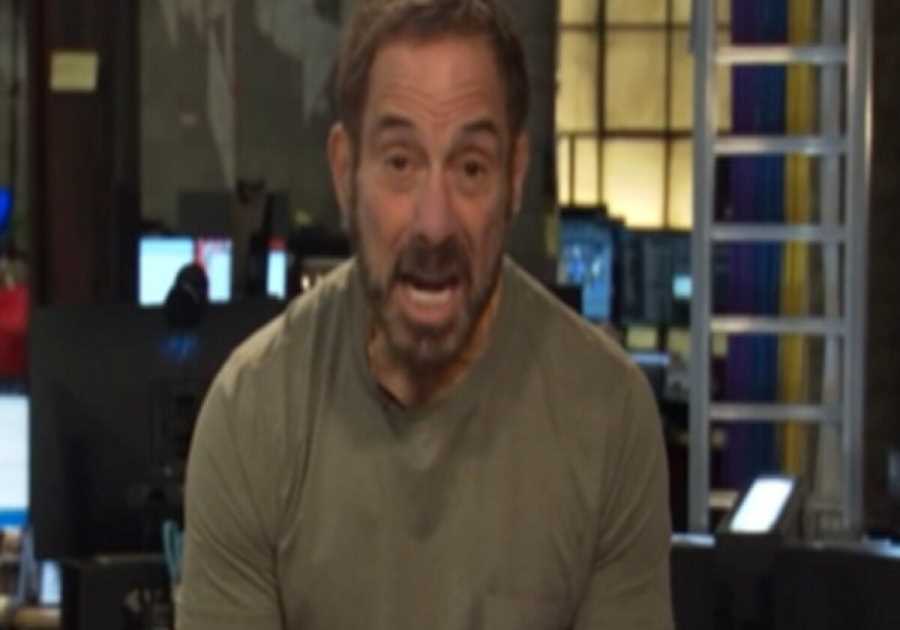ERP systems are the backbone of modern business operations. They support everything from finance and procurement to supply chain and compliance. But when it comes to reporting, even the most powerful ERP systems often fall short. Reports are slow to build, difficult to update, and often require IT support just to answer basic questions.
That’s why optimizing your ERP reporting process is no longer optional. It’s essential. The organizations that succeed today are the ones that can access real-time data, adapt quickly, and empower their teams with insights that drive action.
In this guide to enterprise reporting systems and optimization, you’ll learn how to:
- Streamline ERP reporting with automation and self-service tools
- Replace outdated processes that rely on IT and static spreadsheets
- Build flexible, enterprise reporting structures that scale with your business
- Overcome common ERP system challenges around data access and accuracy
- Leverage ERP Software like Angles to simplify reporting and speed up decision-making
If your ERP reporting feels slow, rigid, or disconnected from the needs of your business users, this article will show you how to turn it into a strategic asset.
What is Enterprise Reporting (ERP)?
Enterprise reporting is the process of collecting, organizing, and distributing data from across your ERP system to support business decision-making. Unlike standalone business intelligence tools, enterprise reporting connects directly to ERP data structures, providing real-time visibility into operations, finance, supply chain, HR, and more.
Effective enterprise reporting relies heavily on how your ERP system is deployed. The structure of your ERP directly influences how easily data can be accessed, combined, and visualized. Common ERP deployment models include:
- Installed on local servers, on-premise ERP gives businesses full control over their data and infrastructure. It’s often used in industries with strict compliance requirements but involves higher costs and more maintenance responsibility.
- Delivered over the internet, cloud-based (or SaaS) ERP offers flexibility, lower upfront costs, and real-time access from anywhere. Automatic updates and scalability make it ideal for growing or distributed teams.
- Hybrid ERP blends on-premise control with cloud-based convenience, allowing businesses to manage sensitive data internally while taking advantage of cloud accessibility and functionality.
Challenges of ERP Systems
According to the peer-to-peer review site G2, “Only 5% of organizations use their ERP effectively to create and augment high-quality data, which is key to effective analytics and insights.” Read that again, “Only 5% of organizations use their ERP effectively to create and augment high-quality data, which is key to effective analytics and insights.”
Why is that? Typically, implementing and managing an ERP system comes with many significant challenges – including compliance concerns, integrations, user adoption, ensuring everything works well together, cybersecurity, and more. However, even if you overcome all of those challenges, there are other reasons why your company may be struggling to generate high-quality analytics and insights.
ERP systems are difficult to navigate
Covering the vast amount of enterprise data from a multitude of different processes makes the storage and management of that data in an ERP system significantly complex. Enterprise data is typically not stored in a perfectly laid out, easy-to-navigate, manner. The ability to untangle the data models of most ERPs requires highly specialized skills – and, in the case of one of the most popular systems on the market, working knowledge of a language other than English.
Making ERP data relative to the business can be even more challenging
Extracting critical data from your ERP is only the first step to truly understanding your enterprise. Next, the data needs to be translated into the types of reports that answer the precise questions your business users are asking. Doing so requires technical expertise that differs from untangling the ERP data in the first place. A developer specialized in business intelligence tools will typically take the data extraction from a business analyst and create the reports and dashboards required.
For businesses to access the insights vital to the success of critical processes, a user must request a report from IT. Fulfilling that request takes time and resources, and in the meantime, the requirements of the original request may change. Setting the entire process in motion again, leaving questions unanswered and members of the IT team working on a single project rather than adding value to the enterprise in other ways.
Simply put, you need to put actionable insights into the hands of the business users who need it without recreating the wheel with every single request (or change request).
To do that, you need a system that:
- Enriches data with pre-calculated business data to speed and simplify reporting
- Translates that data into plain English and maps it to your specific business data model
- Abstracts complex ERP data models for easy data extraction
- Seamlessly delivers the enriched data to the BI tool of your choice so that users can access it themselves
ERP Reporting Optimization in 5 Quick & Easy Steps
Why is ERP reporting so important? Because, as the saying goes, the past is prologue. Analyzing ERP data empowers companies to develop proactive plans, future forecasts, and sophisticated strategies. At least it could, in theory.
For example, there’s a wealth of data that demonstrates how reporting creates as much confusion as clarity:
- 97% of CFOs have doubts about reporting quality.
- 40% of CFOs worry about data being trustworthy and accurate.
- 87% of accountants work overtime to complete the financial close
- 86% of finance teams say their analytics are not insightful
The bad news is that without careful, comprehensive, and consistent ERP reporting, companies can’t act confidently and could be making risky decisions without even recognizing it. The good news is that optimizing ERP reporting is not as difficult as many expect, especially compared with proceeding with reporting as usual.
Use these five strategies to make ERP reporting quick and easy while producing reports filled with clarity and certainty.
1. Enable Self-Service Reporting
Accessing a report often requires users to submit a request to IT and wait in a queue until it’s available. Users have to rely on tech experts because it’s so difficult to work with the underlying data. Self-service ERP reporting is designed to be intuitive enough for non-technical users with minimal training. This type of reporting is less about carefully organizing information and more about defining parameters, the difference between hours and minutes.
Retail-services company Havelock enabled self-service ERP reporting after implementing Hubble and saw immediate time savings. A report that once took a warehouse manager with 20 years of experience up to four hours to complete now takes just eight seconds. So much time is saved simply because the ERP reporting tool is intuitive enough for anyone to use.
2. Replace Manual Inputs with Automation
Reporting on finance as well as operations across multiple departments requires a large-scale data organization effort. Much of the workload involves tracking down data from disparate sources, moving them from one document to another, and making the time-consuming effort to organize them in a way that presents a clear portrait of performance. Advanced automation expedites this effort by automatically pulling live data from ERP systems and other platforms, then plugging them into pre-made ERP report templates for instant analysis.
Blinn College was struggling to manage manual inputs before adding Spreadsheet Server to its reporting tool kit. Now the institution is spending 60 percent less time on reporting. Instead of managing information, Blinn College can act on insights.
3. Build Flexibility Into the Process
Reporting is a regular obligation that evolves each time. Relying on the same reports over and over leads to stale performance management, yet creating custom reports takes extra time and input from IT. ERP reporting becomes less rigid when it’s easy to track different metrics, recontextualize reporting data, drill down from reports into transactional data, and access real-time updates on demand.
Bassett Furniture took advantage of tailor-made reports once it implemented Spreadsheet Server to run along with its JD Edwards ERP. Customization was easy, and it enabled users to generate reports in under an hour instead of upwards of a day. For Bassett, speed improved at the same time that reporting became more relevant than ever before.
4. Plan for Business Continuity
After the unexpected, from a natural disaster to a global pandemic, quality ERP reporting becomes essential. Decision makers need quality, updated information immediately, but the same conditions that make it important can also make it inaccessible. ERP reporting should work in good times and in bad, offering the same robust capabilities even if users are working outside the office and deviating from the standard workflows.
Midwest Property Management began using Spreadsheet Server to save time on ERP reporting and was pleased to recover 75+ hours in the process. The company especially appreciated those time savings when COVID-19 hit. The reporting process didn’t miss a beat and even rose to the occasion, supplying decision makers with high-level insights as they navigated through an unprecedented situation.
5. Set Higher Standards
After years of cumbersome, time-consuming ERP reporting, some accountants have concluded it’s always going to be a chore. That, in turn, leads to complacency about the length of reporting cycles and the quality of the insights generated. Instead of accepting the underwhelming, start to see a better approach as not just possible but essential. Technology enables it. More urgently, disruptive forces and unpredictable markets make top-notch ERP reporting absolutely imperative right now. Once CFOs, accountants, and decision makers throughout the enterprise start to agree, ERP reporting improves faster than expected.
Infigen Energy, an Australian utility company, decided it required faster ERP reporting and settled on Atlas as the solution. Afterward, reporting required 60 percent less input overall while slashing the amount of time IT spent on reporting by 75 percent. Serious improvements were not just possible but well within reach, but first, the company had to admit they were necessary.
Quality reporting is a product of quality data, which is exactly why the process is so slow. Data are an unruly asset that requires an incredible effort to manage, secure, and leverage. As data volumes grow, ERP reporting will only lag further behind and cause companies to wait when they really need to act. Instead of accepting this as a foregone conclusion, look for solutions that make data as accessible as possible through automation.
If you have reporting challenges, insightsoftware can provide solutions. Contact us to have an honest and illuminating conversation about ERP reporting.
Enterprise Reporting: Best Practices
Organizations that excel at ERP reporting understand it requires different tools and expectations than BI alone can offer. Here are four to keep in mind as you build out ERP reporting across your business:
1. Look for a tool that provides real-time access to ERP data
This is the holy grail of operational and enterprise reporting. A solution that connects directly to your ERP allows users to work with live data—eliminating static exports and outdated information.
2. Prioritize automation for recurring reports
Your reporting tools should streamline complex tasks and deliver reports instantly—whether it’s performance dashboards, inventory summaries, or operational variances. This frees teams from IT dependency and shortens cycles.
3. Combine data from multiple systems
ERP data is critical, but rarely sufficient. Your reporting solution should integrate data from CRM, HRM, and other systems, enabling a complete view of your business without manual mashups in Excel.
4. Enable users to create and customize their own reports
Self-service reporting should be intuitive and ERP-aware, allowing business users to explore data, ask questions, and generate reports without needing deep technical knowledge or help from IT.
Solving the ERP Software Gap with Angles
The beauty of enterprise resource planning software is its ability to provide a central view of your organization’s financial, operational, and business data. Not only that but it also:
- Automates repeatable tasks,
- Streamlines your ability to create reports and analyze data,
- And even sheds clarity on sales, marketing, human resources, supply chain management, as well as manufacturing.
From a financial and operational reporting perspective, that beauty comes at a price, challenging finance and accounting teams to meet the increasing demand for recurring operational reports. They struggle with:
- Slow processes with long lead times due to a lack of pre-built financial content and heavy reliance on IT teams to create and modify reports.
- Overly complex ERP report writers and BI tools, requiring deep technical skills to understand and work with the data.
- Difficult-to-understand reports based on tabular views that offer little to no ability to dig into and explore the data.
Today’s fast-paced finance and accounting teams can’t afford to rely on manual processes or traditional business intelligence (BI) tools that slow them down. That’s where Angles from insightsoftware comes in, helping mid-sized finance and accounting teams optimize their ERP reporting processes and gain fast, accurate analytics. Here’s how Angles optimizes ERP reporting across your organization:
1. Out-of-the-Box, No-Code Reporting
Angles connects directly to your ERP and comes with a library of pre-built, customizable reports. These cover a wide range of business needs including operations, supply chain, finance, and HR. Business users can start generating value immediately without building reports from scratch or waiting in IT queues.
2. Real-Time, Reliable Data Access
With Angles, users work directly with live ERP data. This eliminates the lag between data entry and report delivery. It also enables instant visibility into changes, so your reports reflect the current state of your business, not last week’s numbers.
3. Self-Service Reporting for All Teams
Angles includes drag-and-drop tools, filters, and interactive dashboards that are easy to use. No technical skills are required. Whether the user is in operations, accounting, or procurement, they can build the reports they need and explore the data with full confidence.
4. Faster Insights and Smarter Decisions
By simplifying ERP reporting and reducing turnaround times, Angles helps your teams act more quickly. Reports that once took hours or days to prepare can now be created in minutes. With better access and more accurate data, decision-making improves across the board.
Together, these benefits mean your finance teams and non-finance report users gain faster, deeper insights into your business for rapid decision-making to help guide your company toward the future.
Smarter ERP Reporting Starts Here with Angles Powered by insightsoftware
Your ERP system holds the data that drives your business. But without the right reporting tools, that data is hard to access, slow to deliver, and disconnected from decision-making.
Angles by insightsoftware simplifies ERP reporting with real-time data access, self-service dashboards, and built-in business logic. It helps teams across finance, operations, and supply chain get the answers they need, without relying on IT.
If you’re ready to optimize your ERP reporting and turn data into action, Angles delivers the speed, clarity, and control your teams require. Get started here with a free demo to see how Angles can unlock the full value of your ERP.
The post How to Improve and Optimize Your ERP Reporting Strategy appeared first on insightsoftware.
------------Read More
By: insightsoftware
Title: How to Improve and Optimize Your ERP Reporting Strategy
Sourced From: insightsoftware.com/blog/how-to-optimize-your-erp-reporting-quickly-and-easily/
Published Date: Fri, 06 Jun 2025 12:37:17 +0000
.png)