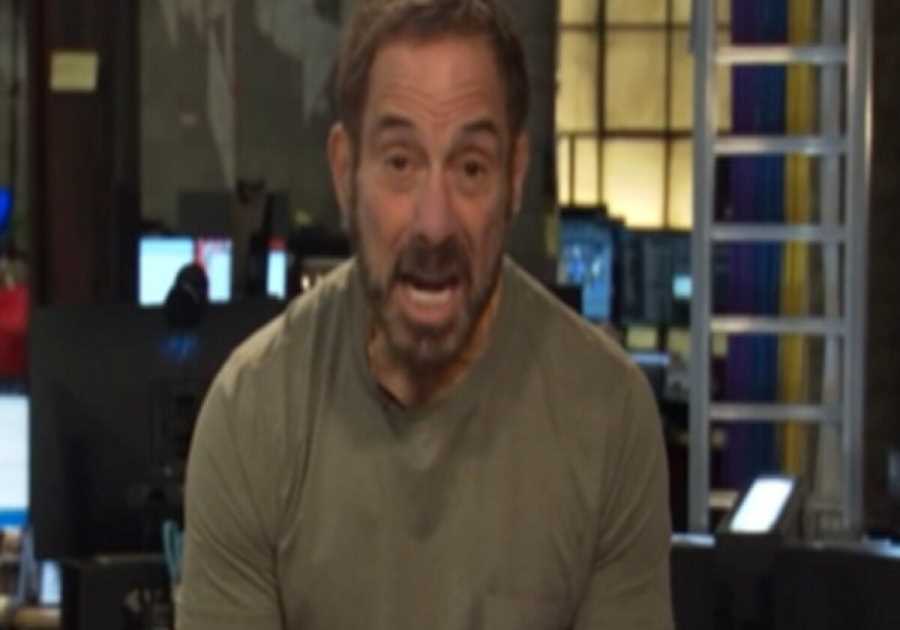Interior Designer Accounting Materials Tracking:
A Complete System for Project Profitability
Interior designer accounting materials tracking is the systematic practice of documenting, monitoring, and reconciling all materials, products, and furnishings purchased for client projects—from initial purchase order through final billing and delivery—while simultaneously integrating this data into your accounting system to track project profitability, cash flow, and tax obligations. Effective materials tracking is not simply a project management task; it is the critical accounting backbone that transforms a disorganized design business into a financially transparent, profitable operation where you understand exactly which projects generate profit and which ones cost you money.
As the founder of Complete Controller, I’ve worked with hundreds of interior design firms over the past two decades, and I can say with absolute certainty: the difference between a thriving design business and one that barely gets by often comes down to a single factor—whether the designer tracks materials in real time within their accounting system.
I’ve seen gifted designers lose thousands simply because materials costs were never captured accurately. I’ve watched firms come dangerously close to failure because they didn’t understand true project profitability until tax season. And I’ve witnessed the remarkable transformation that occurs when designers finally integrate materials tracking directly with their financial reporting.
This article will show you exactly how to build that system—so you can protect your profits, gain clarity, and run a design business that truly supports your creativity.
What is interior designer accounting materials tracking?
- Interior designer accounting materials tracking integrates every material purchase into both project management and accounting systems for real-time profitability visibility
- It captures product costs, freight charges, vendor details, and markup calculations in one unified workflow
- The system ensures every material expense flows from purchase order to client invoice to financial reports
- Proper tracking reveals true project margins, prevents unbilled expenses, and creates audit trail and recordkeeping requirements for tax compliance
- Design firms with integrated tracking report 15-30% improvements in project profitability
The Hidden Challenge: Why Interior Designers Lose Money on Materials
Most interior designers never connect the dots between their materials purchasing and their accounting bottom line, which is precisely why so many of them work hard on beautiful projects yet struggle financially. According to a 2022 market research report, only 64.9% of interior design companies are actually profitable, meaning approximately 35% operate at a loss or break-even. Among profitable firms, the average net income is just 12.8% of total revenue. These sobering statistics reveal why materials tracking is not optional but essential for survival.
When you purchase a $3,000 sofa for a client, that single transaction should flow through your entire financial system: it should start as a purchase order, appear on your client invoice, sync into your accounting software, be matched to the vendor bill, and ultimately show up in your project profitability report. Only then can you answer the most important question: “Did this project make money or cost me money?”
Without a systematic, accounting-centered approach to materials tracking, every one of these steps becomes manual—and most designers unintentionally skip several of them. You may purchase materials but forget to create the purchase order, invoice the client without adding freight, or never confirm whether the vendor bill matched what you actually invoiced.
Every missed step creates a financial leak. And those leaks add up quickly.
The cash flow trap
One of the most damaging financial problems that emerges from poor materials tracking is the cash flow trap. Interior design inherently involves spending your own money before the client reimburses you. You might purchase $15,000 in materials and furnishings today, schedule delivery three weeks out, and not receive payment from your client until after installation is complete. If you are not systematically tracking what you have purchased, what you have invoiced, and what you have been paid, you can easily end up in a position where you are funding multiple client projects simultaneously—sometimes for months—while trying to meet your own business payroll.
Understanding your cash conversion cycle for interior design projects becomes critical when materials represent such a significant cash outlay. This is particularly damaging if you are not setting aside adequate cash reserves to cover this lag. When materials tracking is integrated into your accounting system, you can see in real time: “I have purchased $50,000 in materials across my active projects, I have invoiced clients for $45,000 of that, and I am still waiting on $32,000 in client payments.” That visibility allows you to make strategic decisions about payment timing, to forecast cash needs accurately using cash flow forecasting for small businesses, and to avoid the crisis situation where you cannot pay your vendors because your clients have not yet paid you.
How Top Interior Designers Integrate Materials Tracking Into Accounting
Interior designers who consistently achieve 35–40% gross profit margins and maintain steady cash flow share one defining habit: they treat materials tracking as an accounting function, not just a project management task. Every material decision is recorded in the same system that drives their financial reporting. Their success comes from using a framework built on four real-time, integrated components.
First, their project management platform—often Houzz Pro, Design Manager, or Studio Designer—is fully configured with project-specific data: proposed design fees, product and freight markups, and expected project phases.
Second, every purchase order is created within that system and tagged to the exact client project, building a clean, accurate cost trail.
Third, invoices are generated directly from those purchase orders, ensuring materials, markups, freight, and taxes are reflected accurately before clients ever see a bill.
Fourth, all data syncs automatically to QuickBooks Online or their main accounting software, allowing financial records to mirror true project costs and profitability.
This integrated workflow eliminates manual data entry, reduces errors, and ensures materials tracking flows seamlessly into the firm’s financial reporting—giving designers complete visibility into performance and profit.
Real case study: How one design firm increased project profitability by 28%
Consider the case of a mid-sized residential interior design firm in Atlanta that had been operating for eight years with decent revenue—approximately $850,000 annually—but felt like they were constantly stressed about cash flow and never quite understood why certain projects felt profitable while others drained the team. The variance in project profitability makes sense when you consider that single-room makeovers generate gross margins of 35-45% while full-home renovations operate at just 25-40% gross margins due to increased complexity.
The owner transitioned from a spreadsheet-based system to Design Manager, giving the team formal purchase-order workflows, project-level product markup controls, and automatic syncing to QuickBooks Online. Over the six-month implementation, the firm uncovered several critical insights that had been hiding in their old process.
First, they realized freight and shipping costs averaged 18% of product costs—yet they were only marking up freight by 8%, losing money on every project.
Second, installation labor was scattered: sometimes invoiced, sometimes logged in QuickBooks, and sometimes not recorded at all.
Third, their standard 30% product markup was applied inconsistently—some items marked up at 25%, others at 35%—making profitability nearly impossible to measure.
Once they standardized materials tracking, established consistent markup rules, and ensured every purchase order flowed directly into invoicing and accounting, the results were dramatic. Their gross profit margin jumped from 32% to 41% in one year, and cash-flow stress dropped significantly because they finally had complete clarity on what they purchased, what they invoiced, and what they were still waiting to collect.

Building Your Materials Tracking System: The Step-by-Step Approach
Phase 1: Foundation—chart of accounts and project structure
Before you can effectively track materials within your accounting system, you need a properly organized chart of accounts (CoA) that allows materials to flow correctly from purchase through to profit and loss reporting. Industry benchmarks show that the cost of goods (primarily materials, products, and furnishings) represents 40-60% of total revenue for most interior design firms. Given that materials costs represent the single largest expense category in interior design, any tracking inefficiency directly reduces profitability dollar-for-dollar.
Many interior designers attempt to use generic QuickBooks templates, which is a critical mistake. Your chart of accounts needs to be specifically structured for an interior design business model. This means creating distinct income accounts that separate design fees from product sales, establishing expense accounts that distinguish between direct project costs (materials, freight, installation labor) and business operating expenses (office rent, software, marketing), and setting up asset accounts that properly handle client deposits and retainers before they become revenue. Managing business accounting for design firms requires this level of detail to understand true profitability.
For example, your chart of accounts might include:
- Income – Design Fees (hourly or flat fee services)
- Income – Product Sales Markups (markup on materials)
- Income – Freight & Handling Markups (markup on shipping)
- COGS – Products Purchased (vendor costs)
- COGS – Freight & Shipping (actual shipping costs)
- COGS – Installation Labor (subcontractor costs)
This structure may seem overly detailed, but it is the only way to answer the critical question: “Which aspects of my business are actually profitable?”
Phase 2: Purchase order creation and materials documentation
The moment a designer decides to order materials for a client project, a purchase order must be created in the project management system—not handwritten, not discussed in an email, but formally created as a documented item linked to that specific project and client. This purchase order should include:
- Itemized product listings with quantities and unit costs
- Vendor information, including lead times and payment terms
- Shipping costs (critical given the 5.9% general rate increase by carriers in 2025)
- Expected delivery dates for project scheduling
- Automatic markup calculations based on project parameters
Many design firms struggle with this step because it feels like additional administrative work, but it is actually the linchpin that prevents materials from slipping through the cracks. When you create a purchase order, you are creating a permanent record that says, “I have committed to purchasing $5,000 in materials for Client ABC’s kitchen project, and I plan to charge them $6,500, including my markup.” This commitment then needs to be tracked as you place the actual order with the vendor, recorded when payment is made to the vendor, updated when items are received, and finally reconciled when the project is invoiced and completed.
Phase 3: Vendor management and payment reconciliation
Once purchase orders are established, the actual vendor management process becomes straightforward because you have a clear record of what you committed to purchasing. When you receive the vendor invoice, it should be matched against your purchase order using a three-way match purchase orders and vendor invoices process to ensure that quantities, pricing, and terms are correct.
Recording vendor payments immediately in your accounting system is critical, and this step is often where interior designers create problems. If the vendor invoice arrives for $5,200 but your purchase order estimated $5,000, the difference must be investigated and recorded. Did the vendor charge additional freight? Was there a change order you approved? Is this an error? These questions need to be answered and documented through monthly account reconciliation for interior designers so that when you reconcile the purchase order against the final invoice, everything ties together.
The Real-Time Integration: Materials Tracking That Feeds Financial Reporting
The transformative moment for most interior design firms happens when they realize that their materials tracking data can automatically generate a project profitability report that shows, in real time, whether a specific project is on track to be profitable or is hemorrhaging money. This integration is what distinguishes a modern, professional interior design firm from one that operates on hope and intuition.
When your purchase orders, invoices, and accounting records are properly integrated, you can run a report that shows:
- Budgeted vs. actual design fees
- Product costs vs. product revenue (with markup)
- Freight costs vs. freight charges to clients
- Installation costs and whether they’re recovered
- Overall project margin percentage
This report tells you not just whether a project is profitable, but why it is or isn’t profitable, allowing you to adjust future project pricing accordingly.
Preventing the most common materials tracking mistakes
The most expensive mistakes interior designers make when managing materials within their accounting system fall into predictable patterns:
- Mistake #1: Forgetting to create purchase orders for “small” items like styling accessories, paint samples, or hardware. Collectively, these forgotten items often total 8-15% of project costs annually.
- Mistake #2: Creating purchase orders but making informal changes without updating the record. When a client upgrades from a $2,000 rug to a $2,800 option, that $800 difference disappears if the purchase order isn’t updated.
- Mistake #3: Applying inconsistent markups across projects or even within the same project, making strategic pricing decisions impossible.
- Mistake #4: Recording vendor payments in accounting but never reconciling them against purchase orders and client invoices, creating unexplained discrepancies.
Selecting and Implementing Accounting Software That Supports Materials Tracking
Not all accounting software is created equal, and the wrong choice can actually make materials tracking more complicated rather than simpler. According to the 2023 Interior Design Business Survey, approximately one-fifth of interior designers use QuickBooks, while another fifth use specialized design software, such as Studio Designer. However, more than one-third use spreadsheets or no formal system at all. This software adoption gap explains why “nearly a fifth of designers are unsure about their income and profit margins.”
When evaluating software for materials tracking integration, look for:
- Project-based accounting capabilities
- Purchase order management with automatic invoice generation
- Vendor bill tracking with three-way matching
- Real-time syncing between project management and accounting
- Customizable markups by project or product category
- Comprehensive reporting that shows project-level P&L
The right software investment pays for itself through improved cash flow, reduced errors, and the ability to make data-driven pricing decisions.
Conclusion
Interior designer accounting materials tracking is not just another administrative task—it’s the foundation of a profitable design business. When you implement the systematic approach outlined in this article, connecting every material purchase to your accounting system through integrated purchase orders, vendor reconciliation, and real-time reporting, you transform your business from one that hopes for profit to one that creates it intentionally.
The statistics are clear: with 35% of interior design firms operating unprofitably and materials representing 40-60% of revenue, you cannot afford to manage materials tracking casually. The good news is that firms implementing these systems consistently report 15-30% improvements in profitability, dramatic reductions in cash flow stress, and the confidence that comes from understanding exactly where every project stands financially.
Ready to transform your interior design business with professional accounting systems that make materials tracking seamless? Visit Complete Controller for more expert advice from the team that pioneered cloud-based bookkeeping and controller services. We’ve helped hundreds of interior designers build the financial systems that turn beautiful projects into profitable businesses.
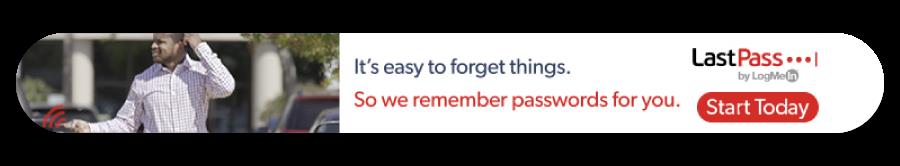
Frequently Asked Questions About Interior Designer Accounting Materials Tracking
What software do most profitable interior design firms use for materials tracking and accounting?
The most profitable interior design firms typically use specialized design software like Design Manager, Studio Designer, or Houzz Pro integrated with QuickBooks Online. These combinations allow purchase orders created in the design software to automatically sync with accounting records, eliminating manual data entry and ensuring every material purchase is tracked from order to invoice to financial reporting.
How much should I mark up materials and products when selling to clients?
Industry standards suggest marking up products 30-100% depending on your business model and service level. Most full-service residential designers apply 35-50% markups on furnishings, 20-30% on contractor-supplied materials, and 20-35% on shipping and freight. The key is consistency—apply the same markup percentages across all projects unless you have a strategic reason to vary them.
What’s the biggest mistake interior designers make with materials tracking?
The costliest mistake is treating materials tracking as a project management task rather than an accounting function. This leads to purchase orders that never sync to invoices, vendor bills that don’t match client charges, and the inability to determine project profitability until months after completion. Designers often lose 8-15% of potential revenue simply from forgetting to bill for small items, freight charges, or rush fees.
How do I handle client deposits and retainers in my accounting system?
Client deposits should be recorded as liabilities (not income) when received, held in a separate “Client Deposits” or “Unearned Revenue” account on your balance sheet. As you complete work or deliver materials, you then recognize portions of that deposit as income. This method ensures you don’t pay taxes on money that isn’t truly earned yet and provides clear visibility into your obligations to clients.
Should I track materials for tax purposes differently from how I manage projects?
While the tracking process can be the same, tax reporting requires specific categorization. Materials purchased for clients are typically treated as Cost of Goods Sold (COGS) which directly reduces your taxable income. However, samples, design library materials, and tools are business expenses with different tax treatment. Your materials tracking system should distinguish between client-specific purchases (COGS) and general business materials (operating expenses) for accurate tax filing.
Sources
- Scarlet Thread Consulting. (2022). 219: Benchmarks for the Interior Design Industry. Podcast Episode with Michele Williams. https://www.scarletthreadconsulting.com/profit-is-a-choice-episodes/benchmarks-for-the-interior-design-industry
- BusinessDojo. (October 2025). Profitability of Interior Design Services. https://dojobusiness.com/blogs/news/interior-designer-profitability
- Pearl Collective. (2023). 2023 Interior Design Business Survey. Design News Now. https://designnewsnow.com/making-2024-a-profitable-year-for-your-design-firm/
- Amra & Elma. (2025). TOP 20 SHIPPING MARKETING STATISTICS 2025. https://www.amraandelma.com/shipping-marketing-statistics/
- Statista. Container freight rates – statistics & facts. https://www.statista.com/topics/9237/container-freight-rates/
- Foyr. Guide To Profit Margins for Interior Design Businesses. https://foyr.com/learn/profit-margins-for-interior-design-businesses
- Complete Controller. Mastering the Cash Conversion Cycle. https://www.completecontroller.com/mastering-the-cash-conversion-cycle/
- Complete Controller. Importance of Reconciling Your Accounting Statements Regularly. https://www.completecontroller.com/importance-of-reconciling-your-accounting-statements-regularly/
- Complete Controller. Managing Business Accounting. https://www.completecontroller.com/managing-business-accounting/
- U.S. Small Business Administration. (March 20, 2020). 5 Steps to Better Cash Flow Management. https://www.sba.gov/article/2020/mar/20/5-steps-better-cash-flow-management
- Wikipedia. Three-way matching. https://en.wikipedia.org/wiki/Three-way_matching
- Internal Revenue Service. Recordkeeping for Small Businesses and Self-Employed. https://www.irs.gov/businesses/small-businesses-self-employed/recordkeeping

About Complete Controller® – America’s Bookkeeping Experts Complete Controller is the Nation’s Leader in virtual bookkeeping, providing service to businesses and households alike. Utilizing Complete Controller’s technology, clients gain access to a cloud platform where their QuickBooks

file, critical financial documents, and back-office tools are hosted in an efficient SSO environment. Complete Controller’s team of certified US-based accounting professionals provide bookkeeping, record storage, performance reporting, and controller services including training, cash-flow management, budgeting and forecasting, process and controls advisement, and bill-pay. With flat-rate service plans, Complete Controller is the most cost-effective expert accounting solution for business, family-office, trusts, and households of any size or complexity.

Reviewed By:
Read More
By: Jennifer Brazer
Title: Interior Designer Accounting Tips
Sourced From: www.completecontroller.com/interior-designer-accounting-tips/
Published Date: Mon, 24 Nov 2025 14:00:49 +0000
Did you miss our previous article...
https://trendinginbusiness.business/finance/how-shared-ambition-turns-into-emotional-exhaustion-at-home
.png)