Introduction
Why should I read the definitive guide to embedded analytics?
Every application provider has the same goals: to help their users work more efficiently, and to drive user adoption. But many companies fail to achieve this goal because they struggle to provide the reporting and analytics users have come to expect.
The Definitive Guide to Embedded Analytics is designed to answer any and all questions you have about the topic. It will show you what embedded analytics are and how they can help your company. It will show you how to select the right solution and what investments are required for success.
We hope this guide will transform how you build value for your products with embedded analytics.
It will also explain:
How embedded analytics has become essential to business applications
How embedded analytics differs from traditional business intelligence
The analytics capabilities commonly embedded today
How to build a business case for embedded analytics and convince stakeholders to act
The future of embedded analytics
Table of Contents
- Section 1: What are Embedded Analytics?
- Section 2: Embedded Analytics: No Longer a Want but a Need
- Section 3: How to be Successful with Embedded Analytics
- Section 4: Embedded Analytics: Build versus Buy
- Section 5: Evaluating an Embedded Analytics Solution
- Section 6: Go-to-Market Best Practices
- Section 7: The Future of Embedded Analytics
Section 1: What are Embedded Analytics?
Learn how embedded analytics are different from traditional business intelligence and what analytics users expect.
Embedded Analytics Definition
Embedded analytics are the integration of analytics content and capabilities within applications, such as business process applications (e.g., CRM, ERP, EHR/EMR) or portals (e.g., intranets or extranets).
The end goal is to help users work smarter. By leveraging data analysis to solve high-value business problems, they will become more efficient. These capabilities are to be made available inside the applications people use every day. This is in contrast to traditional BI, which extracts insight from data outside of the app.
Common Analytics Capabilities within Software Applications
Dashboard and data visualizations: charts and graphs that display performance metrics
Static and interactive reports: tabular views of data with or without parameters and scheduling capabilities
Self-service analytics and ad hoc querying: these help users to ask their own questions by exploring a set of data to create their own dashboards and reports
Benchmarking: compares performance metrics against best practices
Mobile reporting: ensures interactive functionality on mobile devices and takes advantage of capabilities specific to mobile devices
Visual workflows: the incorporation of transactional capabilities sometimes referred to as “write-back”
How Does Embedded Analytics Differ From Business Intelligence?
It’s all about context.
BI is a set of independent systems (technologies, processes, people, etc.) that gathers data from many sources. These tools prep that data for analysis and then provide reporting on it from a central viewpoint. These reports are critical to making decisions. Aggregated views of information may come from a department, function, or entire organization. These systems are designed for people whose primary job is data analysis.
Embedded analytics are a set of capabilities that are tightly integrated into existing applications (like your CRM, ERP, financial systems, and/or information portals) that bring additional awareness, context, or analytic capability to support business decision-making. The data may come from multiple systems or aggregated views, but the output is a centralized overview of information. It supports a decision or action in the context in which that decision or action takes place.
Application Imperative: How Next-Gen Embedded Analytics Power Data-Driven Action
Download NowWhile traditional BI has its place, the fact that BI and business process applications have entirely separate interfaces is a big issue. It forces users to switch between applications to derive insights and act. Embedded analytics, on the other hand, puts intelligence inside the applications people use every day. The result is a much better analytics experience. Combining insight and action makes users that much more productive.
Consider Delta. Their BI tool didn’t provide them with the functionality that they needed to create in-depth workflows. They migrated to embedded analytics, and it changed their world. Now, Delta managers can get a full understanding of their data for compliance purposes. Additionally, with write-back capabilities, they can clear discrepancies and input data. These benefits provide a 360-degree feedback loop. Embedded analytics has proven to be a must-have for staying in compliance. Delta has taken its app to the next level.
SAID ANOTHER WAY…
Business intelligence is a map that you utilize to plan your route before a long road trip.
Embedded analytics are the GPS navigation inside your car that guides your path in real-time.
Who Uses Embedded Analytics?
By Industry
Businesses from many industries use embedded analytics to make sense of their data. The result is more informed decisions. In a recent study by Mordor Intelligence, financial services, IT/telecom, and healthcare were tagged as leading industries in the use of embedded analytics. Healthcare is forecasted for significant growth in the near future.

Commercial vs. Internal Apps
Any organization that develops or deploys a software application often has a need to embed analytics inside its application. This includes commercial software and SaaS providers who are serving the analytical needs of their paying customers. This also includes IT departments that develop and manage applications used by internal stakeholders and partners.
Even though this second group may not have a revenue-driving “product,” they still need to meet “customer” demand for analytics. IT is responsible for driving user adoption of their application. In our surveys, we have found that commercial software providers lead in their adoption of embedded analytics over their non-commercial peers.
Which industries are adopting embedded analytics?
It is telling to look at the businesses that have incorporated these. Check out how they are represented by industry type.
The industries that are users of embedded analytics are interesting. The Business Services group leads in the usage of analytics at 19.5 percent. Financial Services represent 13.0 percent, and Healthcare, 12.1 percent. And Manufacturing and Technology, both 11.6 percent. Retail and Wholesale are the next that are best represented.
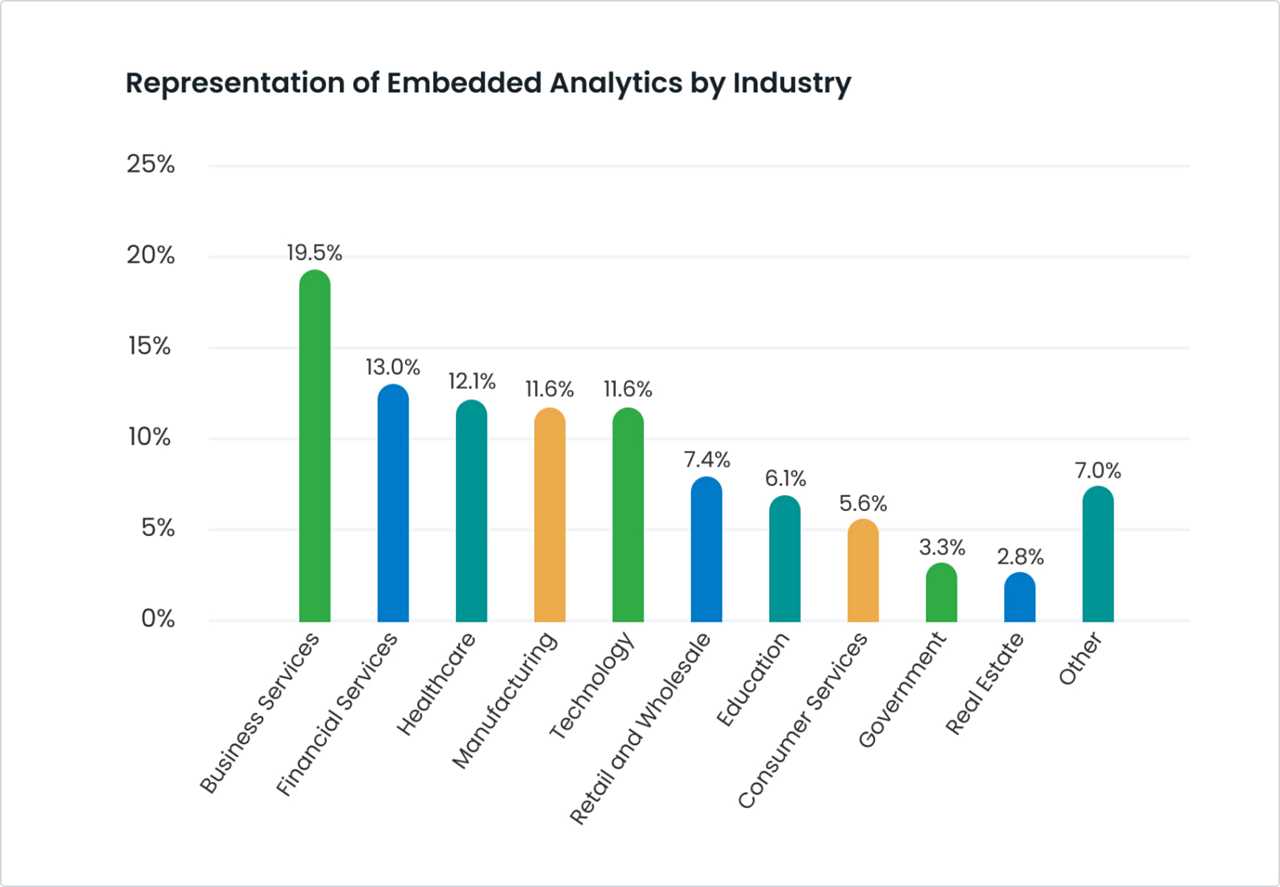
The Hitchhiker’s Guide to Embedded Analytics
Download NowSection 2: Embedded Analytics: No Longer a Want but a Need
Find out how major shifts in technology are driving the need for embedded analytics.
Why Are Embedded Analytics a 100% Must-Have?
Users have set forth a revolution. Today, people expect information to be available at their fingertips. When a question pops into our heads, we immediately grab our smartphones to find the answer. We rely on increasingly mobile technology to comb through massive amounts of data and solve high-value problems. Bottom line is that analytics has migrated from a trendy feature to a got-to-have. Plus, there is an expectation that tools be visually appealing to boot.
Every App is Doing It
User expectations are high because consumer web applications have established a precedent. They have mastered the art of displaying data in an intuitive way while at the same time driving effortless transactions in their products. Once upon a time, apps like Amazon, Kayak, and Zillow were the ring leaders. Now, every consumer app is doing it. As a result, users expect more from the business applications they use every day, which puts pressure on application providers to satisfy their needs.
Bid Goodbye to Standalone
Users don’t want to have to leave their app or call IT for insights. Standalone is a thing of the past. All of the above points to embedded analytics being not just the trendy route but the essential one.
Users Want to Help Themselves
Data mining is no longer confined to the research department. Today, every professional has the power to be a “data expert.” They can gather information on their own to make key business decisions. According to Hanover Research, 72 percent of end users surveyed personally access analytics in their roles more than once a week.
Natural Evolution of the BI Market
BI was Crystal Reports in the ‘90s and multi-dimensional analysis at the turn of the millennium. The market has since evolved. In this new era, users expect to reap the benefits of analytics in every application that they touch. The addition was once a competitive edge, but the absence is now a business downfall. According to the 2021 State of Analytics: Why Users Demand Better report by Hanover Research, 77 percent of organizations consider end-user data literacy “very” or “extremely important” in making fast and accurate decisions. Users’ varied needs require a shift in traditional BI thinking.
In the past, data visualizations were a powerful way to differentiate a software application. Companies like Tableau (which raised over $250 million when it had its IPO in 2013) demonstrated an unmet need in the market. Their dashboards were visually stunning. In turn, end users were thrilled with the bells and whistles of charts, graphs, and dashboards.
With these capabilities came revenue: Not too long ago, embedding even basic visualizations was often enough for product teams to charge more for their applications. It was enough to set them apart from competitors.
Today, free visualizations seem to be everywhere. Two trends, in particular, are forcing application providers to rethink how they offer analytics in their products.
Data visualizations are no longer driving revenue: Everyone from Google to Amazon now provides low-cost or no-cost visualization tools that drive down the perceived value of data visualizations. Users are coming to expect sophisticated analytics at little or no cost.
End users expect more from analytics too. Data visualizations are not only everywhere, they’re better than ever. These days, data insights are frictionless. They are integrated into everything, from the driving of performance (Progressive, State Farm), to home energy usage (Nest, Belkin). As rich, data-driven user experiences are increasingly intertwined with our daily lives, end users are demanding new standards for how they interact with their business data.
When visualizations alone aren’t enough to set an application apart, is there still a way for product teams to monetize embedded analytics? Yes—but basic dashboards won’t be enough. Read on for new ways to monetize your embedded analytics offerings.
Embedded Analytics Drive Successful Consumer Applications
Consumer web applications have transformed how people use and interact with data. Along the way, products and services that embed analytics benefit immensely by (1) growing their user base, (2) differentiating themselves from competitors, and (3) driving revenue.
Amazon
Amazon is the leading e-commerce site. They have built a business on low prices, a frictionless one-click transaction process, and fast shipping. Amazon also provides data and analytics – in the form of product ratings, reviews, and suggestions – to ensure customers are choosing the right products at the point of transaction. They have created a superior customer experience, making it unnecessary for most people to visit a brick-and-mortar store and putting a slew of retailers out of business along the way.
Net sales of $386 billion in 2021
200 million Amazon Prime members worldwide
Salesforce
As the leader in sales tracking, Salesforce takes great advantage of the latest and greatest in analytics. They take their reports and showcase them through an instantaneous visualization on record pages. Salesforce monitors the activity of a prospect through the sales funnel, from opportunity to lead to customer. Salesforce Account Managers use this to display and filter their report chart. The functionality allows them to zero in on the pipeline data that is associated with the account record of interest. Managers like the flexibility that comes with viewing this chart so that it is filtered automatically to a unique Salesforce account record.
2004: First went public
2021: Annual revenue of $21.25 Billion
Fitbit
Fitbit is the leader in fitness wearables. Their devices monitor a user’s activity and transmit data to the cloud. Users can then analyze their activity through the online application. This helps them to understand how they are performing and discover ways to adjust future activity. As a business, Fitbit not only sells devices but also generates revenue through a premier membership program. The program offers valuable data analysis-based services such as benchmarking and personalized fitness plans.
2020: $1.13 billion revenue
31+ million people use once a week
Strategic Benefits for Commercial Application Providers
For commercial application providers making a case for embedded analytics, let’s take a look at the benefits your business can expect to achieve.
Increasing Revenue and Competitive Differentiation
Building a business case for any project most often centers around three strategic benefits: (1) attracting new users, (2) increasing revenue, and (3) creating product differentiation.
This holds true for embedded analytics as well.
Attract new users: By adding capabilities to the product, software providers more easily attract both new clients and new users at existing client companies. All benefit from the enhanced functionality and additional reporting and analytics.
Increase revenue: Ninety-eight percent of commercial application providers say embedded analytics has helped them increase revenue; 68 percent say they’re able to charge more for their products because of the value embedded analytics brings. Revenue growth can take a variety of forms. You might price embedded analytics as an independent add-on, or you might upsell customers to a plan that includes analytics. Other money-making strategies include adding users in a per-seat structure or achieving price dominance in the market due. The latter is due to value-added functionality.
Differentiate your products: Software providers aim to differentiate themselves by adding self-service functionality and advanced analytics. They strategize to make things as easy as possible for the user through intuitive, out-of-the-box capabilities. With contextual embedding and analytics-driven workflows (a topic we will explore in the next section), providers succeed in more deeply integrating analytics.
Embedded analytics also help commercial application providers improve customer satisfaction, product demonstrations, and user experience.
Hanover Research conducted a study that researches the role of analytics from the view of “knowledge workers.” These are people who handle or use information as part of their jobs. The sample included 1,931 knowledge workers from various industries, including financial services, healthcare, and manufacturing. All were also tagged as end users, and are familiar with the analytics tools within their apps.
Hanover’s study revealed the following about analytics end users:
70% use their analytics to organize their data
63% deem analytics important in goal-setting
>53% use analytics to streamline processes
87% use their analytics “often or very often” to make business decisions
Operational Benefits
With enhanced embedded analytics, commercial software providers can also improve internal operational efficiencies.
Reclaim development resources: Users of a self-service tool no longer have to rely on IT/software developers for data insights. In a survey of 500 applications teams, nearly 50 percent reported that with embedded self-service analytics, they were able to reduce the number of reporting requests from users. By adding self-service capabilities, the technology team will have more time to devote to other development tasks.
Fill the funnel: With visually engaging analytics, sales and marketing teams will find it easier to generate leads, push them through the sales cycle, and prove product value.
These operational efficiencies are key to calculating the full value of embedded analytics. They can sway executives to green-light a project just as quickly as the revenue-driving benefits.
Strategic Benefits for IT Application Providers
IT application providers stand to reap the benefits of embedded analytics. Taking non-commercial applications to the next level of analysis can be widely helpful.
Business End-User Benefits
Embedding analytics into essential applications makes analytics more pervasive. As a result, end users can better view shared metrics (backed by accurate data), which ultimately drives performance.
Here are just a few examples:
Increase revenue by identifying potential customers who are more willing to spend or renew, targeting specific market segments, or securing referrals through improved customer satisfaction.
Decrease costs by improving inventory management of goods, monitoring processes to increase resource utilization, or simply making it faster and easier for users to access the analytics they need.
Manage compliance through up-to-the-minute performance measures, workflow automation, and essential regulatory reports.
The benefits to your end users will depend on your application and target use cases, so use the examples above as a starting point for your own analysis.
Technology Operational Benefits
With enhanced embedded analytics, application providers can also bring operational efficiencies.
For those who have developers assigned to managing their current solution, choosing the right solution will free precious resources for other projects.
By adding self-service analytics capabilities, the technology team will reduce the number of ad hoc report requests from end users, freeing themselves for other development tasks.
When budgets are established, it will be easy to provide business justification for the embedded analytics project because it provides demonstrable value in a visually engaging way.
These benefits are integral. They help to comprehend the full value of analytics. It may make stakeholders more likely to approve a data project.
The Cost of Embedded Analytics
Every embedded analytics project looks at these investment areas when building a business case.
Software Licensing
The cost of software varies depending on your target requirements and approach. We will cover the most common methods at length in the next section.
These licensing terms are critical:
Perpetual license vs subscription: Subscription is a pay-as-you-go model that provides flexibility as you evaluate a vendor. Perpetual, by contrast, is paid up front. Software upgrades and maintenance are commonly included for an additional 15 to 30 percent annual fee.
Pricing model: The pricing scale is dependent on several factors. These include the number of customers, users, or servers deployed. In some instances, an “unlimited” model is also an option – though you should be mindful of how the contractual terms may fence you in. It is important to find a vendor who can align with how you deliver value to your customers today and grow with you as the business evolves over time.
OEM contract: Commercial application providers should double-check that the licensing terms give you rights to distribute the software to your paying customers.
Services
Technical and consulting services are employed to make sure that implementation and maintenance go smoothly. The technical requirements and development resources approach will dictate the types of training and support you may need.
Developer Resources
Internal developers should be included in the initial phase of implementation. They will also be responsible for upgrading and maintaining the embedded analytics functionality. Teams who dedicate substantial developer resources to their analytics may at some point adopt a third-party platform in order to move those resources back to the core application.
End-User Training
To ensure the success of your solution, it’s important to invest in end-user training – even if the majority of your user base opts for self-service options, such as pre-recorded videos. Focusing on UX will reduce the amount of end-user training needed and accelerate user adoption.
Administration
You’ll incur an ongoing cost to maintain the solution, particularly as the number of users and usage grows. Some of these costs may be developer resources, while others may be non-technical ones, such as business user administrators.
Return on Investment
Now we bring it all together to calculate the ROI on embedded analytics.
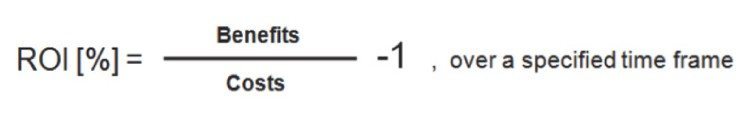
Timeframe: Quantitative analysis for a technology investment is performed over an extended period of time, typically three to five years.
Benefits: The combination of strategic benefits (e.g., revenue increase) and operational benefits (e.g., cost reduction).
Costs: The investment in developing and maintaining the solution.
“-1”: The formula assures that a positive ROI is achieved only when benefits exceed the costs.
Commercial Application
As an example, let’s say a commercial SaaS provider brings in $2 million in revenue per year. They expect that this new embedded analytics functionality will drive a 10 percent increase in sales. (To keep this simple, we’ll ignore annual compounding). Over three years, that comes out to $600 thousand in added revenue. The self-service functionality is expected to free up half of one developer’s time (we’re assuming a $100 thousand internal cost per year per developer), thereby improving developer efficiency by $50 thousand per year. The total benefit comes to $750 thousand over three years.
Build versus Buy
In section 4 of this guide, we tackle the “build versus buy” question and explore when it makes sense to choose one option over the other. Then, in Section 5, we outline the important criteria for evaluating third-party embedded analytics solutions.
The costs are expected to be $50 thousand per year in software plus $25 thousand in expert technical services. If a developer dedicates one-quarter of their time to this project, your developer costs are $25 thousand per year. That makes the total cost $250 thousand over three years. The formula looks like this: ($750k / $250k) = 3, so the ROI is 200 percent.
Internal Application
Consider this second example: an internal manufacturing application that helps process $2 million worth of product a year. Embedded analytics help to streamline the process, reduce waste, and bolster the yield, all to the tune of 10 percent per year of total production. This results in $600 thousand in savings over three years. And just like the first example, with $600 thousand in revenue – if we make the same assumptions for additional benefits and for cost – we also end up with 200 percent ROI.
Getting Buy-In
In some cases, not all team members will immediately see the value of investing in embedded analytics. To get them on board, you’ll need to understand their priorities and what challenges stand in their way. Then you can connect the dots for them and show how embedded analytics address their specific concerns.
When you’re trying to gain internal support for the project, match it with the strategic initiatives of the organization. Position it as a potential solution to the high-value problems your business faces by showing how it will significantly impact your customers and the bottom line. This will help your organization see the project as a priority instead of putting it on the back burner.
The persuasiveness of your business case hinges on how well you address the challenges and goals of each stakeholder. When trying to convince your executives, be transparent about time-to-value and the effort the project will take. Don’t overpromise and then under-deliver. Embedding analytics is a journey, so the benefits and costs will be realized over a period of time. Getting value takes a strong plan, time, and effort.
4 Tips to Sell Embedded Analytics Internally
Get to know stakeholders’ problems and strategic goals. Create a business case that addresses their challenges. Create a quantitative analysis that proves how embedded analytics are the key to meeting these goals. For example, if increasing revenue is the main objective, build your case based on that.
Discuss, don’t present. Start by asking questions to understand what stakeholders are looking to achieve. Then transition by saying, “If I could show you how to meet those objectives efficiently and effectively, would you be interested in learning more?”
Support your position with real-life case studies, particularly from companies that are similar to yours.
Be prepared for a “yes” answer. Have your high-level plan ready along with an overview of the next steps, timeframes, and required resources.
Positioning Embedded Analytics for Each Executive
Here are some tips on understanding executives’ priorities and getting them on board with the project.
CEO Priorities
Grow revenue and “hit the number”
Manage costs and meet profitability goals
Attract and retain talent
Innovate and out-perform the competition
Manage risk
Connect the Dots
Present embedded analytics as a way to differentiate from the competition and increase revenue.
Show how embedded analytics will enhance sales and marketing through better demos and shorter sales cycles.
Explain how an embedded solution would enable you to bring analytics to market faster.
Point out that embedded analytics helps attract and retain technical talent by allowing developers to devote more of their time to more engaging tasks.
CTO Priorities
Deliver the functionality the market needs at a high level of quality
Bring products to market faster
Utilize development resources effectively
Continually improve products to stay competitive
Connect the Dots
Discuss how embedded analytics platforms can help deliver needed functionality while reducing the developer resources required.
Educate them on platforms that encourage long-term business growth.
Discuss the option of receiving ample implementation support from an analytics partner knowledgeable in security, white labeling, and UI/UX requirements.
CFO Priorities
Manage expenses and cash flow
Enable profitable growth
Contain risk
Plan for the future
Connect the Dots
Do the math. Present your business case. Don’t worry too much about the fact that you’re making estimates, provided that they’re clearly labeled. You’ll build credibility simply by walking in the door with a spreadsheet and showing you can speak the CFO’s language. According to a 2019 ESG survey, developers were able to customize analytics based on what was best for the applications instead of making design choices to work with existing tools and were able to offer products that improved average selling price (ASP)and/or order value, which increased by as much as 25 percent.
Discuss how analytics help the organization to drive revenue while self-service functions free up technical resources.
Head of Sales Priorities
Make quota
Get an accurate forecast
Beat the competition
Expand market share
Facilitate customer success
Connect the Dots
Remember that the sales team is on the front lines. They provide market feedback based on what they hear from their prospects. Explain how embedded analytics can deliver the capabilities customers need. This strategy will ultimately increase sales, and prove a competitive advantage.
Discuss how embedded analytics help their team to deliver better sales demos, decrease sales cycles, box out the competition, and drive new revenue.
Discuss the value of embedded analytics to its end users. It drives increased renewal rates, exposes new opportunities to sell more products, and can create new revenue streams.
Product Manager Priorities
Deliver features and functionality customers are asking for
Bring products to market faster
Differentiate from the competition
Increase user adoption
Deliver a superior user experience
Connect the Dots
Help them visualize how the product will be enhanced through embedded analytics. Answer questions like, “What will users be able to accomplish” and “What is the value of solving those problems?”
Discuss how embedded analytics are a must. Highlight the competitive advantages. It is a way to enhance sales effectiveness through better sales demos, shorter sales cycles, and increased revenue.
Educate them on marketplace options for adding analytics quickly while meeting launch deadlines and bolstering UI/UX.
Business End-Users Priorities
Increase operational efficiencies
Make smarter decisions through the use of data
Effectively share and collaborate on analytics
Want technology that is easy to use, fits seamlessly into the course of everyday work, and doesn’t require much training
Connect the Dots
Paint a picture of how analytics will create a smarter organization, and focus on the key metrics that drive the business.
Build the vision of how insights will be readily available inside the applications in which they already have access.
Discuss the full breadth of functionality that will be available to them and its ease of use.
The Cost of Delaying
Here are some common reasons why people may delay investing in an embedded analytics platform and how you can overcome them.
I don’t need to use a third-party tool because I can build this all internally.
With enough time and energy, you can build anything. But do you really want to spend years building analytics? A third-party solution enables you to go to market faster and save money. Analytics vendors spend 100 percent of their time trying to make analytics faster and easier for you and your end users. By utilizing a third-party platform, you can do what you do best. Use the experts in analytics to add value to your product.
Let’s just give our customers access to the data. Let them do what they want outside of the application.
You’ve settled for becoming a data collection tool rather than adding value to your product. You’re leaving value on the table. While data exports may satisfy a portion of your customers, there will be many who simply want reports and insights that are available “out of the box.” You need to get out of the business of serving custom report requests. With embedded analytics, you will become the data expert that your customers expect you to be.
We don’t have the resources necessary to do this successfully.
This is all the more reason to integrate with a third-party product. They bring the domain expertise necessary to implement embedded analytics successfully. These include how-to guides, best practices, and in-person consultations. You can start small, and look for tools that conform to your architecture and your development process.
The days of Big BI are over. There are many options that will enable you to add real value to your applications without consuming massive resources.
We know our customers want something. We just don’t know exactly what it is they want.
If your customers are communicating any sort of pain, you need to investigate the root cause. When utilizing third-party products, you’ll first go through a thorough evaluation. Once they build a proof of concept with your very own data, you can use it to validate your direction with your customers.
It’s important to choose a platform that provides a broad range of functionality. One that supports prototyping will allow you to pivot on the fly. For these reasons, creating a solution that also supports self-service BI is imperative.
Embedded analytics is nice to have, but it’s not a “must-have” for us.
Educate them on how analytics has changed the game for consumer and business applications. It is now most definitely a need-to-have. Show how analytics a) builds product value and b) enables users to work more productively with your application. To support your case, present findings from the State of Embedded Analytics study. The study outlines the clear benefits of embedded analytics: improving sales demos, driving faster revenue growth, and providing a competitive edge.
Bottom Line
There’s never a perfect time to roll out new software or start a new project. Don’t let the delay go on too long. You’ll always be busy. Once you’ve determined that you will benefit from the investment, move forward. The longer you wait to implement embedded analytics, the longer you’ll have to wait to see a positive impact.
Section 3: How to be Successful with Embedded Analytics
Explore the five steps to create a great user experience.
Focus on the User Experience
Success with embedded analytics requires a laser focus on two pieces: the user experience and close integration. It is critical to understand the value it brings to each persona and match capabilities to needs.
A user experience is more than just pretty visualizations, ease of use, and the reduction of click counts. Yes, these things are important, but you can accomplish even more. Here are five steps to creating a great embedded analytics app that will drive both user satisfaction and adoption.
5 Steps to Creating a Great User Experience and Tight Integration
1. Create user profiles
Understand your target users, including their roles and responsibilities. Keep in mind that these include prospective users.
2. Determine the value of analytics
For each profile, think about how analytics help the business. Quantify the return and assess its true value. Usually, value can be expressed as increasing efficiency and effectiveness, increasing revenue, reducing costs, or improving customer satisfaction.
3. Identify the best-fit analytics experience
Match users to one or more personas that best describe how they need to work with data:
Information consumers prefer a defined experience. They opt to view analyses that have been prepared for them. These users interact with dashboards and reports as well as personalized views of the information.
Content creators want a managed experience where they can query governed data sources, create dashboards and reports, and share what they’ve created with colleagues.
Data analysts need a self-directed experience. They start with a blank canvas and connect to their own data sources. These analysts discover new insights in a more exploratory way.
4. Match functionality to user needs
To avoid overwhelming users with features, give them access to only the functionality and data they need to work smarter. Release more functionality and data as adoption grows and new questions arise.
Tips
Use a capabilities map to match users to the functionality they need (see an example in the next section).
Produce mock-ups of the functionality you want to implement.
5. Choose the depth of integration
Think about how the role of analytics in the application impacts the user experience. We have seen how consumer web applications embed analytics deep into the context of the application workflow. This could very well be a way to improve the user experience and create a differentiated product.
Taking these steps will help you to develop project requirements and to prioritize phases.
User Experience Example
Let’s say you have a set of healthcare applications. These might be the user stories you construct.
When treating a patient, a doctor may wish to study the patient’s vital metrics in comparison to those of their peer group. Having access to this information makes the doctor much more efficient and improves patient care.
Every time a hospital administrator wants to check inventory levels, they consult a dashboard. If the admin sees that items need to be replenished, they can take action. They may choose to purchase new equipment directly from the dashboard. The dashboard provides efficient delivery of patient care with full control of costs. This effort has led to a 5 percent decrease in yearly wasteful spending.
A hospital research analyst wants to know two stats: where readmissions are highest and which phase of the patient care cycle needs to be monitored. This analysis must be made accessible for others to create reports. This information sharing can lead to improved compliance with readmissions standards. The result is better care for the patient and a 10 percent reduction in costs.
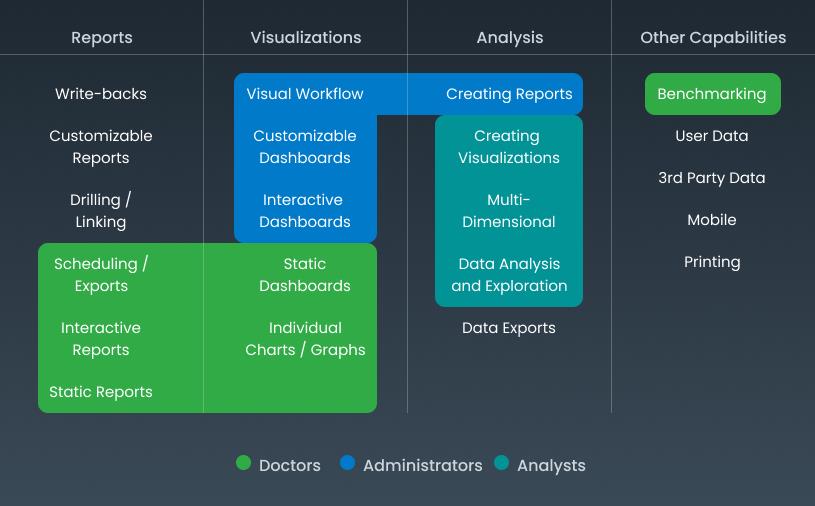
Common Features in Embedded Analytics
Common features in embedded analytics look a lot like those in BI, but there is one difference. The functionality is integrated into the application’s UX.
The capabilities embedded in each app vary. We have specified the frequency in which we see each feature implemented in the information below:
1. Information DeliveryThe main reason software providers take on an embedded analytics project is to improve how data is presented. In addition to satisfying users’ informational needs, the look and feel of these capabilities should align with the style of the embedding application. |
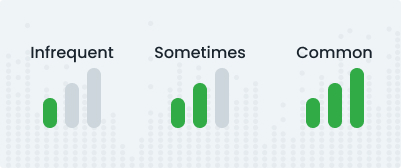
|
| Dashboards and Data Visualizations |

|
Included are a range of visualizations, such as charts, gauges, heat maps, and geographic maps. These tools enable users to quickly draw conclusions and monitor key performance indicators. They can be presented in the context of a single chart or in a collection of visualizations in a dashboard.
| Reports |

|
A tabular display of data, often with numerical figures grouped in categories. Interactivity can include dropdowns and filters for users to slice and dice data.
| Mobile |

|
Capabilities are made available to users through their mobile devices. These ensure accurate visual displays, as well as compatibility with mobile device, features such as “touch input.”
| Scheduling and Exports |

|
Dashboards and reports can be scheduled for delivery and used in conjunction with thresholds/alerts. They may also be exported to other formats for printing and offline access.
2. Interactivity
Embedding analytics inside the app presents interesting ways for users to interact with their data. These capabilities lead to a more informed and productive UX.
| Linking |

|
This enables the user to click on a visualization or report and navigate to a different analysis or application page — and vice versa. Alternatively, the interaction can be made to change part of the screen rather than the entire screen.
| Personalization |

|
Users may bookmark important visualizations and reports or pin them to the top of a dashboard for easy access.
| Dashboard and Report Authoring |

|
Users can create their own data visualizations, construct dashboards and reports, and share what they’ve created with their colleagues.
| Workflow |

|
Embedded analytics functionality keeps users in their workflow. Charts embedded on an existing app page help guide user behavior.
| Write-backs |

|
An example is a report with editable data cells where users can update the displayed data. The database will be updated to match the data in the report.
| Processes |

|
Analytics are sometimes very tightly integrated with app functionality. A visualization with selectable regions (on a map or the area of a scatter plot) allows users to perform an action on the selected record(s). They can click on a point of interest in a chart or report and drill down or up.
3. Analysis
Application providers can enhance the value of the product by giving sophisticated users ways to perform their own analyses, create benchmarks, apply proprietary analytics to their data, and find innovative ways of incorporating external data sets.
| Visual Analytics |

|
Users are given data from which they can uncover new insights. The data set for each end user can be restricted depending on the user’s role. They can also create custom calculations and metrics, and build new data visualizations.
| Benchmarking |

|
Users can compare their stats against industry benchmarks and identify areas for improvement. Some cloud applications can even provide new benchmarks based on customer data.
| Advanced Analytics |

|
Some apps provide a unique value proposition through the development of advanced (and often proprietary) statistical models. These advanced analytics become easy for users to apply in their own analyses.
| External Data |

|
Some apps gather data from external sources and then deliver these through a single view or dashboard. The application thus becomes a vital information hub. Third-party data might include industry benchmarks, data feeds (such as weather and social media), and/or anonymized customer data.
Four Approaches to Data Analytics
The world of data analytics is constantly and quickly changing. BI tools emerged in response to users seeking “one version of the truth” due to the aggregation of data from multiple applications.
Following, users reverted to the adoption of non-traditional BI tools to access their data. This put tremendous pressure on IT teams to get up to date. It also led to the development of new and different approaches to delivering analytics.
Traditional BI platforms have improved but remain essentially the same. New data discovery solutions now offer business analysts something better than Microsoft Excel—with minimal dependency on IT resources.
Choosing the best solution for your dashboards and reports starts with understanding the 4 types of analytics solutions on the market.
The Four Approaches:
Building with UI Component Libraries
App developers will often first think to build visualizations on their own using UI Component libraries. In some cases, such as when building a proof-of-concept for a newly envisioned application, this approach can be a good starting point. If the app has simple requirements, basic security, and no plans to modernize its capabilities at a future date, this can be a good 1.0.
Traditional BI Platforms
Traditional BI platforms are centrally managed, enterprise-class platforms. These sit on top of data warehouses that are strictly governed by IT departments. The role of traditional BI platforms is to collect data from various business systems. It is organized to create a top-down model that is used for analysis and reporting. Tradition BI has been a popular way for large businesses to launch their data analytics.
Data Discovery Applications
Data discovery is the capability to uncover insights from information. With data discovery applications, the focus moves away from IT-driven systems towards a self-service approach to delivering data to business users and empowering everyone to be an analyst. These applications typically offer a graphical front end for data manipulation, in-memory processing, and support for direct connectivity to a variety of data sources. Data discovery applications use a range of methods such as heat maps, pivot tables, pie charts, bar graphs, and geographical maps to help users accomplish their goals.
Embedded Analytics Development Environments
Analytics development environments are designed from the ground up for software teams to embed analytics into existing business or commercial applications. They offer out-of-the-box functionality to create and customize dashboards and reports, provide a flexible self-service experience to end users, connect to and leverage the power of modern data sources, and offer simple implementation options, including cloud deployments.
Benefits of Each Approach
| Benefits | insightsoftware | Embedded Analytics | UI Components | Traditional BI | Data Discovery |
|---|---|---|---|---|---|
| Advanced visualizations | |||||
| Robust customization | X | LIMITED | LIMITED | ||
| Personalized self-service | X | LIMITED | LIMITED | ||
| Whitelabeling | LIMITED | X | |||
| Specialized skills NOT required for users | X | X | X | ||
| Embedded within the application/user workflow | X | X | X | ||
| Quick go-to-market | X | X | |||
| Lower upfront costs | X | X | |||
| Low-code/no-code development | X | X | X | ||
| Lower development costs | X | X | X | ||
| Horizontal and vertical scale options | X | X | LIMITED | ||
| Reduces adhoc reporting | X | X | |||
| Pixel-perfect & operational reporting | LIMITED | X | X | X | |
| Extensibility | LIMITED | LIMITED | LIMITED | ||
| RESTful APIs | LIMITED | X | LIMITED | ||
| Full stack solution | X | X | X | X | |
| Cloud-ready, DevOps-friendly architecture | LIMITED | X | X | X | |
| Source-specific Data Connectors | LIMITED | X | LIMITED | LIMITED | |
| Connects to any data source | X | X | X | ||
| Optimized query processing | X | X | LIMITED | LIMITED | |
| Single Sign-On Integration | LIMITED | X | |||
| Documentation and support | LIMITED | ||||
| Flexible Pricing Options | X | X | X |
Tips for a Successful Embedded Analytics Project
Here are three tips for managing a successful project.
Have a Vision, But Build in Phases
Building analytics into your application can be overwhelming as you foresee how far you must go to reach your vision. And inevitably new ideas surface along the way. That’s okay. Before you try to take on the whole ocean, remember to start small and build on your successes. Start with one user, one persona, one problem, and one report. Get feedback and move forward. Requirements shift and evolve over time as users start to see what’s possible. The key is to stay agile and approach embedded analytics in an iterative way.
Involve Internal and External Stakeholders
There’s nothing more frustrating than building out a really cool feature that no one uses. To avoid this, be sure to get regular feedback from internal and external stakeholders. Build enhancements into your appl as demand dictates. Utilize screen mockups early in the process and review these with customers to validate your strategic plan. Ask what they like, what they don’t like, how they would use it, and what suggestions they have to make the product better. This feedback will help you stay focused on solving real user problems. Furthermore, it will enable participants to become advocates when analytics becomes available all over.
Perform a Usability Study to Identify Gaps
You should conduct on-site usability studies with select customers to see how they actually use the app. The point of such a study is to find out in advance what problems will bother your users. Be prepared for users to complain when they are lost or frustrated – that’s exactly the kind of feedback you need. Avoid helping users to get to the right answer. Instead, ask them to complete specific tasks. Learn how they expect to navigate your application to accomplish their tasks. Ask them to rate certain aspects of the app and prioritize enhancement requests. Ask open-ended questions to get the most feedback and avoid questions that can be answered with a simple yes or no.
Section 4: Embedded Analytics: Build versus Buy
Learn when to buy an embedded analytics solution and when to build your own.
Why Build or Buy
When faced with the need to add analytics to an application, most software providers arrive at the crossroads of the “should I build or buy” decision.
Why Build (or Really, Code)?
Many app developers’ first instinct is to build. They believe that they can provide the necessary reporting functionality with the help of code libraries or charting components. This may work for many, especially in the case of new software apps that have simple requirements. As organizations grow, the primary reason for taking these code-intensive approaches is to maintain control of the look and feel of the app.
What invariably happens over time is that users ask for more functionality, more flexibility in their analysis, and more methods to gain insight. They want to accomplish all of this without your help. For some customers, the thirst for data will be satiated by exporting data to a spreadsheet or extracting it through an API. Unfortunately, these outlets only satisfy the customers who are interested in doing the legwork. They do not build value into the app in a scalable way.
App providers who stay on the “build” track must commit to significant staffing resources to develop, support, and maintain data visualization and BI updates over the long term.
Why Buy?
Many software organizations are charged with adding analytics to keep up with competitors and customer needs. Unfortunately, they do not have the time or resources to build on their own. In fact, in every survey of software providers, the top reasons for embedding with a third-party solution are:
Cost to build and maintain capabilities on their own
It can be expensive to initially develop, then support, and continually enhance analytics.
Need to get to market faster
There is usually a small window of time available to satisfy customers, differentiate a product offering, and stand out in the marketplace. Time to market may vary depending on the level of requirements needed. Typically, between 30 to 50 percent of the entire project time is dedicated to researching and evaluating different components. This work is the type of exercise that has already been completed by analytics vendors.
Desire to have internal resources focused on core application functionality
Delivering functionality with a third party makes the development team more efficient and frees up resources for your core product.
Those on the “buy” track should understand that some level of integration will be required for embedding a third-party product, but the shorter time-to-market for delivery of analytics justifies this investment. Evaluating whether to build or buy requires a deep understanding of your desired functionality and level of integration.
Gauging the Feasibility of Build
The first step in tackling the “build versus buy” question is to understand your requirements. First, list out your desired end-user functionality, and prioritize your needs. Then, evaluate the feasibility of building such capabilities.
1. Identify Core Functionality
As outlined in the previous section, it is vital to understand the gaps in functionality you’re looking to fill. You can then build a map that plots out capabilities and matches users to the needed functionality.
The Features Application Providers Often Look to Implement
Information Delivery
Dashboards and data visualizations
Reports
Mobile
Scheduling and Exports
Interactivity
Linking
Personalization
Dashboards and report authoring
Workflow, write-backs, and processes
Analysis
Visual analytics
Benchmarking
Advanced analytics
External data
2. Choose an Integrated User Experience
It is important to plan out how these capabilities will be embedded or integrated within the context of the overall application UX.
Analytics module: Application providers create a report module or “tab” that appears in the framework of the app.
Analytics workflows: To create the best UX, analytics are integrated into the workflow of the core app. When users interact with analytics content, two actions may take place. They are either directed to a specific part of the application, or back-end processes are triggered (which empower users to act on the data within the same context of their analysis).
3. Prioritize
Next, prioritize the desired functionality based on business drivers.
Time: What features do you need now? Which features can wait?
Impact on dollars: What capabilities will enable you to package an offering that makes the most out of data and analytics? What functionality have your customers been asking for? What types of capabilities would make clients want to stay?
Edge up on the competition: What will make you stand out from the crowd and make it easier for you to attract new customers?
4. Determine the Feasibility of Doing Your Own Coding
Finally, figure out if you can bring the functionality your customers need in a timely manner. Most app providers can carry out the most basic of capabilities on their own through things like static charts and data exports. For the more advanced and interactive, companies will often use third-party products. This allows them to launch features in a timely and efficient way.
Comparing the Benefits of Build Versus Buy
When planning your implementation, it is important to qualitatively, if not quantitatively, assess the benefits and costs of each option. At this point, we bring it all together to compare the ROI on embedded analytics.
By building a cost-benefit analysis over time, you can calculate the ROI for each buy or build option. Here is the ROI formula we outlined in Section 2:
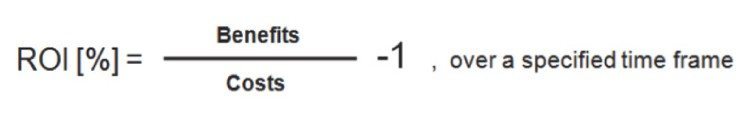
Timeframe: Quantitative analysis for a technology investment is performed over an extended period of time, typically three to five years.
Benefits: The combination of strategic benefits (e.g., revenue increase) and operational benefits (e.g., cost reduction).
Costs: The investment in developing and maintaining the solution.
“-1”: The formula assures that a positive ROI is achieved only when benefits exceed the costs.
Defining the Timeframe
It is also important to chart a timeframe. This duration should give you enough time to understand the future benefits and costs before conditions change. You don’t want to be forced to reconsider your options. For technology investments, a timeframe of three to five years is often used.
Benefits
Compared to coding on your own, utilizing a third-party product will give you access to more capabilities in less time. The faster path to value usually drives the “buy” decision. If you are building quantitative ROI models, that difference in time will show up as the breakeven point earlier in the project lifecycle.
| Build | Buy | |
|---|---|---|
| Target Market | Smaller, old software companies | New, inventive companies |
| Costs | Lower hard costs | Lower administration and maintenance costs |
| General Advantages |
|
|
The Advantages of “Build”
More Control: Application departments will have complete control. They will lead the charge in the functionality, its branding, and user experience.
Lower Hard Costs: Companies that choose to build may spend their budget on the components they need to build their own solution.
Avoid the Vendor Evaluation Process: Research takes time. By building, companies can cut down on the time needed to meet with sales vendors. Navigating the BI market can be confusing. It is also chock full of competitors vying for your attention.
Independence: Companies may not want to become reliant on a third party. They may raise prices over time or fall flat with customer support.
The Advantages of “Buy”
Faster Time to Market: Competition is tough. Companies have a small window of opportunity to add functionality. This is essential to differentiate a product offering and stand out in the marketplace. Buying is a quick fix.
Access to Existing Expertise: Buying any software is particularly valuable when you’re looking at a known, solved-for space. A well-established market, like BI, means that buying gives you access to experts who’ve done this for years. If you have questions or need to add a new feature, this expertise can be priceless.
Focus on Product Functionality: Buying a third-party tool frees up the development team’s time. They can focus on the core functionality of the product and provide advanced analytics capabilities.
Lower Administration & Maintenance Cost: It is costly to build a solution. Buying a product means ongoing vendor support. Instead of using internal resources, you can get expert help in feature enhancements.
Comparing the Costs of Build Versus Buy
Investment Costs
Compared to coding on your own, utilizing a third-party product increases your cost in software licensing but reduces your cost of development, both initially and ongoingly. Your analysis should also take into consideration the opportunity cost and project risk. Your skilled development staff will be spending less time on your core product when they need to focus on analytics.
| Build | Buy | |
|---|---|---|
| Overall Costs | Building your own analytics will save you in upfront costs. However, it will require more developer resources. These will also take longer to implement similar functionality. Dependence on developers raises opportunity costs and risks to the long-term roadmap. | While buying analytics will often increase the investment in software, it requires fewer resources in development. In contrast to building, buying will get you to market sooner. Relying on a third-party provider, with a range of functions, decreases costs in opportunity and risks to the roadmap. |
| Software Licensing | Approaches that rely on coding often use charting libraries or visualization frameworks. Developers should check that licensing is properly used in your products. This is necessary for each UI component that is to be utilized. | Monetary investment in software will be higher if you’re using a third-party BI and analytics provider. Ensure an OEM agreement is in place for commercial use of your products. |
| Services – Training, Professional Services, Support | Relying on your internal development team means you’ll have fewer external vendor costs. | Software vendors offer a range of self-service and full-service options tailored to meet your time-to-market and staffing needs. |
| Internal Resources (Development, Maintenance, and Enhancement) | Building requires more development resources, not just in the number of resources, but in coders who are highly skilled. These resources will be needed throughout the life of your product. They will be used to maintain, support, and enhance your functionality over time. | With third-party software, you generally need lower-skilled resources and fewer of them. This is the case both during deployment and throughout the life of the product. Existing team members are freed up to focus on the core product features. |
| Opportunity Costs | With your developer resources working on analytics, they won’t be dedicated to your product as a whole. Not to mention, development and IP will be an after-thought. This will impact your product’s roadmap. | When software comes at a cost, it is best to balance that investment with lower development costs and faster time to market. |
| Risks | You are dependent on app resources from within for current functionality and your roadmap for the future. While this may be standard for smaller organizations, it is not ideal as you grow. | Partner with a provider that carries functionality that is out-of-the-box. It will help to eliminate some of the development risks. It is advantageous to employ a partner with a proven track record. |
Comparing the ROI of Build Versus Buy
To some, “build” may seem like the obvious choice for embedding analytics. Even if it looks like the less costly option from the initial investment standpoint, it may not be the most worthwhile option. Let’s look at an example.
Suppose the desired functionality requires one full-time developer to go to market in twelve months (equivalent to $150,000). And, it takes one-third of their time to support and enhance the capabilities in subsequent years ($50,000 annually). We expect a positive ROI after three years. Let’s assume $150,000 in benefits each year, after the initial year-long investment. Based on these assumptions, we get an ROI of 20 percent over three years, breaking even after 2.5 years.
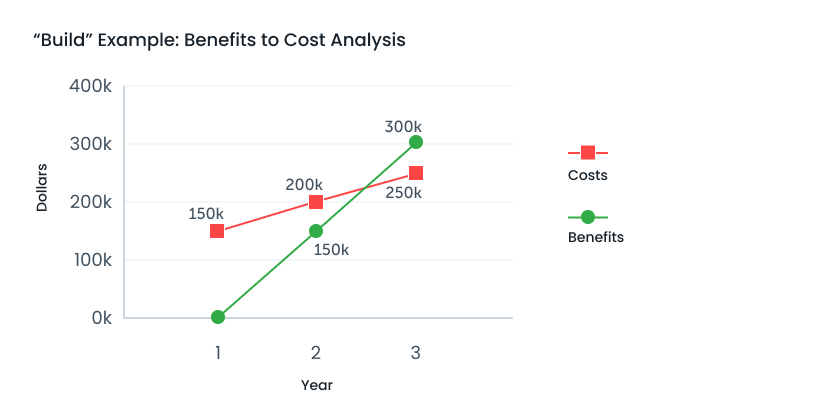
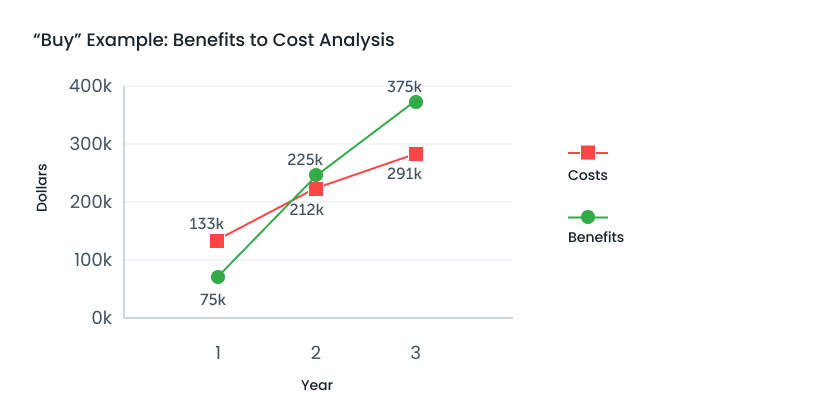
Now let’s say the equivalent “buy” option cuts the development effort in half ($75,000 first year and $25,000 subsequently). To get there, suppose the software costs $50,000 each year, support costs $4,000 each year, and training costs another $4,000 in the first year. On the upside, you get to market six months sooner, thus reaping $75,000 in benefits during the first year. This reduction in development time is vital to the analysis. Even though costs are higher compared to the first scenario, benefits are also higher. We get an ROI of 29 percent over three years and break even in less than two years.
This is a simplified example, but the point is to assess both the benefits and costs when building a business case based on a comparison of calculated ROI.
Section 5: Evaluating an Embedded Analytics Solution
Learn how to pick the right technology and the right vendor for your use case.
Assessment of Top Analytics Solutions
Great! You’ve decided to invest in embedded analytics. Now what?
Choosing the right solution involves a great deal of research. This includes assessing the technology, understanding the expertise of the vendor, and putting together an A-to-Z plan for success.
First, let’s examine the list of criteria that are critical to the assessment. These include the common technical and non-technical requirements.
Self-Service Capabilities
These are the core capabilities that you will make available to your users. These may include dashboards and reports as well as interactive and analytics functions.
Data Environment
The solution you choose will connect to your current data environment in order to meet your security requirements. In an ever-changing environment, it should be flexible enough to meet increased demand.
Embeddability, Customization, and Integration
One of the ways in which embedded projects differ from standalone is the ability to integrate with the app environment. This means providing a look and feel aligned with your brand as well as the extensibility to meet evolving business requirements.
Development and Deployment
Since time-to-value is so critical to the success of the project, having a well-run development environment is key. Meaning, one in which you can create, style, embed, deploy, and iterate on embedded analytics. The end result is that your group delivers the functions that the business needs.
Licensing, Services, and Company Expertise
Choosing the right partner is not simply about the technology. It’s also about finding the level of expertise you require for training, support, and services, as well as agreeing on the business terms that ensure shared success.
First, we will detail the common evaluation criteria in each of these categories. Then, we will walk through the entire process for a successful evaluation.
Self-Service Capabilities
These are the core capabilities for all the end users of your application. During your evaluation, make sure that the capabilities important to your project are showcased. Plan how you will deliver and iterate upon these capabilities within your application.
The Spectrum of Self-Service Personas
Strategic Objective
- Increase the adoption rate of embedded analytics. This can be accomplished by providing a broad range of users with a tailored experience that matches their needs and skills. Users will typically fall into one or more self-service personas.
Requirement
- Information Consumers
- Preference of a defined experience where they can access core business metrics through dashboards and reports that have been prepared for them.
- Content Creators
- More knowledgeable workers who respond to ad hoc requests for new dashboards and reports.
- More knowledgeable workers who respond to ad hoc requests for new dashboards and reports.
- Analysts
- The need for an exploratory environment to discover insights and create new metrics that drive the business forward.
Presentation and Information Delivery
Strategic Objective
- Empower everyone to leverage visualizations. This will help to monitor KPIs and get a complete view of the business.
Requirement
- Data Visualizations
- Inclusive of bar charts, gauges, heat maps, spark lines, and geographic maps.
- Dashboards
- In formats that are both static and interactive, these showcase multiple visualizations in a single view.
- Reports
- In formats that are both static and interactive, these showcase tabular views of data.
Strategic Objective
- Provide an optimal user experience regardless of where and how users prefer to access information. Evaluate the compatibility of solutions across different devices and formats.
Requirement
- Web Browser
- Users should be able to access all content and capabilities on standard web browsers.
- Mobile
- Users should also be able to easily access and interact with analytics on mobile devices and utilize mobile features such as touch input.
- Exports
- Content should be available in non-web formats for printing and offline access, such as PDF and Excel spreadsheets.
Strategic Objective
- Create an engaging experience in which users can explore and interact with their data.
Requirement
- Filtering
- Users can choose the data that is important to them and get more specific in their analysis.
- Drilling
- Users can dig deeper and gain greater insights into the underlying data.
- Personalization
- Users choose the visualizations and reports most important to them. They can also re-arrange content into their preferred view.
Strategic Objective
- Grow user adoption through the usage of analytics into everyday work.
Requirement
- Workflow Actions
- Users can act on specific data sets, by initiating a workflow process on select records or making updates without having to leave the application.
- Alerts
- Users receive automated notifications when certain actions are carried out or thresholds are met.
- Scheduling
- Content can be scheduled for delivery on a one-time or recurring basis.
Analysis and Authoring
Strategic Objective
- Empower users by giving them greater flexibility in their analysis. Give them the ability to create and format the desired content on their own.
Requirement
- Data Query
- Users choose the data sources, tables, and columns in which they are interested – without having to write SQL.
- Data Analysis and Visualization
- This is an experience that is intuitive. Users can see, understand and visualize the data. This is supported through the filtering of data and the creation of new calculations and visualizations.
- Dashboard and Report Authoring
- Users lay out dashboards and reports. They share what they’ve created with colleagues.
Strategic Objective
- Extend the value of the data in your app. Provide deeper insights into business trends.
Requirement
- Benchmarking
- Users can compare their performance against that of the industry. They can then pinpoint areas for improvement.
- Advanced Analytics
- Provide the unique benefit of advanced (and often proprietary) statistical models in your app.
Data Environment
First off, the solutions you consider should be compatible with your current data architecture. Second, these should be flexible enough to meet the changing demands of users. We have outlined the requirements that most providers ask for:
Data Sources
Strategic Objective
- Use native connectivity optimized for the data source. Ideally, your primary data source should belong in this group.
Requirement
- Databases
- Included are SQL Server, Oracle, MySQL, and DB2.
- Modern Data Sources
- Painlessly connect with modern data such as streaming, search, big data, NoSQL, cloud, document-based sources. Quickly link all your data from Amazon Redshift, MongoDB, Hadoop, Snowflake, Apache Solr, Elasticsearch, Impala, and more.
- Cloud Applications
- Included are Salesforce, Carbonite, Forcepoint, DigitalOcean, AWS, Dropbox, and Civis Analytics.
- OLAP cubes
- Used for multi-dimensional analysis
Strategic Objective
- When a vendor-specific connector is not available, generic connectors provide flexibility with data.
Requirement
- ODBC/JDBC
- Used for connectivity.
- Web Services
- Included are REST APIs.
- Files
- Included are XLS, CSV, and XML.
Strategic Objective
- Enjoy the ultimate flexibility in data sourcing through APIs or plug-ins. These connect to uncommon or proprietary data sources.
Requirement
- Data APIs and Plug-Ins
- Coded in your language of choice, these provide customized data access.
Data Management
Strategic Objective
- A solution that enables you to (1) connect directly to underlying data sources and (2) cache data from transactional systems has two key benefits. It provides real-time reporting and interactive self-service analysis.
Requirement
- Direct Connect
- Query directly to the data source for reporting in real-time. Tap into the capabilities of the data source that is underlying.
- Data Caching
- Unlike “direct connect,” data is extracted from the underlying sources into a high-performance data store. This makes the most out of reporting and analysis from systems that are transactional.
Strategic Objective
- Create a complete, user-friendly view of the data by preparing it for analysis.
Requirement
- Multi-Source Data Blending
- Data from multiple sources is compiled and the output is a single view, metric, or visualization.
- Data Transformation and Enrichment
- Data can be enriched for analysis. Examples include new metrics and calculated values that are frequently used, standardization of dates, aggregations, and manipulation of multi-part text (e.g., addresses).
- Metadata
- Self-service analysis is made easy with user-friendly naming conventions for tables and columns.
Strategic Objective
- Create an efficient user experience that allows users to immediately act on insights.
Requirement
- Bi-Directional Data Flow
- For data updates and workflows, inputs can flow directly back to the source systems.
Strategic Objective
- Incorporate data from external sources into a single consolidated view. Transform your app into a vital hub of information.
Requirement
- External Data
- This could be in the form of third-party industry benchmarks, data feeds (such as weather and social media), and customers’ data stores.
Strategic Objective
- By consuming data services from the analytics solution, you can offer flexibility in presentation style.
Requirement
- Data Services
- The analytic solution provides both the raw data and functionality. These data services produce outputs to be used by jQuery components, third-party charting, and other application functions.
Embeddability, Customization, and Integration
Implementations of embedded analytics vary from that of traditional business intelligence. The former place a greater emphasis on integration capabilities and customizations. Application providers typically want to offer a seamless user experience within the context of their existing app and brand. Focus on enhancing the value of your application while minimizing the cost of development.
Security
Strategic Benefit
- Making sure that security controls are in place is critical. It should be easy to transfer the security from your application to the analytics content. Scrutinize vendors on the flexibility of their security models. Check out how they launch single sign-on. Ask whether or not data needs to be synchronized or replicated between apps.
Requirement
- Authentication
- Single sign-on should leverage the authentication of the parent app. This should be taken care of without having to replicate and synchronize user profiles.
- Authorization
- Roles and rights established in the parent application are passed to the analytics application. This ensures end users are granted the appropriate levels of access.
- Application Security
- Fine-grained permissions can be applied to end-user visualizations and functionality. These include charts, reports, and dashboards as well as input controls and user functions.
- Data Security
- Security can be applied to data sources, tables, columns, and rows. This is crucial for multi-tenant applications.
Multi-Tenancy
Strategic Benefit
- Accelerate development with a solution that has built-in multi-tenancy support. This allows you to create a report once and deploy for multiple customers.
Requirement
- Multi-Tenancy
- A single application has the ability to share data access between multiple customers, whether data is stored in the same database and/or in individual databases per customer. Look for the ability to parameterize and tokenize. Look for those that do not require data replication or advanced data modeling. These support multi-tenancy.
Strategic Benefit
Create an improved UX by embedding analytics as a natural part of your application.
Requirement
- White-Labeling
- The look and feel of embedded analytics should match your brand and application. The logo of your analytics provider should not be visible.
- Embedding API
- Content is usually embedded via a JavaScript API. Parameters can then be passed from the parent application to ensure visualizations are rendered in the correct context.
- Application Linking
- Users can navigate from analytic content to the parent application and vice versa. A common example is clicking on a part of a chart to go to the specific record in the application.
Workflow
Strategic Benefit
- Create the most efficient user experience. Meaning, one in which users can immediately act on what they see, be it visualization or report.
Requirement
- Workflow Processes
- Users can initiate API calls to your application from a report or dashboard. They can perform data operations or process transactions the moment they see the data. For example, a user could select a region of a chart and perform an action on the selected records without having to leave the visualization.
Extensibility
Strategic Benefit
- Competing through analytics often means delivering unique functionality. Ensure you’ll be able to meet any future requirement with a solution that can be expanded in scope.
Requirement
- Custom Code
- For specific presentation needs, see how custom HTML, CSS, and JavaScript can be incorporated. For specialized functionality requirements, understand how custom-compiled code can be integrated into the solution.
- Third-Party Charts
- For unique charting requirements, understand how third-party charting libraries and components can be utilized and embedded alongside “out-of-the-box” visualizations.
Development and Deployment
Time-to-value is so critical to the success of the project. Having an environment where you can create, style, embed, and deploy analytics is crucial. These will enable your team to deliver the functionality that your business demands.
Development
Strategic Benefit
- Empower your development team with the tools to quickly create and iterate on embedded analytics capabilities.
Requirement
- Rapid Development
- Assess the tools. Determine how quickly you can create content, fine-tune how the content looks and behaves, and make changes to what you’ve done. Understand how to make both small changes to functionality as well as large-scale ones that affect the entire app.
- Out-of-the-Box Functionality
- A rich set of capabilities – visualizations, self-service analysis, input controls, and UI themes – will accelerate your product development.
- Sample Applications
- Access to sandbox applications will accelerate both the learning process and adoption of best practices.
- Collaborative Development
- Embedded analytics should integrate with your source control systems. It supports version control and collaborative development.
Deployment
Strategic Benefit
- Quickly deploy and scale an implementation that is aligned with your current technology stack. Make sure that you have the flexibility to shift as your technical environment evolves.
Requirement
- Web Architecture
- The best solution fits well into your web architecture. It reduces the need to deploy technology that is proprietary. Furthermore, it uses techniques that are known for scaling the implementation.
- Deployment Style
- The greatest flexibility comes from solutions that can be easily deployed on-premise at customer sites, hosted in your data center, and made available in the cloud through such data platforms as Amazon Web Services and Microsoft Azure.
Licensing, Services, and Company Expertise
Choosing the right partner is not just about the technology. It’s about finding the right level of expertise and team commitment to get you to the finish line (and beyond).
Licensing
Software licensing terms should align the vendor with the value that you provide to your customers.
- Terms of the license can depend on a variety of factors, i.e., number of users/customers, servers, and usage. These may be further impacted by whether you are embedding into a commercial product. Be sure the terms make business sense for the short and long term.
Services
Completing your project on time and in the right way can require resources outside your team. Take comfort from a full range of service options even if you do not employ them.
- Pre-Sales Technical Support
- Leverage pre-sales resources to fully evaluate solutions. This experience will give you an indication of the vendor’s commitment to you as a customer.
- Professional Services
- Whether you simply need to augment your staff with a consultant or require a whole team to complete a large scope of work, assess the range of professional services offered. Think about the extent of the partner network.
- Training
- Virtual and instructor-led training options will bring your development team up to speed quickly. It will help them gain a firm understanding of best practices.
Customer Success
Vendors should supply a process that maps your path to success. They should provide a wide array of resources to address any issues along the way.
- Onboarding
- Look for a process that quickly engages your team in the solution. This will align resources so you have a clear path. Set milestones for completing each phase.
- Account Management
- Expect dedicated resources that proactively manage your account. They will update you on trends and can be relied on to handle your questions.
- Documentation
- The quality of documentation is another sign of a vendor’s commitment to your success. Read carefully.
- Support
- A combination of live and self-service support options plus backed by professionals should be readily available. They will walk you through any technical issues. Service-level agreements (SLAs) should clearly set expectations for response times.
- Community
- An active user community can lend peer support. They can share best practices so you can benefit from the experiences of others.
Expertise
Leverage your vendor’s experiences to make you and others like you successful.
- Company Expertise
- Inquire about the vendor’s history with embedded analytics. Learn about the resources dedicated to partnering with software providers (OEMs).
- Product Roadmap
- Inquire about future product releases that will be of benefit to you and your customers. Participate in annual user conferences for up-to-date information and informative content.
- References
- Ask to speak to existing customers in similar verticals.
The Evaluation Process
Now that we’ve established the criteria for evaluating vendors, let’s look at how to choose the best one for your business.
1. Determine Your Goals
To get where you want to go, write it down. Statistically speaking, you increase your likelihood of success simply by putting your goals on paper.
Draw from the strategic benefits we discussed earlier in Section 2 (Embedded Analytics: No Longer a Want but a Need).
Quantifiable metrics may include an increase in revenue, higher user adoption rates, and/or improved customer retention.
Soft metrics may include improved UX, creation of a competitive edge, and/or higher customer sat.
2. Establish the Timeline
Identify the steps you’ll take to reach your goals. Ask yourself, “When do I want to…”
Begin the selection process?
Have detailed vendor presentations and demos?
Finish a proof-of-concept?
Make my final decision?
Start development?
Release product?
3. Assemble the Team
Pick the stakeholders who need to be involved. Who is going to care about embedded analytics inside the business (your executive team, product management, lead developers)? And outside (your key customers, customer advisory board)? Build your business case as a team to secure buy-in.
4. Identify Requirements
Review your technical and non-technical requirements. Use the previous pages as a guide to rank and weigh the importance of these requirements. Research the competition. Talk to your customers in order to develop a firm understanding of the capabilities you want to add to your application.
First, describe the functional scenarios in which end users will use embedded analytics. Then, map out their goals for each scenario, and turn these into technical requirements. Consider who will use the third-party products inside the company. Understand their skill sets and identify any potential resource gaps as you move into the evaluation phase.
5. Research Potential Vendors
Assign a point person to research each vendor. Assess which vendors’ functionality matches your requirements. Utilize independent industry resources, such as the 2021 Wisdom of Crowds® Business Intelligence Market Study report, to create your initial list. Pay close attention to vendors that specialize in the OEM market for software providers.
Attend product demonstrations by each vendor in order to confirm a basic fit. Discuss your requirements and ask each one to demonstrate how they would deliver your processes and scenarios. Ask tough questions and make sure the vendors show you the functionality they promise. Confirm ballpark pricing to move forward.
Evaluate each vendor’s ability to make you successful. Ask them to demonstrate how their best practices, support, and training will benefit you throughout the implementation.
Avoid a feature bake-off. Meaning, focus on the requirements you identified in step 4 above, and try not to be dazzled by features that don’t deliver on your criteria. Of course, during your search process, you may update your goals as you learn what’s possible. Just remember to stick to the features that will provide value to your customers and that you can really envision yourself embedding into your app.
Embedded Analytics – More Than Just Pretty Pictures
During your evaluation process, it will be easy to get lost among a dizzying array of charts and graphs. Don’t forget everything we have discussed in this guide. Ultimately, you want to bring the most value to your application, your organization, and your users.
Embeddability is how tightly you plan to integrate analytics into the user experience. This extends to the existing security and workflow of the app.
Customization is your ability to white-label and control the look and feel of the app to make it your own. Tailor the functionality so that every user has access to the capabilities they need.
Extensibility gives you the flexibility to create a unique app experience so you will stand out from the crowd. The goal is to future-proof your solution so you can tackle any new requirement.
6. Complete Technical Evaluations with a Select Few
Narrow down your list to the top two or three vendors. Begin a structured evaluation process with each one. This is where you’ll define proof of concept. Establish clear-cut guidelines for what you want to accomplish within a reasonable timeframe of, say, thirty days.
The amount of interaction you have with each vendor is based on your preference. This can be an assisted trial, where support is generally available if you run into issues. Or, a true structured evaluation, where you and the vendor are building a proof-of-concept together.
Always implement this proof-of-concept in a technical environment that is as close to the production environment as possible. That means it should be connected to your data sources, integrated with your security, and be embedded into your app. If you host a SaaS application in the cloud, do not simply assess desktop tools or run analysis off a cleansed spreadsheet. Do what you expect your customers to do.
At the end of the evaluation, share the output back with your stakeholders. Get prompt feedback and validate your direction.
7. Talk to References
Now it’s time to find out if your vendor can actually make customers like you successful.
Ask your vendors for references. Solicit feedback from others in your personal and social networks. Look for references that are similar (in terms of size, industry, use case, etc.) to your organization.
Find out whether your situation is similar to theirs. Don’t just ask whether they’re happy with the vendor. Really drill into the functionality the vendor has delivered. Ask about the nature of vendor support and training, the duration of implementation, and any roadblocks they’ve encountered. Examine how the vendor handled any problems or issues.
8. Select a Vendor and Get Started
It’s go time! Choose the vendor you feel most confident in as a partner to reach your goals. Of course, you’ll have to compare and negotiate terms and conditions. Look beyond software and focus on the vendor who gives you the highest chance of success.
Make sure your vendor has the resources to help you, even if you don’t need the help today. Later on, you’ll appreciate being able to test ideas and leverage best practices as your needs evolve.
Get training for those who will be using the platform to create analytics. Build your first set of reports. Work with your vendor’s enablement and consulting teams for best practices.
9. Monitor, Adapt, and Optimize
There’s a lot that can be said here, given the endless possibilities that come from using embedded analytics. For the purpose of time and space, here are a few tips for this phase of your process:
Invest in the training you need to be successful.
After three to six months, do a check-up and consider re-engaging with your vendor’s services. Assess additional services that could take you to the next level.
Engage with your vendor’s community to learn and share best practices. Suggest ideas for new features while you’re at it.
Questions to Ask During a Reference Call
Success Criteria & Selection
What were the key business processes and goals you set for the embedded analytics project? How well has the system delivered on these goals?
Were you the key decision-maker in purchasing this solution?
What made you choose the solution you selected?
Implementation & Ramp-up
Tell me about your implementation. What was better than expected and where did you run into challenges?
How long did it take you to learn basic functions, like creating a dashboard or report?
How tight is the integration between the analytics and your core application (including security, white labeling, etc.)?
How hard was it to first set up and then maintain?
What has your experience with training and support been like?
How proactive has the vendor been to make sure you are successful?
Results
Have you deployed your analytics solution yet? If so, what was the reaction like from your customers and prospects?
Have you seen any specific benefits? Time to market? Competitive differentiation? Maybe better sales demos or a surge in customers? Have you observed an increase in revenue?
What do you love about this platform, and what do you hate?
Beyond the licensing, what other costs did you incur during implementation?
If you were to do things over again, would you choose the same? Would you do anything else differently?
Section 6: Go-to-Market Best Practices
Even the best technology can fail if you don’t have a solid go-to-market plan.
You have embedded analytics within your application… now what? Here are some tips for getting the most out of your investment.
In this section, we will explore three key areas for bringing embedded analytics to your users:
External Promotion: Generate excitement from your customers and prospects in thinking about embedded analytics and the value it brings.
Internal Enablement: Equip internal stakeholders with the tools they need to successfully communicate the incredible value.
Pricing and Packaging: For commercial application providers, create a shared value proposition. Show how you can make the most out of your embedded analytics offering.
The principles discussed here are helpful to those who are looking to promote and build a user base for their embedded analytics rollout. Commercial ISVs and SaaS providers will likely find this section most useful. Owners of internal IT applications will also find it valuable.
Remember: It’s a journey.
Like any software initiative, embedded analytics is not a straight-line path to a single stop. More often than not, once your customers see data in new and exciting ways, their thirst for more data and insights will only grow.
So be sure to a) monitor usage, b) actively acquire feedback from all stakeholders, and c) adapt your go-to-market tactics to lock in long-term success. Keep your eyes and ears on the market, learn the new stories that emerge from your customers, and share those with the team. Listen to your sales team and prospects, as their feedback will drive future product development plans. Consider building a phased project plan. Focus on building up the success of ever-larger groups of users, one at a time.
External Promotion
Let’s generate some excitement around embedded analytics for your customers and potential customers.
Seeing is Knowing
Because analytics are so visual, prospects need to see it for themselves. The best way to showcase your new capabilities is through compelling visualizations. Be sure to include images or screenshots in and around marketing collateral. Showcase these in your website and slide presentations. Employ videos and webinars to guide users through new features. Use in-depth show-and-tell. Consider creating a visual gallery of real-life examples.
Customers Tell a Story
When communicating the value of embedded analytics, nothing is more convincing than customer testimonials. Reach out to your customers and user community regularly to solicit feedback. Ask if you can quote them in a case study, webinar, or press release. Consider creating a testimonials section and/or customer success gallery on your website. Your customers are often the strongest sellers of your product.
Think Education
Be aware that today’s selling process has transformed into an educational one. Prospects must recognize your company as a thought leader with a compelling product. They will need to be convinced that this product addresses their frustrations and challenges before they agree to a sales pitch. Educate your prospects. This can be achieved through engaging content like white papers, solution briefs, and product demos. Each should be aligned with each stage in the buying process. Creative content will build interest and it will increase the usage of your embedded analytics offering.
Internal Enablement
Give stakeholders the tools they need to communicate the value to customers.
Some companies will refer to this as “sales enablement,” but think beyond the sales team. Make sure that the training, professional services, and marketing teams understand the value proposition. Educate them on how to best utilize the tools that are made available.
Craft Core Messaging
As you roll out new capabilities, be sure that everyone knows what’s coming. Get the whole team on board to communicate it effectively. You’ll need to craft new messaging. Determine the value proposition for each of your user types, and tie in the business value for each product capability. Remember to share new use cases. Teach the sales reps to identify when and how to target new user types.
Create Demonstrations that Move
Create product demonstrations that highlight your product’s top capabilities. Showcase which differentiates it in the marketplace. Prepare thought-provoking demo data that simulate a rich production environment. The goal is for everyone to experience how your product will work in “real life.” Use the application data and analytics to tell an end-to-end story. Show how users benefit from your product. Customer testimonials are a great way to share an experience to which people can relate. The bottom line is that you should connect the dots between each product’s capability and its business value.
Practice
So, how do you ensure that everyone is ready to go with embedded analytics? Practice, of course! Analytics has the power to transform your business. It can change the way your customers run theirs. Let’s make sure all your stakeholders are well-equipped to communicate this value. Set aside time so that everyone can deliver the same message. Review and certify on an ongoing basis.
Pricing Embedded Analytics
Showcasing the value of embedded analytics is the key to making the most of your offering.
Front and foremost, you want to relate the value that your customers receive to the price. We’ve already spent so much time discussing strategic value in this guide, so let’s get right down to the numbers. Software providers revealed these insights when it comes to embedded analytics:
ESG found that analytics products accounted for up to 75% of total data product revenue for one customer.
Businesses charge an additional offering for analytics, up from 15%.
Embedded analytics adds so much value to an app. It helps commercial software providers to increase revenue and how much they can charge. The median value charged for embedded analytics is 25% on top of the core product.
Note that you wouldn’t want to incur an additional charge that is equal to the value brought about by embedded analytics. Meaning, even if analytics represent 43% of the total value, the charge should remain at 25%. This is because your customers expect you to have some amount of functionality included in the product package which is not priced as an add-on.
Also, as the solution’s value to customers increases over time, so too will the demand. The minimum value and functionality they come to expect from your app will only grow with time. For anyone still on the fence about investing in analytics, there is a real danger of being left behind.
With regard to the pricing structure, we have so far focused on the percentage of overall value. But charging a percentage of the core product is certainly not the only approach. Analytics pricing can be based on the number of users, overall system usage, or a fixed dollar amount. There are multiple factors that go into determining pricing metrics. One is how the pricing fits into your existing pricing structure.
How to measure the value. Start your pricing exploration with a question such as, “What is the value of embedded analytics to your customers in contrast to the total value of your application?”
Packaging Embedded Analytics
For the packaging to be effective, it needs to check off the boxes for value, price, and market expectations.
There are three common packaging models for embedded analytics: All-inclusive, a separate module, and tiered. Let’s compare them.
| All-Inclusive | Separate Module | Tiered Model |
|---|---|---|
| All embedded analytics functionality is a standard part of the product, rather than charged separately. | Analytics are packaged into an offering that is separate from the core application. Note that this add-on could be an advanced capability that comes with an added fee or a basic capability. All customers have access. Example: A SaaS application is priced based on the number of users or on system usage. The analytics add-on is priced at 20% on top of the core product. | If you already have a tiered cost structure for your product, then you must package analytics functionality into each level. Salesforce, like many Saas apps, packages reporting and analytics functions into each of its plans, even the most basic. |
Pros
|
Pros
|
Pros
|
Cons
|
Cons
|
Cons
|
Keep in mind that how you package the offering can be used as a competitive tool, as well. Be sure to take into account your own positioning in the marketplace. For example, your competitors may already have some level of embedded analytics. Customers will expect that you deliver that level at a minimum and at the same or lower price. Another scenario could be that everyone in your industry charges for analytics through add-ons. In order to stand out in the marketplace, you can decide to bundle your capabilities in an all-inclusive offering.
Want to learn more?
We have laid out the pricing and packaging trends that pertain to embedded analytics. To learn more about taking a disciplined approach to pricing and all the considerations that shape your go-to-market strategy, download this e-book.
How to Package and Price Embedded Analytics
Download NowSection 7: The Future of Embedded Analytics
Embedded analytics are a dynamic industry. We’re seeing new and different features and functionality gaining ground all the time. Here are the key trends that will drive this evolution over the next few years.
The Usage of Cloud Deployments
The cloud has become the primary location to store data over the last few years. Many have even moved their apps to cloud platforms. The trend will continue in the coming years. Businesses will not want to be locked into a single cloud vendor due to regulations like GDPR and the need for localized data.
Addressing Gaps in Data Literacy
Fast-paced businesses recognize the power of data literacy. The way of thinking is that data is for everyone and at all levels. Apps play a key role in supporting and growing data literacy.
According to a survey, Hanover Research reported that most app teams, 75 percent of them, consider it “very” or “extremely important” to help users get more data literate.
End users, however, are not as data-fluent as their app teams might think. The survey showcased that 84% of the latter think that their end users have “high” or “very high” levels of data fluency. The reality is that the data literacy levels of end users are quite the opposite.
In addition, application teams are of the mindset that their apps support higher levels of data literacy than they, in fact, show to do. According to the Hanover survey, 86 percent of app teams think that their apps support data-fluent end users. Survey results reveal a different reality where only 15 percent of apps have the capabilities to support data-fluent end users.
This finding means that most app teams are unaware of their app’s failings. Until they recognize that there are gaps, low adoption rates will continue to be an issue. Investment in personalized analytics is key for future business success.
Predictive, the Up but Not Coming
Over time, analytics grow and level up. Leading research and consultancy company, Gartner describes the path that businesses take as they move to higher levels:
Descriptive Analytics: Describe what happened (e.g., sales went up, and here’s a chart depicting that trend).
Diagnostic Analytics: No longer just describing. Now explaining why things happened (e.g., West Coast sales have plummeted because of bad weather).
Predictive Analytics: If x, then y (e.g., if this trend continues, we will not meet our Q3 sales goal).
Prescriptive Analytics: Here’s what to do to achieve a desired outcome (e.g., to meet your Q3 goal anyway, increase stock in the Southern US).
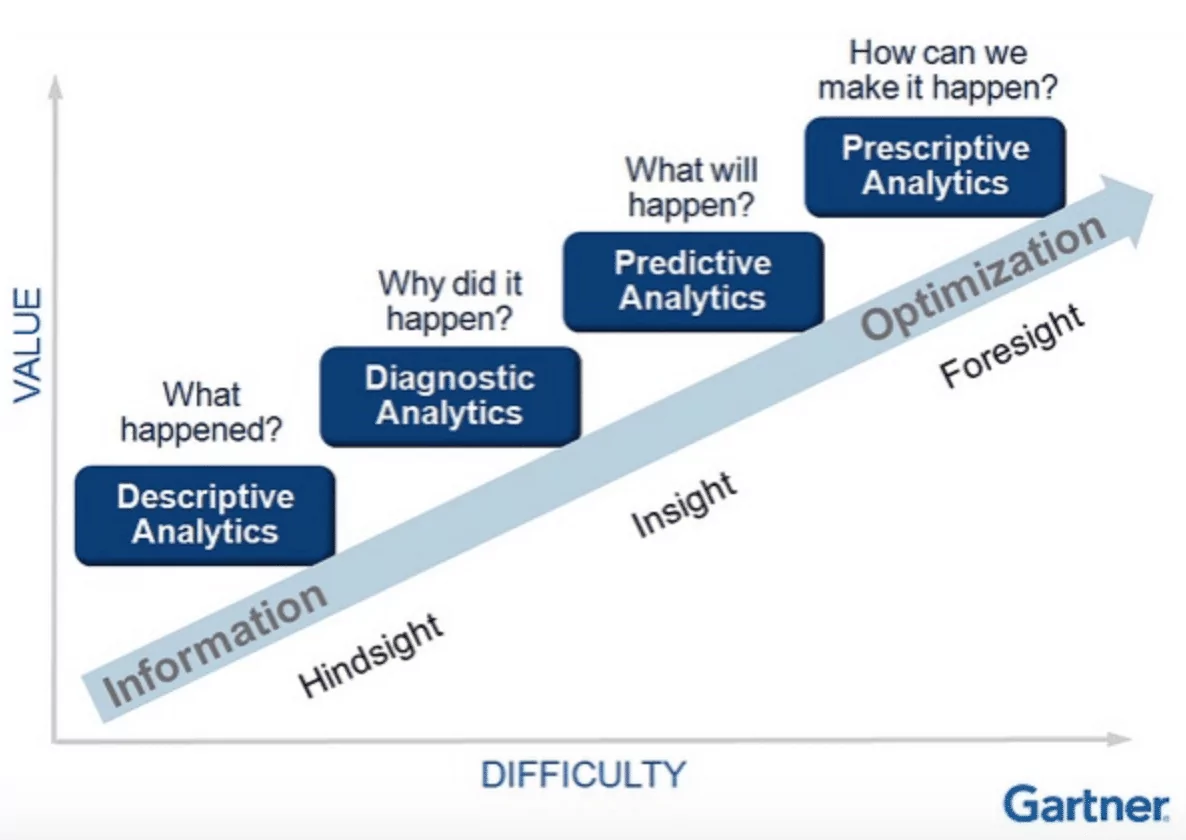
Most companies that deploy BI and analytics lean to the left side of this model. In the same way, embedded analytics lean towards descriptive and diagnostic.
Predictive analytics use a combination of data sets from multiple sources to find relationships and correlations. It develops the following to more accurately predict future probabilities of a given outcome:
Predictive algorithms
Predictive models
Machine learning
Artificial intelligence
Companies collect lots of data, but tasking a human to sift through it in search of actionable information often isn’t practical. Instead, software can be used.
Augmented analytics use machine learning and AI to aid with data insight and analysis to improve workers’ ability to analyze data. This is generally okay, but there are still outstanding moral and even potential legal issues that have yet to be addressed as we look more and more at software to help us make decisions.
Interest in predictive analytics continues to grow. Large-scale adoption is expected at some point, but it is the most difficult to launch. The BI industry has nearly given up on predictive analytics. In its current state, predictive analytics puts numbers in front of people without telling them what it means. It’s just a prediction about the future. With augmented analytics, you start with a key takeaway before diving into the numbers, rather than the flip side. In the future, the value of augmented will outweigh that of predictive.
In the not-too-distant future
It is believed that UX will push innovation within apps. Apps need to be configured for greater access across the board, not just DevOps and IT.
In the short term, we will see better user design within dashboards. This will allow for greater adoption rates of decision-makers. The app has become more than a tool. It’s the way to task.
Whether it’s understanding the data behind a campaign, diagnosing an issue, or taking action, the feedback loop is constant. In the conversation of embedded analytics vs. traditional BI, many businesses prefer how the former allows for tasking with efficiency and remaining in the app. We expect to see all-around adoption of embedded analytics as traditional BI ages out.
Ubiquity of Analytics
BI has evolved greatly in the past decade. With the advancements in analytics, the need for more, better, and quicker has increased in tandem. These are some of the reasons that embedded analytics have morphed from a “want” to a “need.”
To provide the optimal UX, consumer and business apps need to ramp up their analytics. Razor’s focus on user needs is imperative. To be competitive in the marketplace, the provisioning of such capabilities is a 100% must-have. The concept that “everybody’s doing it” should be noted as the truth here.
For businesses that are reluctant to adapt, the case for leveling up is a strong one. The numbers speak for themselves. Remember that roll-out can be phased. New and inventive doesn’t have to take place overnight.
Embedded analytics is widespread. It is a requirement for both internal and external clients, users, and stakeholders. Undoubtedly, innovation will make your app that much more valuable to your end users. There is plenty of data that demonstrates this point.
The future is exceedingly bright for the industry. Application providers continue to upgrade their toolsets. Self-service functionality and analytics capabilities revolutionize with each passing day. With a focus on the users and technical tweaks to support them, your app will delight everyone that touches it. And in the end, isn’t that what it’s all about?
The post What Is Embedded Analytics? appeared first on insightsoftware.
------------Read More
By: insightsoftware
Title: What Is Embedded Analytics?
Sourced From: insightsoftware.com/blog/what-is-embedded-analytics/
Published Date: Mon, 01 May 2023 15:14:11 +0000
.png)






