Rafael Henrique/SOPA Images/LightRocket via Getty Images
- Unless you've changed the default settings, Facebook Messenger spam tends to accumulate in the Message requests folder.
- Spam messages typically try to sell you something or include external links to other websites.
- You can reject most or all spam messages automatically by not allowing message requests from people you don't know in Messenger's privacy settings.
Because of its close connection to Facebook, Facebook Messenger is one of the most popular chat apps today. Any texting app that popular is going to be a magnet for spammers, and you may in fact be one of the many users who has to deal with a lot of Facebook Messenger spam.
You don't have to suffer through tons of unwanted messages, though; there are a few simple steps you can take to control and minimize how much Messenger spam reaches you.
Where Facebook Messenger spam can appear
By default, Facebook Messenger hides spam messages from you so you are generally shielded from unwanted messages. Instead of arriving in your main messaging inbox, Facebook diverts spam to a separate folder called Message Requests. Because you probably don't visit that location often, you probably only get inundated with spam every once in a while when you check your message requests.
To see your message requests — and therefore your spam — on the desktop, start Facebook in a browser and click the Chats icon at the top of the page. Then tap the square See all in Messenger button at the top of the Chats pane. At the top of the chat list, tap the three-dot menu and choose Message requests. Finally, you can switch between the You may know and Spam tabs to see all the message requests waiting for you.
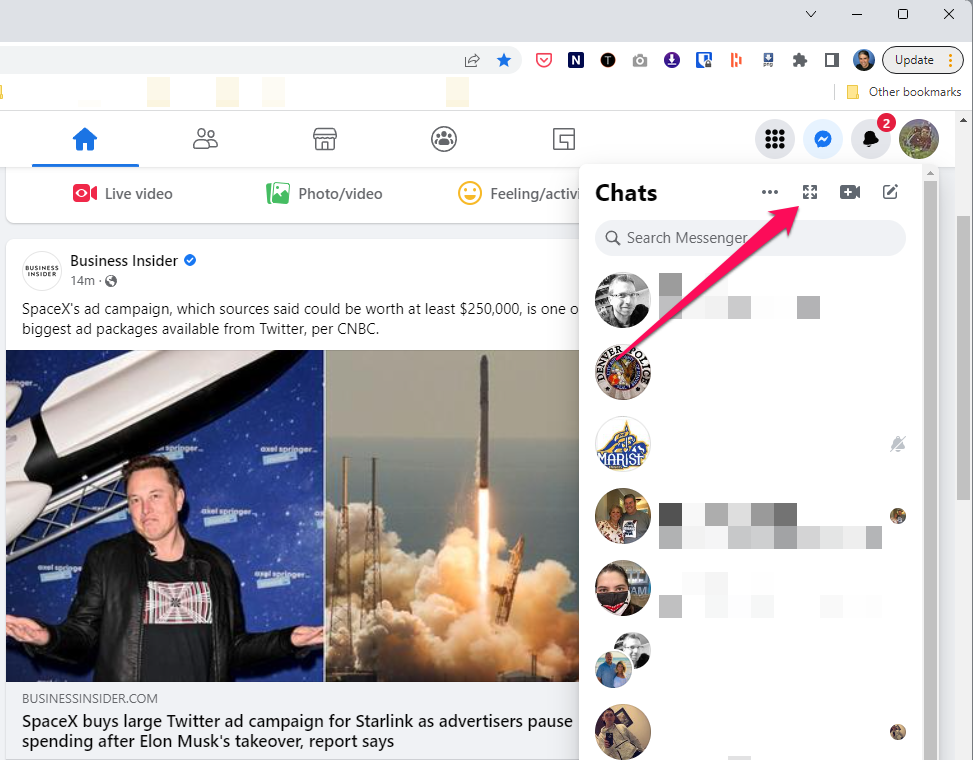
Dave Johnson
In the Messenger mobile app, tap your account icon at the top left and then choose Message requests in the menu. Just like on the desktop, you can switch between the You may know and Spam tabs to see all the message requests waiting for you.
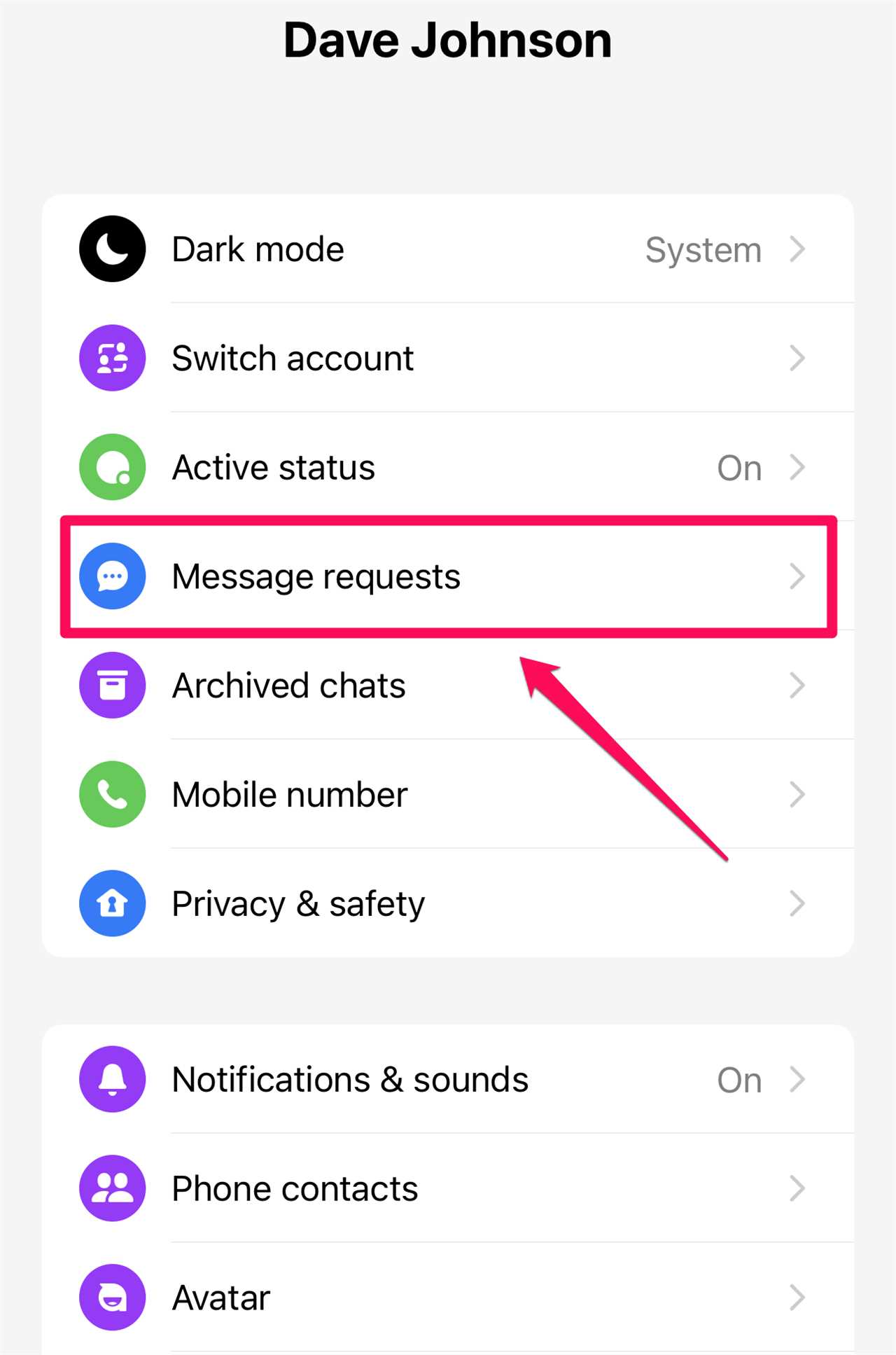
Dave Johnson
Keep in mind that Facebook does its best to sort your messages for you, but some of the messages in the You may know tab might be spam, and not all the messages in the Spam tab are always spam.
How to identify Facebook Messenger spam
If you have never changed your Facebook Messenger default privacy settings, then many (if not most) of your message requests are going to be spam — they'll be from people you don't know and are not friends with, either on Facebook or Instagram. Here are some of the biggest red flags to let you know messages are spam:
- The message has terrible grammar. Spammers tend to put very little effort into the content of their messages, which means they tend to have terrible grammar, lots of typos, and fractured English. If you have trouble following the content of a message, consider it spam.
- The message is trying to sell you something. Most spammers want to sell you a product or service, so if the message includes any sort of sales pitch, even in the form of a personal recommendation, it's almost certainly spam.
- The message includes external links. Many spam messages are trying to drive traffic to websites. It's a reasonable bet that these sites are adult or explicit in nature, as well. As a general rule, it's a bad idea to open a link in a message from someone you don't know. The destination could be dangerous, toxic, not safe for work or otherwise inappropriate or nefarious.
How to stop Facebook Messenger spam on the Facebook website
1. Start Facebook in a browser and then click the account icon at the top of the webpage.
2. In the menu, choose Settings & privacy, then click Settings.
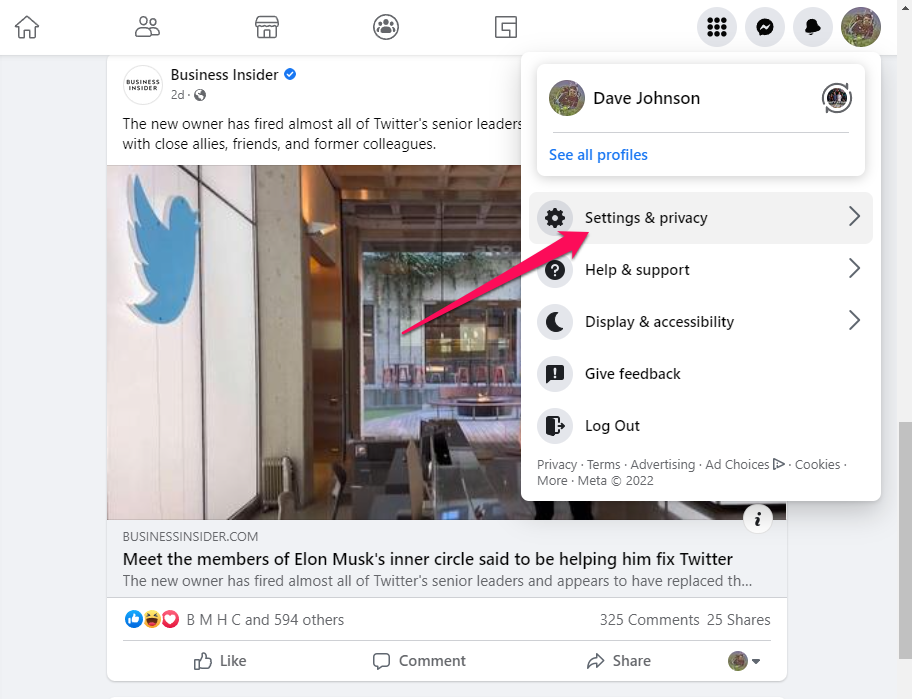
Dave Johnson
3. On the Settings page, click Privacy in the pane on the left.
4. On the Privacy Settings and Tools page, find the How You Get Message Requests section.
5. For each entry in this section, click Edit to configure the privacy you want. For example, by default messages from friends who have your phone number go directly to Chats, while people on Facebook who aren't friends or friends of friends get sent to the Message requests folder. You can set how Messenger treats people with your phone number, friends or friends, others on Facebook, and people on Instagram. If you want to eliminate virtually all spam, you can configure Others on Facebook and Accounts on Instagram to Don't receive requests. Those requests will be discarded and you will never see them.
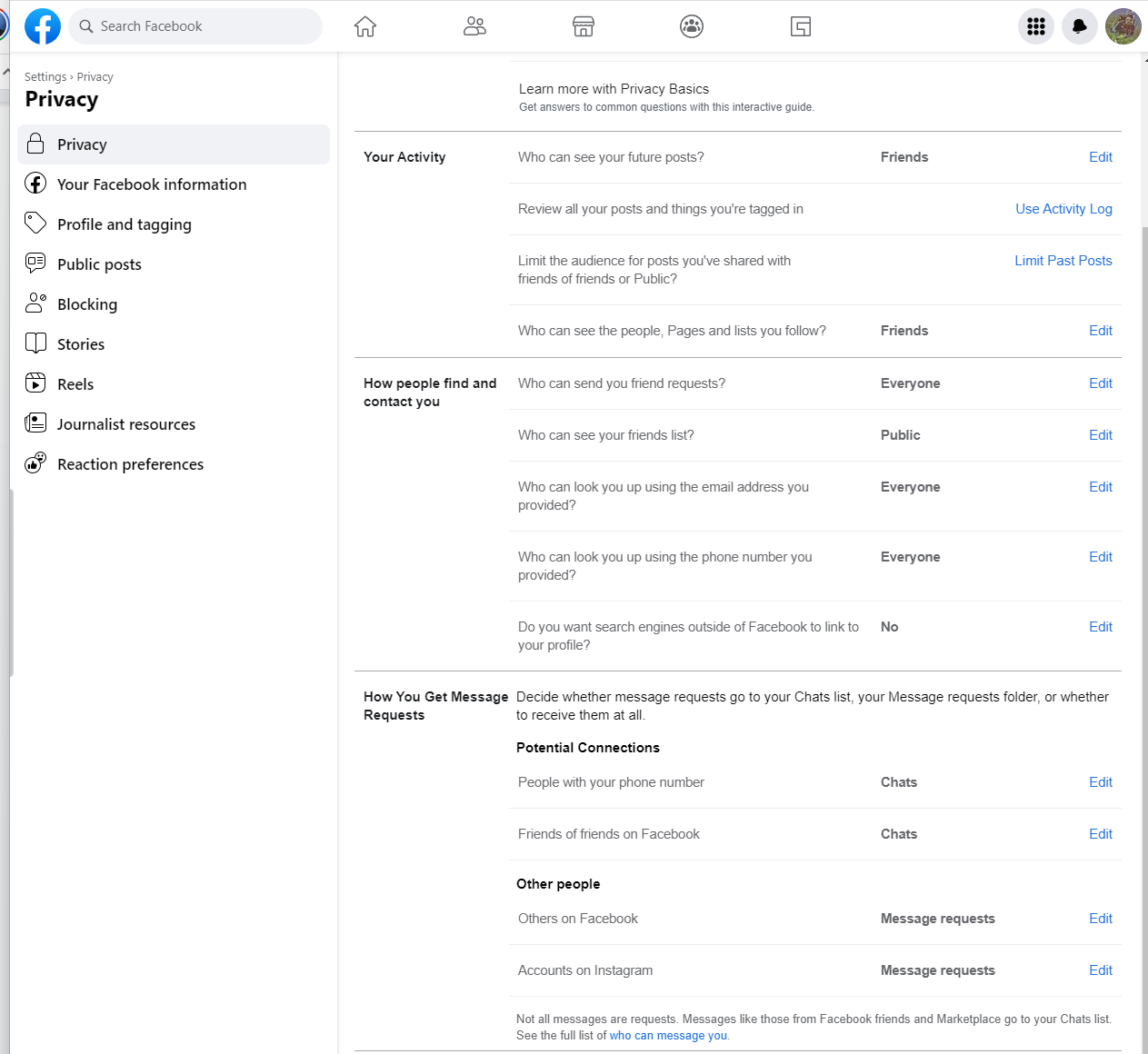
Dave Johnson
How to stop Facebook Messenger spam in the Messenger app
1. In the Messenger app on your phone, go to the Chats home page and tap your account icon at the top left of the page.
2. Tap Privacy & safety.
3. On the Privacy & safety page, in the Who can reach you section, tap Message delivery.
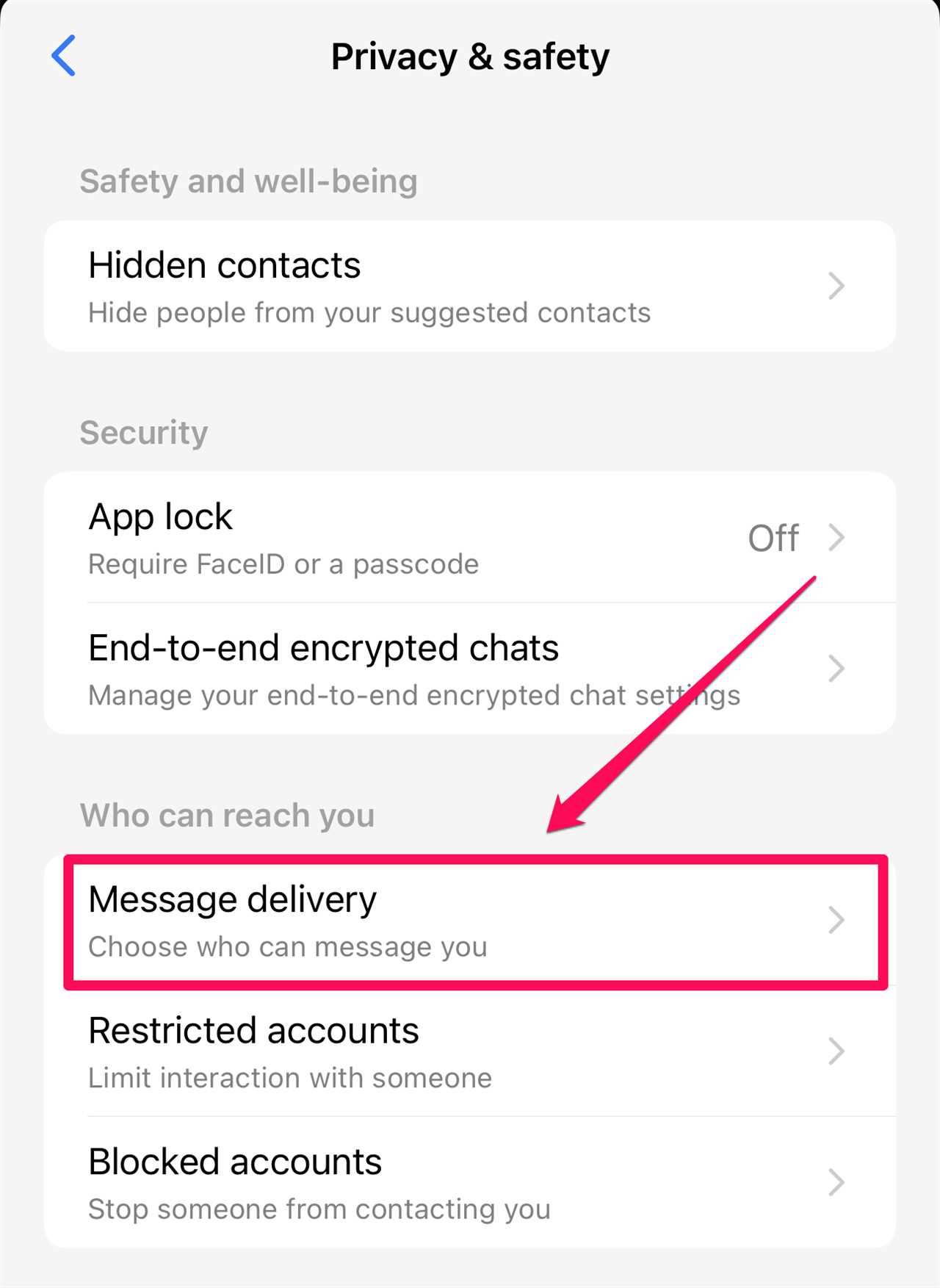
Dave Johnson
4. Tap each entry on this page to specify the privacy you want. For example, by default messages from friends who have your phone number go directly to Chats, while people on Facebook who aren't friends or friends of friends get sent to the Message requests folder. You can set how Messenger treats people with your phone number, friends or friends, others on Facebook, and people on Instagram. If you want to eliminate virtually all spam, you can configure Others on Facebook and People On Instagram to Don't receive requests — incoming requests will be discarded and you will never see them.
Read More
By: [email protected] (Dave Johnson)
Title: How to stop Facebook Messenger spam from reaching you
Sourced From: www.businessinsider.com/guides/tech/facebook-messenger-spam
Published Date: Tue, 29 Nov 2022 16:47:10 +0000
Did you miss our previous article...
https://trendinginbusiness.business/politcal/mcconnell-says-trump-is-highly-unlikely-to-ever-be-elected-president-amid-furor-over-dinner-with-kanye-west-and-white-supremacist-nick-fuentes
.png)





