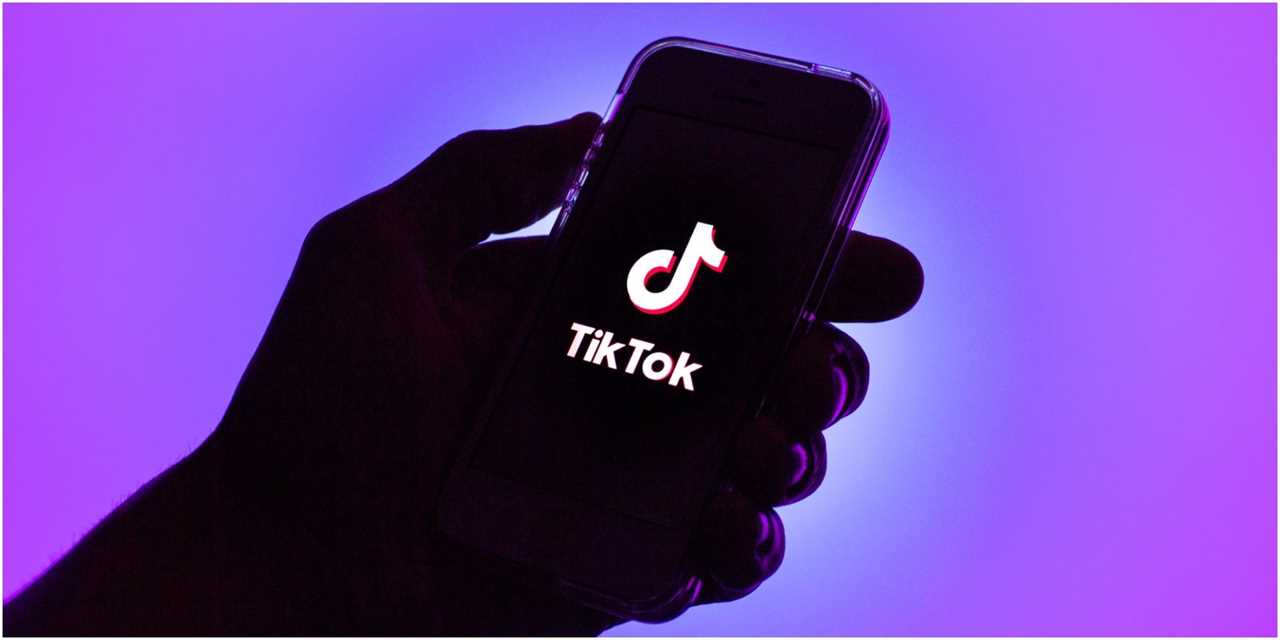
SOPA Images/Getty Images
- TikTok has a feature that tells you who's viewed your profile –– but there are some caveats.
- While you have profile view history on, other people will see when you visit their profile.
- To enable profile view history, open your TikTok profile and tap the footprints icon.
TikTok has hundreds of millions of users, with more joining every day. And if you're trying to grow a TikTok fanbase, you'll probably want to know which users are visiting your profile.
How to tell who's viewed your TikTok profile
The Profile View History feature creates a list of the users who've visited your profile in the last 30 days. The catch is that it only lists users who also have Profile View History turned on.
This means that when you turn the feature on, it'll make you visible on other users' history lists. It's a two-way-street — if you get to see who's viewing your profile, other users get to see you too.
How to enable profile views on TikTok
1. Open the TikTok app. Get to your profile by tapping the profile icon in the bottom-right corner.
2. Tap the footprints icon at the top-right of the screen, then select Turn on.
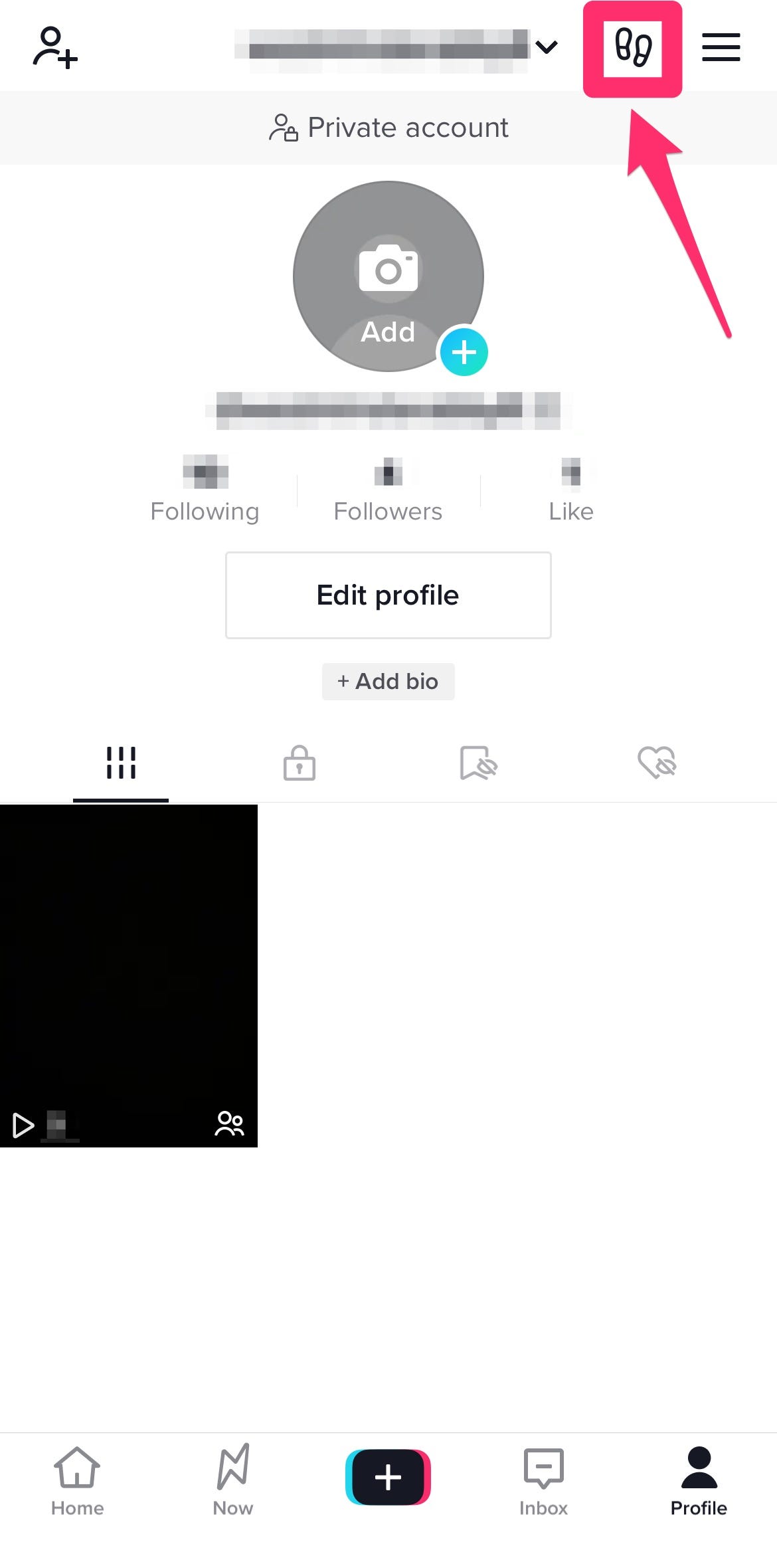
Abigail Abesamis Demarest/Insider
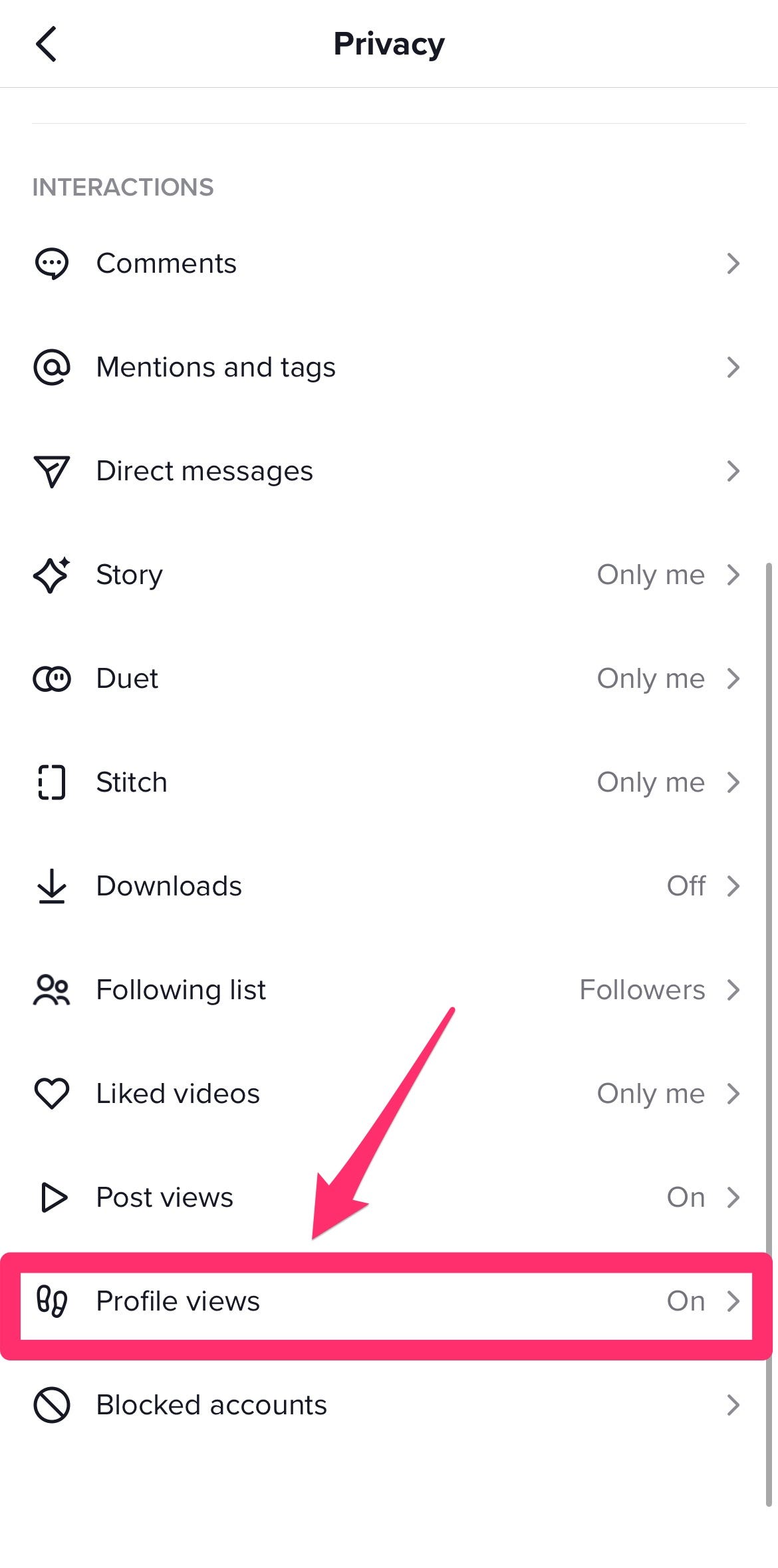
Abigail Abesamis Demarest/Insider
3. You'll be given a list of everyone that's looked at your profile in the last 30 days. From this page, you can view their profiles, follow, or message them.

Abigail Abesamis Demarest/Insider
How to measure your engagement without profile views
Upgrading to a TikTok Pro Account offers audience insights and tools to grow and track the performance of your content. TikTok's analytics tool provides an overview and insight into views, follower growth, and which of your videos are trending.
To set up a TikTok Pro Account, follow these steps:
1. Open the TikTok app. Get to your profile by tapping the Profile icon in the bottom-right corner.
2. Tap the three lines icon at the top-right, then Settings and privacy.
3. Tap Manage account, then Switch to Business Account.
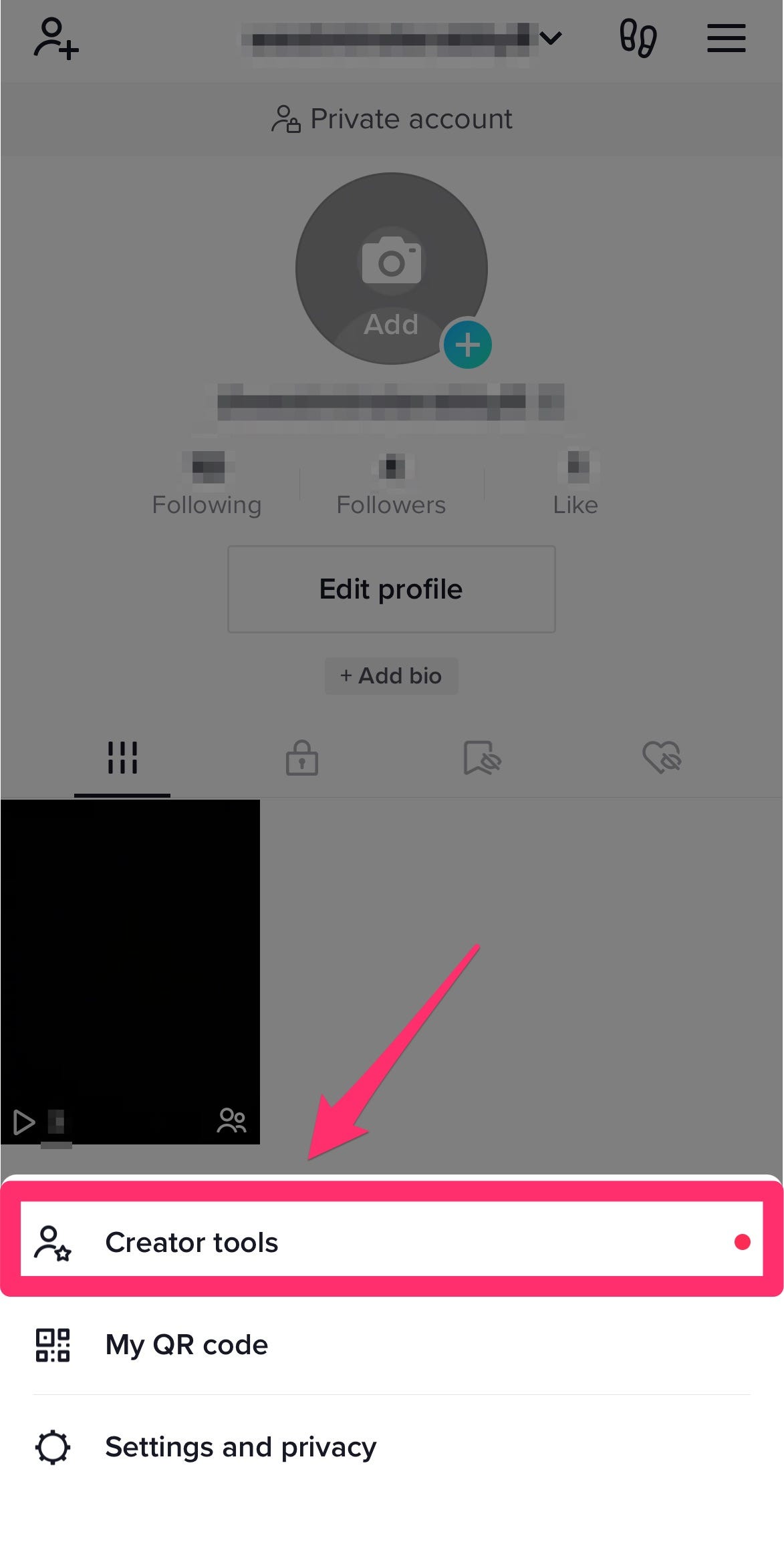
Abigail Abesamis Demarest/Insider
Read More
By: [email protected] (Abigail Abesamis Demarest)
Title: How to tell who's viewing your TikTok profile
Sourced From: www.businessinsider.com/guides/tech/does-tiktok-tell-you-who-viewed-your-profile
Published Date: Tue, 15 Nov 2022 18:40:28 +0000
.png)





