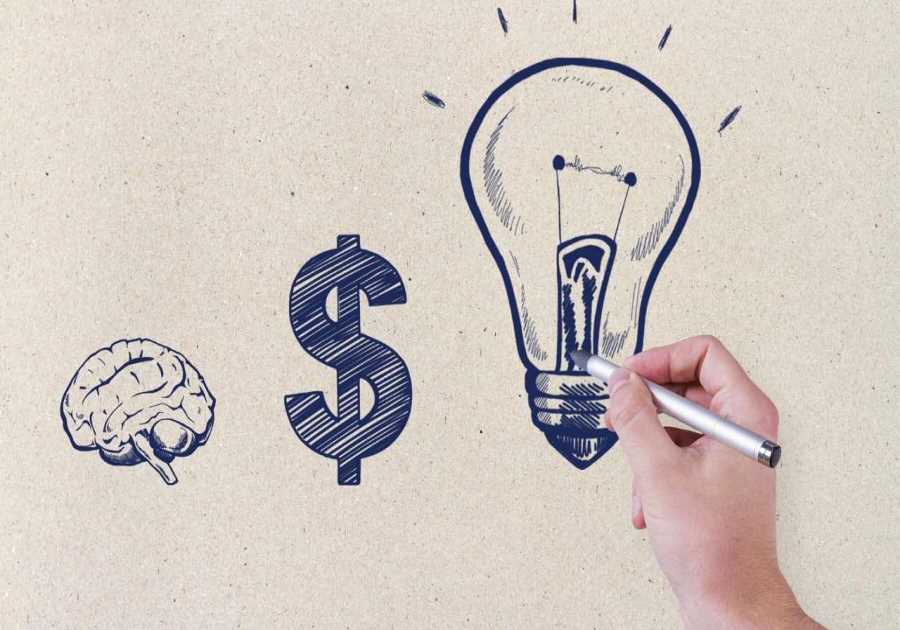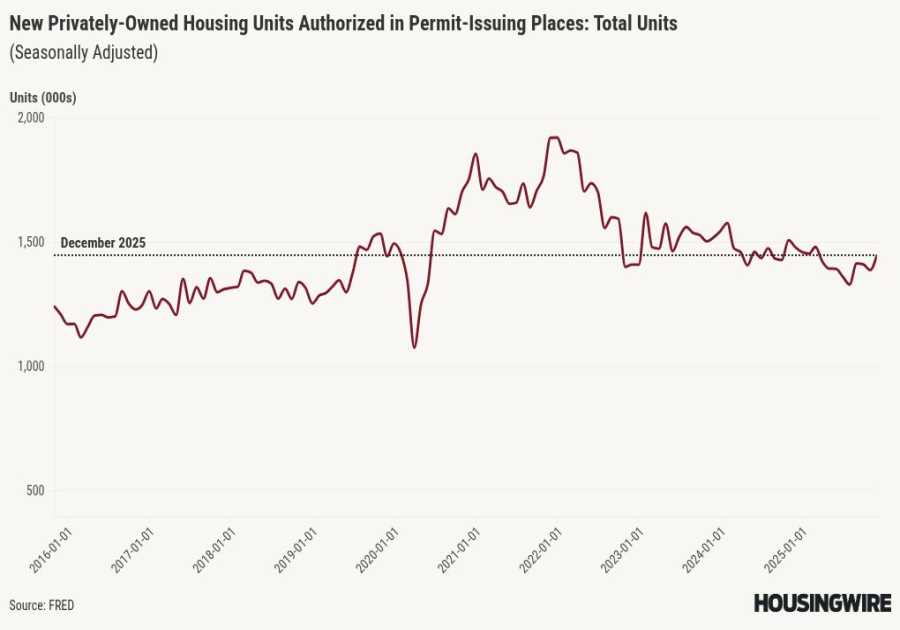Do you enjoy taking a Redfin holiday? You know, taking a 15 or 30 minute break from life (okay maybe an hour plus) to seamlessly scroll beautiful and unique homes that excite you and then share them with your friends and family. Maybe you’re serious about buying a home but unsure if you should buy a home in Denver, or a townhouse, or condo. Or, maybe you’re moving to a new city and looking at different kinds of apartments to rent in Las Vegas in different neighborhoods. Wish you could group and save similar homes together to help organize your search and make sharing easier? No problem, we’ve got you covered.
You can now build lists of your favorite homes on Redfin and group them together by whatever topic your heart desires. For casual browsing, your list could be called something like Mountain Retreats, Dream Homes, or Amazing entertainment spaces. And if you’re more serious about buying a home, you can also create lists like Favorite Neighborhood, Within Budget, and Checks all the Boxes, or Townhomes in City, Homes in the Burbs, or Ones to Watch. Read on to learn more about the endless possibilities and how easy it is to get started making your own lists.
Key features of Favorites Lists
- Variability: Whatever your interest, you can list it.
- Easy to share: With the click of a button, share your list with anyone. They can be an agent, your partner, neighbor, or just your bestie. Either way, you can share your list with anyone you like.
- Time Saver: No more endlessly scrolling through your favorites trying to find that one home you liked with the amazing view. Now you can navigate to the list you built for that type, like Homes with Views.
Seeing it in Action
Imagine you’re sitting in your car at a stoplight or daydreaming on the bus and you see a charming home on a small plot of land that sparks your imagination. Suddenly your mind wanders and you’ve decided, that’s it. This is the home of my dreams. From the outside that is. So you scroll through your Redfin app, find the home and start exploring photos of the inside. Just as you thought, perfect. It’s confirmed, this is the quiet escape you’ve always dreamed of. Unfortunately, this one’s not for sale.
BOOM – this is the beginning of your “quiet escapes” list. Then you discover that all your saved homes can be viewed all at once by clicking “view on map.” Dive into neighborhoods, school districts, walkability scores, and beyond with the click of a button.
The opportunities really are endless as you build and share new lists of fun and exciting homes.
How to build your own Redfin list
- Log into Redfin.com or go into the Redfin app and click on “Favorites” located in the top banner under your name.
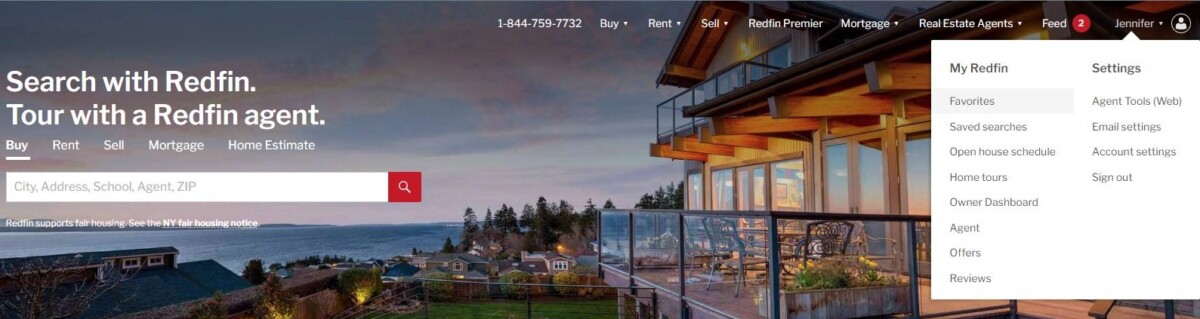
2. From this view, click “New List” on the right hand side.
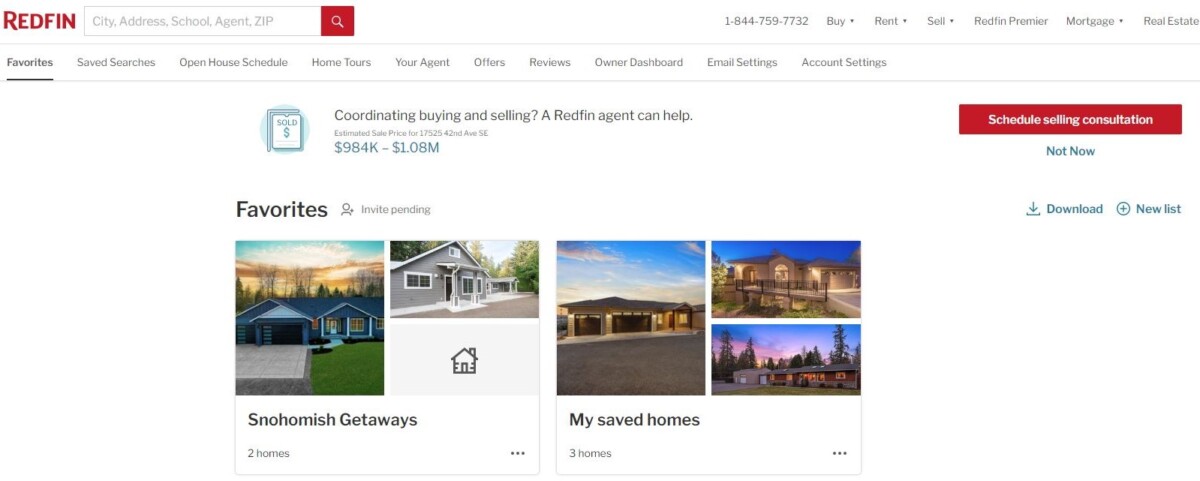
3. Name your list, literally anything you want under 50 characters, click save, and find homes. It’s that simple.
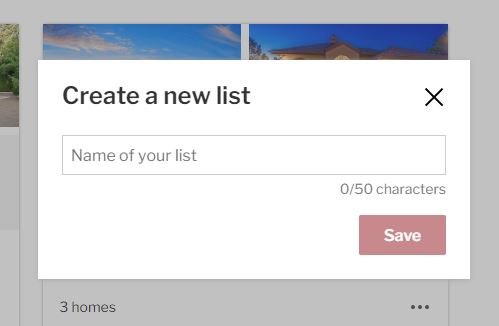
4. Add homes to your list that fit your new list’s criteria.
5. Then share your lists with family and friends.
Here’s a few ideas to get you started.
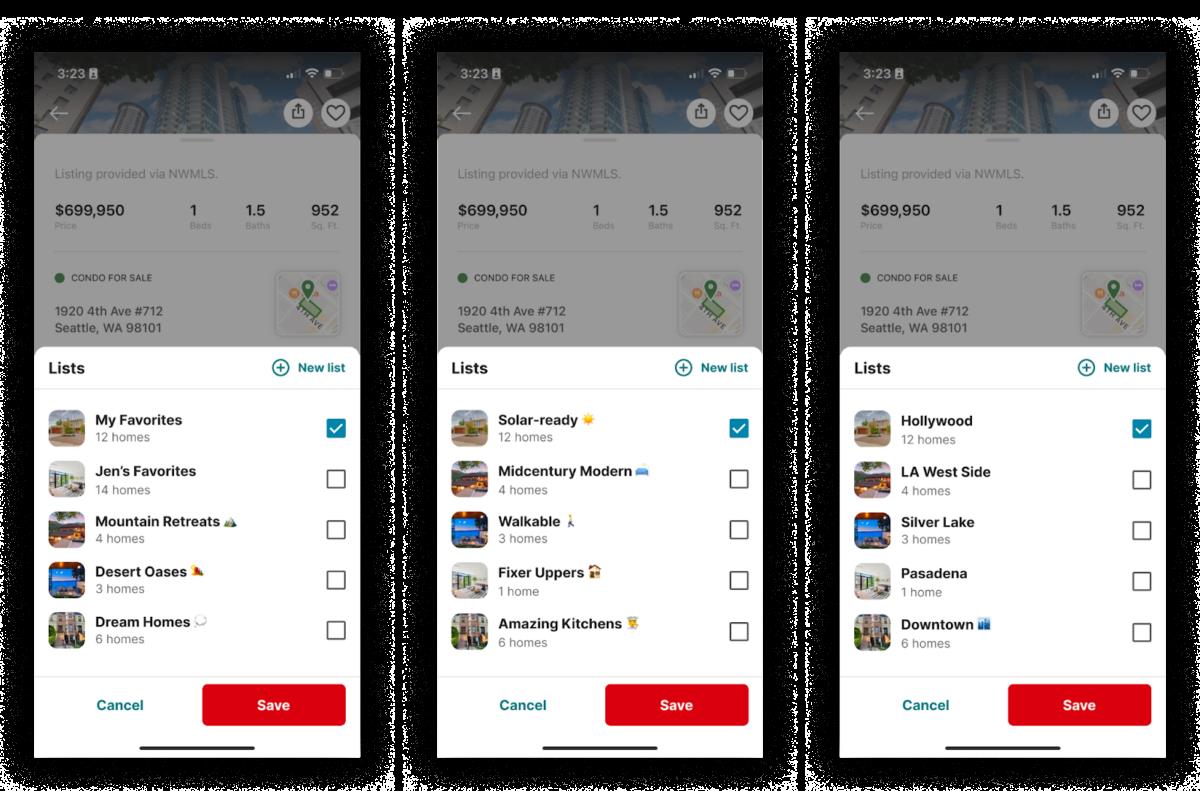
The post Favorites Lists by Redfin – A New Way to Share Your Next Dream Home appeared first on Redfin | Real Estate Tips for Home Buying, Selling & More.
------------Read More
By: Jen Daw
Title: Favorites Lists by Redfin – A New Way to Share Your Next Dream Home
Sourced From: www.redfin.com/blog/lists-by-redfin-a-new-way-to-share-home/
Published Date: Fri, 31 Mar 2023 20:28:54 +0000
.png)