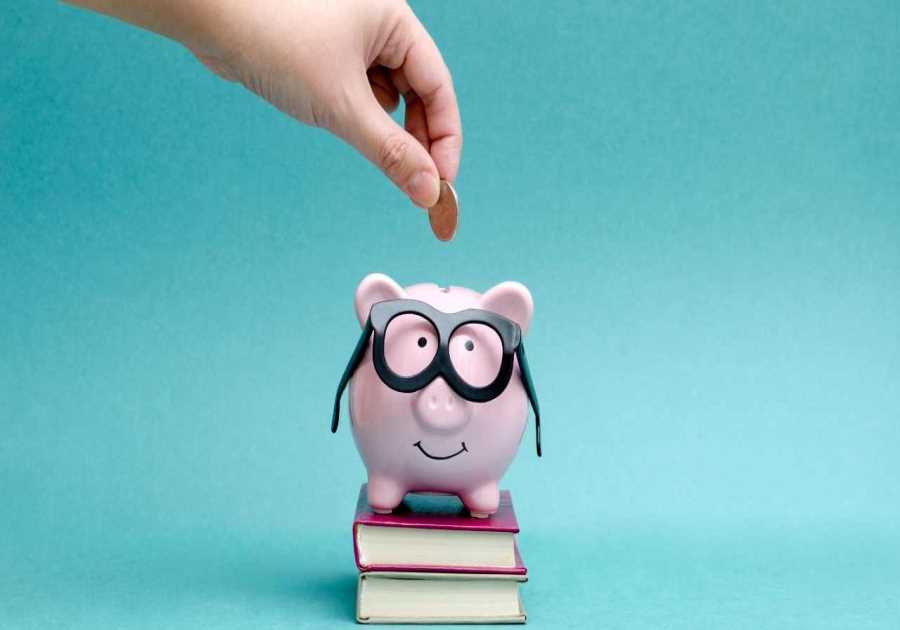Open the AirPods case near an Apple device like an iPhone, iPad, or Mac, and the two devices will pair via Bluetooth. It's supposed to "just work," eliminating the hassles of pairing wireless earbuds to a different device.
AirPods also have a physical button on the case that lets you pair them with devices. This comes in handy if the previous method fails. The button also lets you reset the AirPods to factory settings.
Apple did something different with the new AirPods 4 models when it comes to pairing. The physical button is gone now. Apple has replaced it with a hidden capacitive button you won't see. If the auto-pairing feature fails, you'll need to tap that hidden button to pair the AirPods 4 with your iPhone, Android device, or any other gadget. It's also the button to tap when you want to reset the earphones.
Continue reading...
The post AirPods 4 have a hidden button: Here’s what it does appeared first on BGR.
Today's Top Deals
- Best Fire TV Stick deals for September 2024
- Today’s deals: $189 Apple Watch SE, $1,000 off Sony OLED TV, $350 Dyson V8 Plus, $30 JBL earbuds, more
- Today’s deals: $100 off Sihoo Doro C300 Pro office chair, Rare Nintendo Switch OLED sale, Anker chargers, more
- Labor Day weekend deals: $32 Magic Bullet bundle, $5 iPhone chargers, $199 iPad, $180 off Ninja cookware, more
Read More
By: Chris Smith
Title: AirPods 4 have a hidden button: Here’s what it does
Sourced From: bgr.com/tech/airpods-4-have-a-hidden-button-heres-what-it-does/
Published Date: Thu, 12 Sep 2024 16:31:00 +0000
.png)