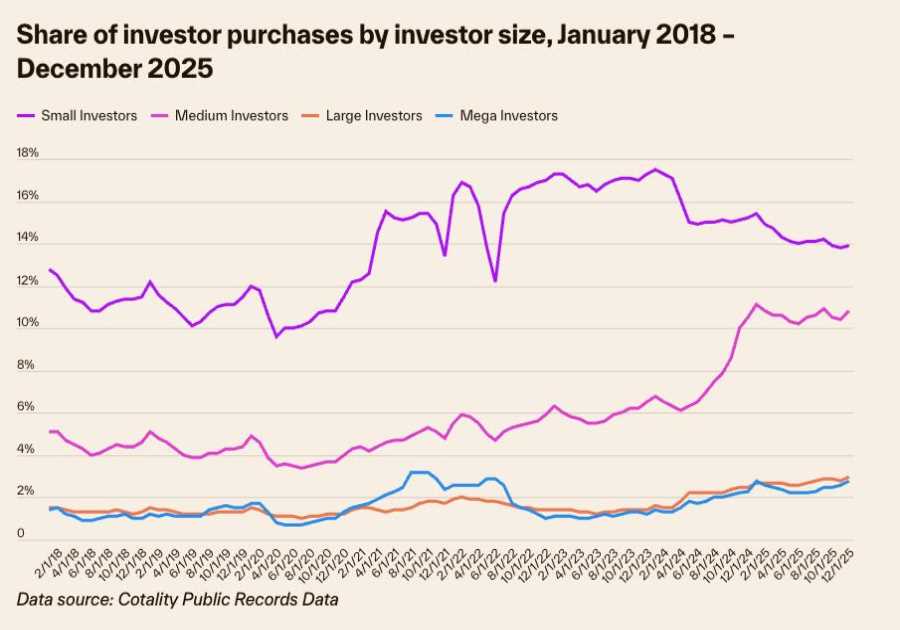Macworld
Expert's Rating
Pros
- Impressive array of viral, malware detection, and network tools
- Easy means of specifying antiviral scan types and target volumes
- Reasonable price point for monthly subscription tiers
Cons
- Slightly overt marketing/advertising to push users towards the “Ultimate” subscription tier and its additional toolset
- Antiviral and malware removal tools could offer more detailed descriptions of suspect files once they’ve been located
Our Verdict
The suite offers a good suite of tools at a good price, but needs to better define its subscription tiers. Desirable functions such as VPN, disk cleanup, and anti-tracking tools come at a higher monthly subscription fee or as part of the “Ultimate” subscription tier.
Price When Reviewed
£39.99 (1 year, 10 devices), £74.99 subsequent years
Best Prices Today: Avast Premium Security
In as much as Apple has improved its security focus in recent years, including releasing more frequent macOS updates when significant exploits are found to be in the wild, there’s still a place for good antiviral tools. To this end, Avast Premium Security for macOS (version 15.74 at the time of writing) does an excellent job, setting out to keep your Mac secure from viruses and malware, scanning network content, and only missing an occasional beat.
Like a number of antiviral software packages for the Mac (click to see our Best Picks), Avast Premium Security divides itself into several modules (Virus Scans, Core Shields, Traffic Monitor, Network Inspector, Email Guardian, Ransomware Shield, Quarantine, and Store). The home screen offers easy access to these tools. Click on the “Virus Scans” button and Avast Premium Security will download the latest virus definitions prior to offering a choice of running a Smart Scan, Deep Scan, Targeted Scan, or External Storage Scan. The user interface here is as simple as you could ask for, and it’s handy to be able to quickly focus a scan on an external drive without having to dig through options and menus. Once suspect files are found, they can be readily quarantined and/or deleted. An initial scan turned up some questionable Javascript files that had been installed on my Mac.
Foundry
The other tools within the software suite round out its features, and the Traffic Monitor and Network Inspector modules deserve some attention, as the Traffic Monitor shows how much data you’re using and where your bandwidth is going. The Network Inspector, for its own part, quickly scans the network you’re on, gauges its safety, offers a list of which devices are on the same network, and alerts you as to when an unfamiliar device joins the network.
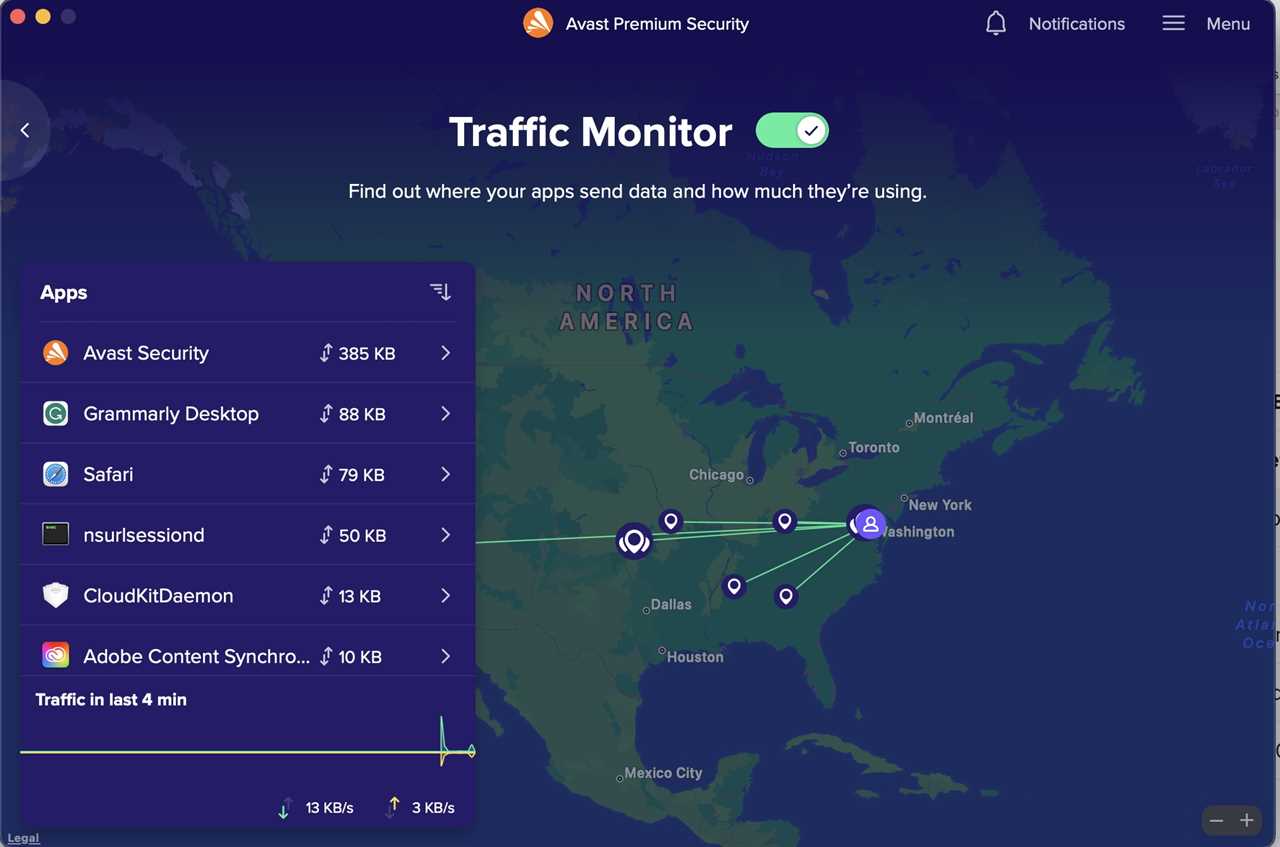
Foundry
The Core Shields feature impressed me when I ran it through a fake/“smishing” website that spawned from a random text message I received claiming a package I hadn’t ordered had been lost, but that clicking on a fake USPS website link would resolve the issue. Avast’s Real Site feature prevented the site from loading and questionable software from being accessed, as the questionable website was written to do. While the text and its links were suspicious, to begin with, this can help avoid future mistakes.
We dinged Avast Free Antivirus and Avast One Essential for their cumbersome installation earlier this year, and the same steps remain for Avast Premium Security. Even though it installs quickly and runs well on macOS Sonoma, with no appreciable slowdowns in spite of the background tasks it installs. The user still needs to grant the program full hard disk access and permission to filter network content, which can lead to a longer installation process than you might be accustomed to. The Avast Security Uninstaller application works well and there were no issues here, so there have been a few improvements since we last looked at it.
If there are any real points of contention, it’s a question of marketing. Avast, like almost all of its competitors, is now running on a subscription-based business model, and its SecureLine VPN, Cleanup Premium, and AntiTrack privacy tools are either available to subscribe to individually or can be accessed as part of the more expensive Avast Ultimate subscription tier.
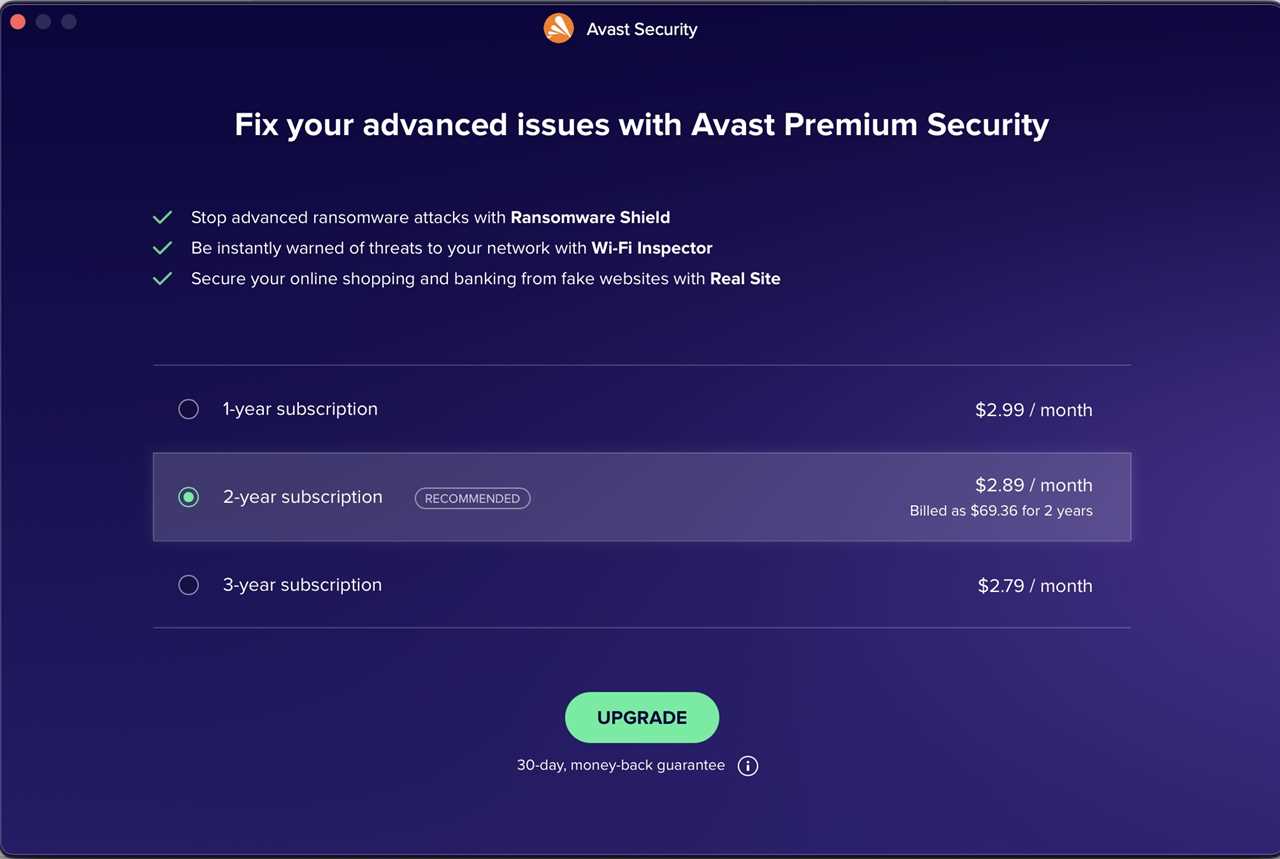
Foundry
If there’s one suggestion I’d like to make in terms of quarantined files, I’d like Avast Premium Security to bring up the viral definitions of the files when they’re highlighted and offer a description of what’s been located and how it could affect your data and privacy. An informed user is a better user down the line, and this could help the user understand what’s been installed and how to remove it now and avoid it in the future.
Outside of a few nitpicky elements in terms of viral definitions and subscription tier marketing and advertising, Avast Premium Security installs cleanly, runs well, offers handy insights as to network security and which devices are on your network, and was able to stop a web browser prior to its visiting an extremely questionable smishing site. These are all worthy features, the price is right, and aside from wanting the VPN features and other tools within the $4.19/£3.33/month price point as of this writing, remains a first-class suite worthy of your consideration.
Verdict
The suite offers a good suite of tools at a good price, but needs to better define its subscription tiers. Desirable functions such as VPN, disk cleanup, and anti-tracking tools come at a higher monthly subscription fee or as part of the “Ultimate” subscription tier. While the program has some terrific functionalities such as network scanning, being able to prevent a web browser from downloading software from a questionable website, and overall prevention, it feels as if some of the most desirable features (especially for a road warrior) are just out of reach unless you pay a little bit more.
Read More
Title: Avast Premium Security for Mac review: Excellent, but should you buy?
Sourced From: www.macworld.com/article/234101/avast-premium-security-review.html
Published Date: Mon, 09 Oct 2023 09:18:03 +0000
.png)