Expert's Rating
Pros
- Effective antivirus protection
- Includes a VPN, password manager, and junk file cleaner
Cons
- Offers several different tools via its dashboard, but only a few are available in the free version
- A smart scan promises to boost your PC’s performance, but there’s little you can do in the free version
- The VPN severely limits the amount of encrypted traffic
Our Verdict
Avira Free Security for Mac seems to offer a lot of features for free. But most actually require a paid subscription, so the product’s overall usefulness is limited.
Price When Reviewed
Free
Best Prices Today: Avira Free Security for Mac
Some free security programs appear to offer an array of features beyond just basic antivirus protection. But when you dig deep, you find that most of those extra, advanced options actually require a paid subscription. Such is the case with Avira Free Security for Mac. Free for home use, Avira Free Security starts off with antivirus protection but then lists a VPN, password manager, browser cookie cleaner, junk file cleaner, application uninstaller, startup manager, and PC performance booster. All of these features pop up in the program’s dashboard, but only a few are actually accessible in the free product.
For alternatives, see our roundup of the best antivirus software for Mac.
Installation
The Avira Free Security for Mac installation is quick and painless. The process directs you to the specific preferences on your Mac that must receive permission for Avira to install. After the initial setup, the program invites you to run a smart scan on your Mac to check for any security or privacy issues and any performance concerns.
The first time I ran the smart scan on my Mac, Avira caught 44 tracking cookies and informed me that my email was not being monitored for phishing attempts. It also promised that it could free up 2.6GB of disk space. Further details identified one of the privacy issues as tracking cookies in Chrome and the disk space clutter as cache files, logs, and general trash. I could check or uncheck any of these options and then tell Avira to fix the issues.
However, here’s where the first sales pitch kicked in. The free version of Avira identified the issues found in the smart scan. But to actually clean up anything beyond the junk files would have required one of the paid editions—Avira Internet Security at $34.99/£22.99 for the first year or Avira Prime at $59.99/£51.99 for the first year.
Foundry
Features
Though the smart scan’s usefulness is limited unless you plan to upgrade to one of the paid editions, the program’s dashboard seems to offer access to a variety of impressive tools, all organized into three main categories: Security, Privacy, and Performance.
Under Security is the virus scanning. Here, you can run a quick scan to check out system files and other vulnerable areas or a full scan to analyze your entire Mac for malware. With both types of scans, you’re able to schedule a scan to run daily, weekly, or monthly. Plus, you can create a custom scan to look only at certain folders.
By default, the real-time virus protection scans any new file saved to your computer as well as files downloaded from the internet. Scanning USB drives is listed as another option, but that requires one of the paid Avira products. Any malware discovered is automatically quarantined for you to inspect it. Clicking the name of a piece of malware takes you to the Avira website with a helpful analysis of the file.
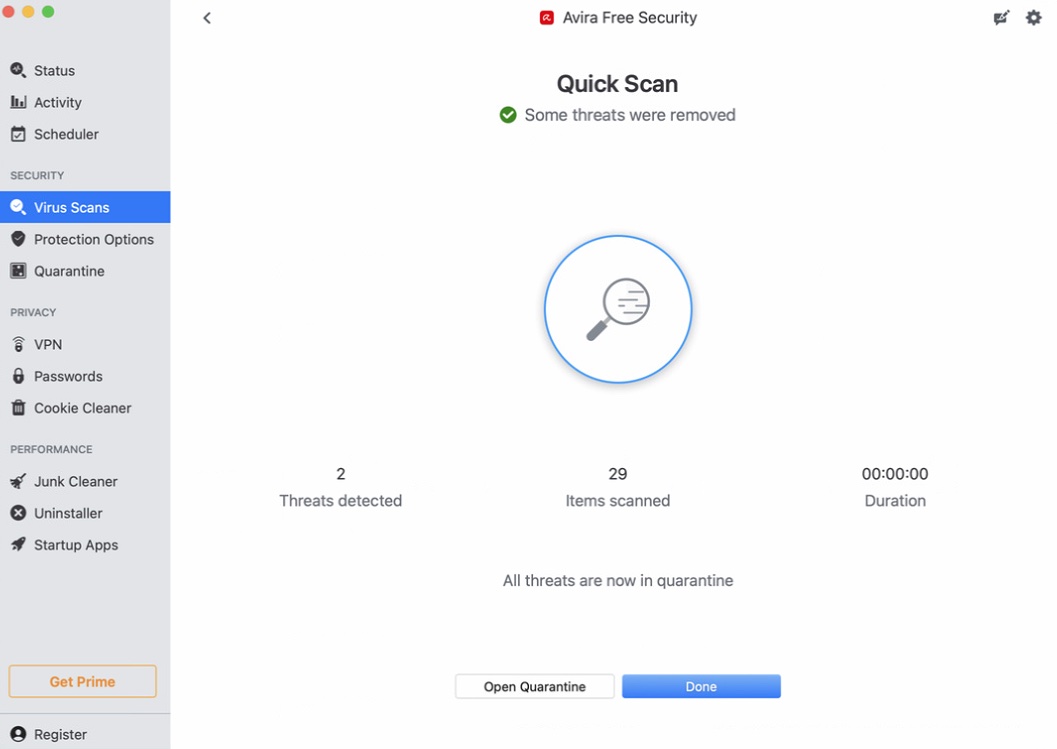
Foundry
Under Privacy are the VPN, password manager, and cookie cleaner. To use the VPN, you must download a separate and free tool called Avira Phantom VPN and WiFi Proxy from the Mac App Store. Manually turning on the VPN uses your nearest location for the network. With the free version of Avira, you’re limited to just one network location chosen automatically. Plus, your monthly quota of encrypted traffic tops out at 500MB, which won’t last very long.
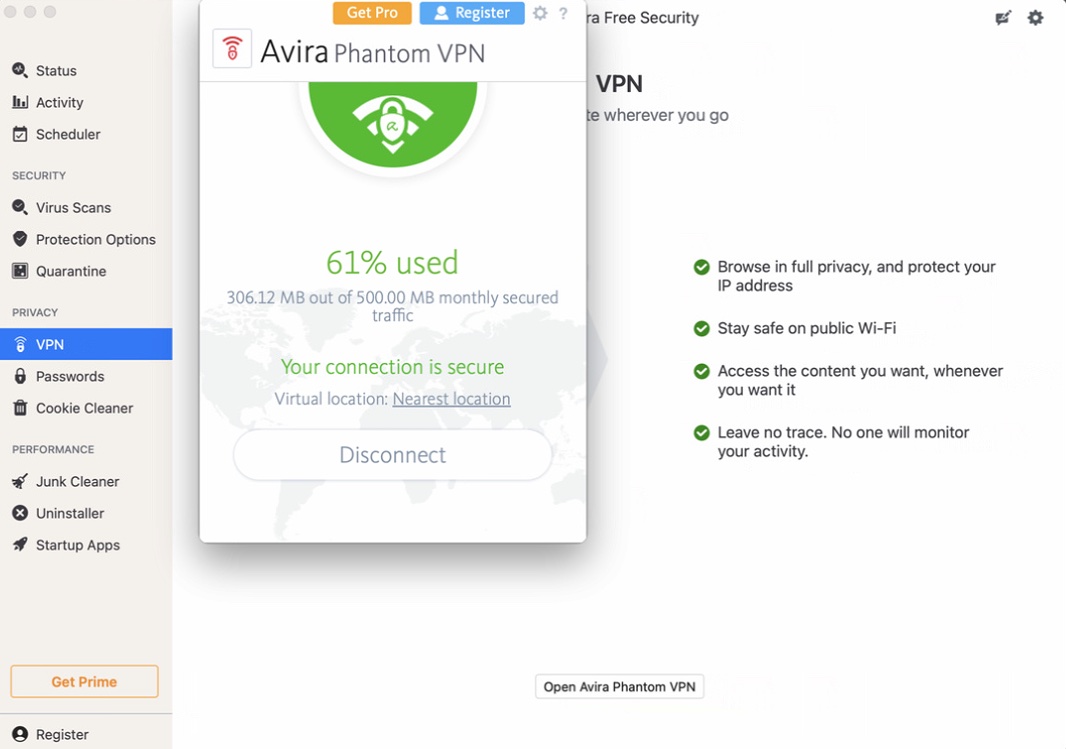
Foundry
The password manager Avira PWM for Safari works just as a Safari extension. Avira PWM meets the basic functions of a password manager, creating and storing secure passwords, applying them at the associated websites, and requiring you to devise a master password to protect the information. Next on the list is a Cookie Cleaner, but this is yet another feature that requires the paid Prime edition of Avira.
Finally, the Performance category lists three tools—a junk cleaner, an uninstaller, and a startup app manager. Among these, the junk cleaner is available in the free version of Avira and will scan and remove junk files and other unnecessary files clogging up your system. The uninstaller and startup app manager both require the Prime edition of Avira.
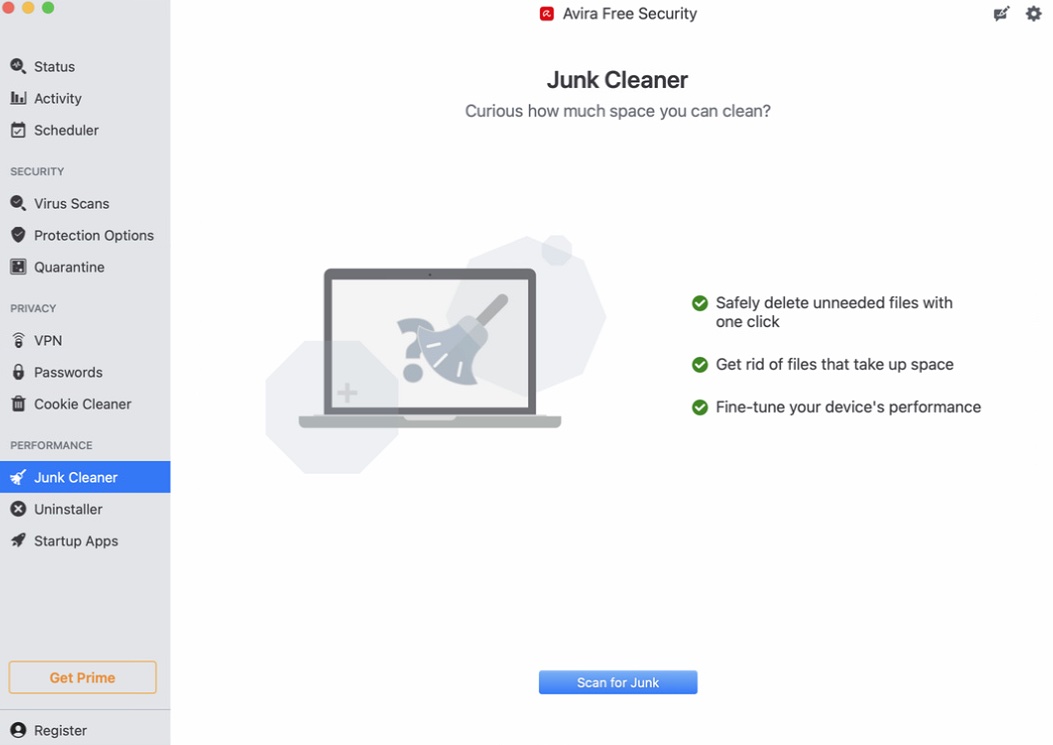
Foundry
Performance
Avira was effective at detecting and stopping malware. The program easily caught and quarantined the different EICAR test files that I tried to download, including the eicar.com file and the eicar text file. It didn’t scan the eicar.zip file when I downloaded it. But when I tried to open the file, Avira caught and quarantined it.
The paid version of the product-Avira Internet Security-received top marks in a September/October evaluation from AV-Test for protection, performance, and usability. A 2016 review of Avira Free Antivirus by AV-Comparatives gave the program good grades overall, while a May/June 2022 review of macOS security products awarded high marks to Avira Antivirus Pro.
Verdict
The most frustrating part of Avira Free Security is the sheer number of tools that require one of the paid editions. I don’t necessarily fault Avira for this type of trickery; it’s a game played by a lot of free products. But listing each tool in the program as if it were available felt deceptive to me. Ultimately, the old adage of “you get what you pay for” is certainly true with Avira Free Security. Take away the tools that require a subscription, and you’re left with the antivirus feature, a limited VPN, a password manager that works only in Safari, and a junk file cleaner. On the surface, that’s not a terrible mix for a free product. But you can do better with other free standalone products.
You can get Avira Free Security for your Mac here.
Read More
Title: Avira Free Security for Mac review
Sourced From: www.macworld.com/article/668094/avira-free-security-for-mac-review.html
Published Date: Thu, 19 Jan 2023 11:25:31 +0000
.png)





