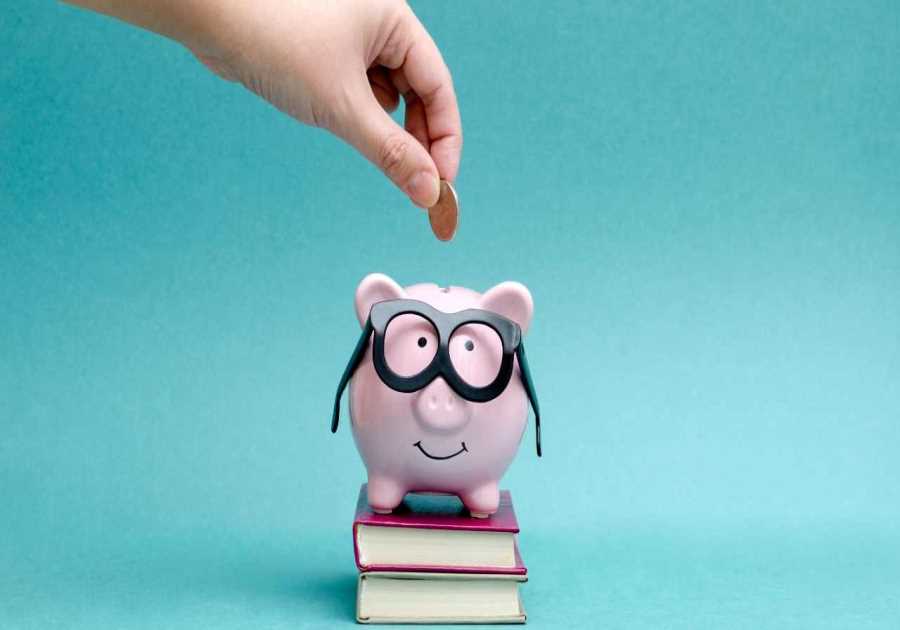It took me years to perfect my work-from-home setup. The latest addition for my comfort is the Oakywood monitor stand, which the company provided me for tests. Previously, I thought rocking the M2 Max Mac Studio with Apple Studio Display would be enough for my writing routine.
While both devices already make my workflow so much easier, I was having a hard time aligning my posture with the Studio Display height. If I had my desk taller, my arms would be uncomfortable, and if I'd lower my desk, I wouldn't be in a good posture.
With the Oakywood monitor stand, I found a good balance between my desk height and a perfect posture. Immediately, this has helped me stretch less due to pain in my neck. This stand is 45x23x9cm, which perfectly fits the Studio Display, a 24-inch iMac, and many other monitors.

Oakywood says this monitor stand can take up to 100kg (220lbs), and it's made of solid wood that comes from "responsible sources." In general, I think it matches the color of my desk, and as I mentioned, it also improves my posture.
The company gives a few tips for the best usage of this stand, such as putting notebooks or keeping your keyboard there after you finish working. I'd love it if the Mac Studio would fit below it, but they have the same height – if you're a Mac mini user, on the other hand, this particular stand will be perfect for your needs.
Oakywood monitor stand costs $120 and comes in oak, walnut, and black. Even if you're not into this particular stand, I'd recommend getting one for working.
Oakywood 2-in-1 headphones stand adds a little charm to my desk

Another product that gave my desk a little treat is the Oakywood 2-in-1 headphones stand. It's also made of solid wood with black painted steel that lets you safely hang any headphones. Over the years, I've seen many similar products and always wanted to display my AirPods Max on it.
With this accessory, it's more convenient to grab my AirPods while editing a video or when I want to immerse myself in an album. What I like the most about this stand is that it offers 7.5W wireless charging if you plug a USB-C cable into it.

I usually leave my AirPods Pro 2 on the charger – or my backup iPhone for taking photos or discovering what's new on betas. It also blends well with my desk, and it's a well-crafted product that costs $100.
How do you improve your work-from-home experience? Send me a message at [email protected].
The post How the Oakywood monitor stand improved my posture and productivity appeared first on BGR.
Today's Top Deals
- Amazon’s blazing-fast eero mesh WiFi routers start at $45 today
- yeedi robot vacuum deals start at $99.99 in this epic early Black Friday sale
- Amazon Black Friday Ad 2023: Best deals, dates, & more
Trending Right Now:
- Google will delete millions of Gmail accounts next month – here’s what you need to know
- Apple TV+ movies: My picks for the best films on the iPhone maker’s streamer
- The top 10 anime series you can only watch on Netflix
Read More
By: José Adorno
Title: How the Oakywood monitor stand improved my posture and productivity
Sourced From: bgr.com/tech/how-the-oakywood-monitor-stand-improved-my-posture-and-productivity/
Published Date: Fri, 10 Nov 2023 12:26:53 +0000
.png)