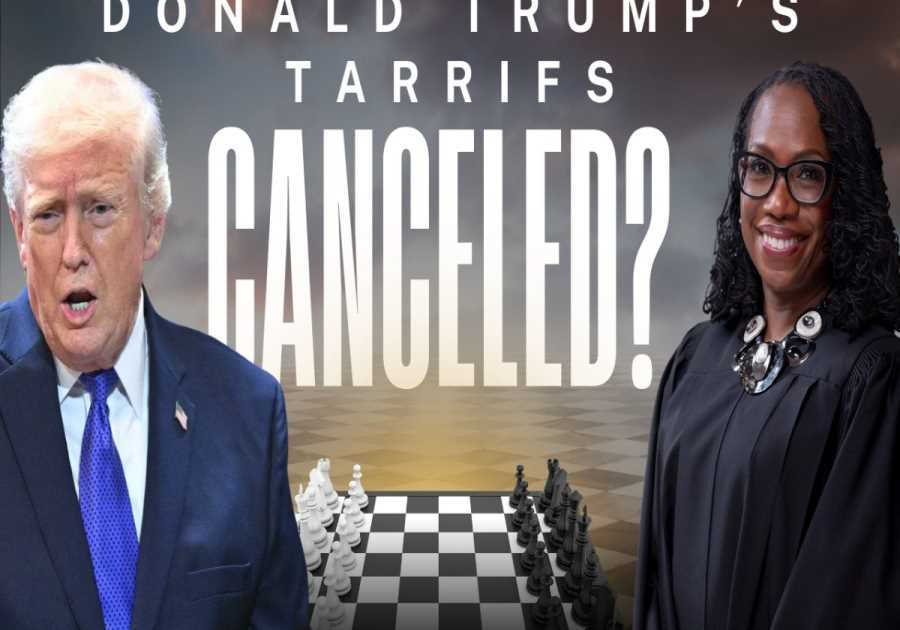Apple's first iOS 17 beta will be available after the WWDC 2023 keynote on Monday. Unlike the other years, it will not be possible to install the iOS 17 beta simply by installing a developer beta profile. This time, Apple will require a certified developer ID with a password that must be verified.
That way, the company prevents regular users from installing the first iOS 17 beta. Although the first beta of previous software updates has been stable enough, the company always deals with people who downloaded a beta version on a main device, which stops working.
With that in mind, downloading the first iOS 17 beta is now easier than ever, but you must be a registered developer. Here are the steps:
- On your iPhone, open the Settings app
- Tap on General and Software Update
- Tap on Beta Updates and enable iOS 17 Developer Beta once it's available
Make sure your added Apple ID is registered as a developer. From there, once the first iOS 17 beta is available, it will prompt on your device's screen.
The same is worth it for the Mac, iPad, Apple TV, and Apple Watch. Note that using a different Apple ID for the beta update won't impact your iCloud settings. Apple explains: "You can sign in with a different Apple ID that is enrolled in the Apple Beta Software Program or Apple Developer Program."
This change in how to enroll on the developer's beta was introduced a few months ago, but since it didn't change how people download iOS 16 beta updates, most people didn't notice the new future. Now that a new iOS beta cycle is about to start, you must ensure you have a registered developer account.
How to install iOS 17 public beta
iOS 17 public beta will be available later next month. You need to enroll your devices in the Apple Beta Software Program. Once you download the public beta profile, you'll start getting updates once they are available.
That said, don't forget that enrolling in beta programs can impact apps, your iPhone's performance, and your battery and make you lose data if you downgrade to an old iOS version.
BGR will bring all the news as soon as we learn about them.
The post How to install Apple’s first iOS 17 beta once it’s released today appeared first on BGR.
Today's Top Deals
- Today’s deals: 69% off Norton antivirus, rare AirTag sale, $299 Pixel phone, Bose, Sony, more
- Blink Mini and Blink Video Doorbell are 50% off with this promo code
- The Legend of Zelda: Tears of the Kingdom got its first Amazon discount
Trending Right Now:
- Scientists have been baffled by this 2,000-year-old ‘computer’ since it was discovered 120 years ago
- A 2013 Jason Sudeikis movie is now dominating Netflix, following the end of Ted Lasso
- WWDC 2023 news: All the biggest announcements from Apple
Read More
By: José Adorno
Title: How to install Apple’s first iOS 17 beta once it’s released today
Sourced From: bgr.com/tech/how-to-install-ios-17-beta/
Published Date: Mon, 05 Jun 2023 14:38:00 +0000
.png)