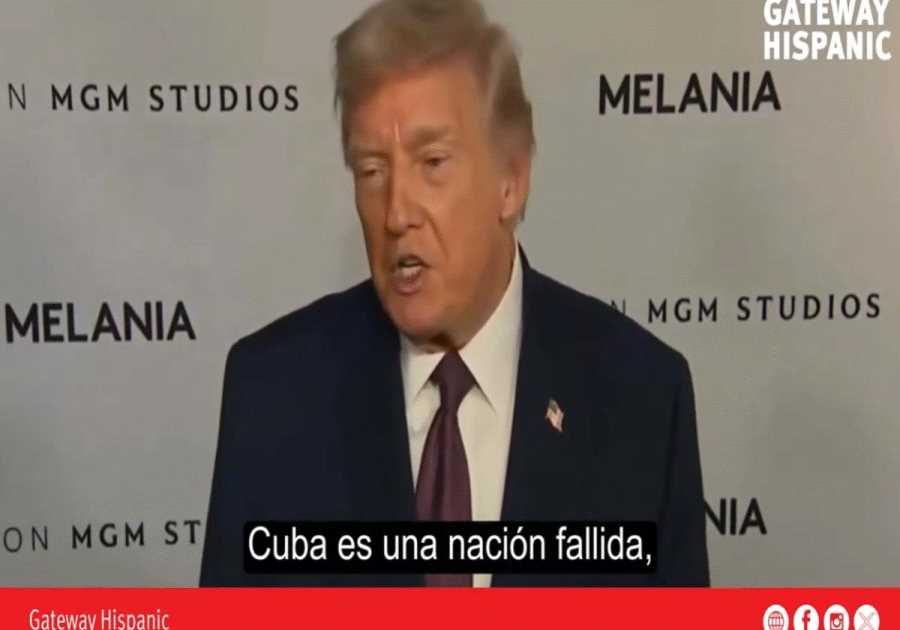Precision Find is one of the most helpful features available with the iPhone. First announced with the iPhone 11 series, this function was pretty helpful for transferring files faster and more reliably via AirDrop. Then, with the AirTag announcement two years later, Apple gave a better utility to the U1 chip available for the iPhones.
Now that four years have passed since the U1 chip was introduced, and Apple already unveiled the second-generation ultrawide-band processor, here's everything you need to know about it and Precision Find.
Compatible devices

Precision Find is compatible with the following Apple devices:
- iPhone 11, iPhone 11 Pro, and iPhone 11 Pro Max
- iPhone 12, iPhone 12 mini, iPhone 12 Pro, and iPhone 12 Pro Max
- iPhone 13, iPhone 13 mini, iPhone 13 Pro, and iPhone 13 Pro Max
- iPhone 14, iPhone 14 Plus, iPhone 14 Pro, and iPhone 14 Pro Max
- iPhone 15, iPhone 15 Plus, iPhone 15 Pro, and iPhone 15 Pro Max
- AirPods Pro 2 (Lightning and USB-C models)
- AirTag
Despite the iPhone 15 series, which uses the second-generation ultrawideband chip, all the other devices use the U1 chip.
HomePod mini and HomePod 2 offer the U1 processor. Still, it's not made for Precision Find but to establish a handoff connection from what's playing on the iPhone to the HomePod and vice versa.
How does it work?

The ultrawideband chip uses high-frequency and low-range radio signals to locate other devices accurately. With that, it offers more accurate information than GPS or Bluetooth, as long as you're in the range of this chip.
Apple says the U1 chip works 10-15 meters from one device to another. The company claims the second-generation ultrawideband processor is three times better. Although my testing was around 30 meters, Apple claims it can be up to 60 meters.
Precision Find AirTag and AirPods

If you use an iPhone 11 or newer, you can use Precision Find to locate your AirTag and AirPods Pro 2. Here's how it works.
- Open the Find My app on your iPhone.
- Tap the "Items" tab and select the AirTag you want to find; for AirPods Pro 2, you'll need to find it on the "Devices" tab."
- Then, tap "Find" to start using Precision Find.
If instead of "Find," there's a "Directions" button, you need to keep moving until you're in the range of this chip.
Precision Find Friends with iPhone 15

With the iPhone 15, it's possible to find friends and family members using Precision Find – as long as both users have an iPhone 15 model.
To do that, follow these steps:
- Open the Find My app on your iPhone.
- Tap the "People" tab and select the friend you want to find.
- Then, tap "Find" to start using Precision Find.
If instead of "Find," there's a "Directions" button, you need to keep moving until you're in the range of the other person's chip. In addition, they will receive a message saying you're trying to find them.
What's next
In the coming years, it's possible that Apple will add the second-generation ultrawideband chip to other devices, such as the AirPods 4, AirPods Pro 3, and AirPods Max 2. It's also expected that the second-generation AirTag also feature this new processor – although this item tracker is scheduled to hit markets in 2025.
In addition, the iPhone 16 and newer phones will also get this chip. It's unclear if Apple is ever planning to expand this processor to its tablets or Macs, but we will make sure to update this article if we learn more about it.
The post How to use Precision Find with iPhone, AirTag, AirPods, and friends appeared first on BGR.
Today's Top Deals
- Best Cyber Monday deals under $50 for 2023
- Cyber Monday top sales: Deep discounts from Apple, Best Buy, Amazon, Samsung, Walmart, Target, and more
- Amazon gift card deals, offers & coupons 2023: Get $500+ free
- Best Cyber Monday deals 2023: The ultimate guide
Trending Right Now:
- The scariest thing I read about OpenAI’s Altman fiasco made me realize the dangers of AGI
- Marvel release dates: Every upcoming MCU movie and show
- All the can’t-miss Netflix new releases coming over the next seven days
Read More
By: José Adorno
Title: How to use Precision Find with iPhone, AirTag, AirPods, and friends
Sourced From: bgr.com/tech/how-to-use-precision-find-with-iphone-airtag-airpods-and-friends/
Published Date: Mon, 27 Nov 2023 14:16:29 +0000
.png)