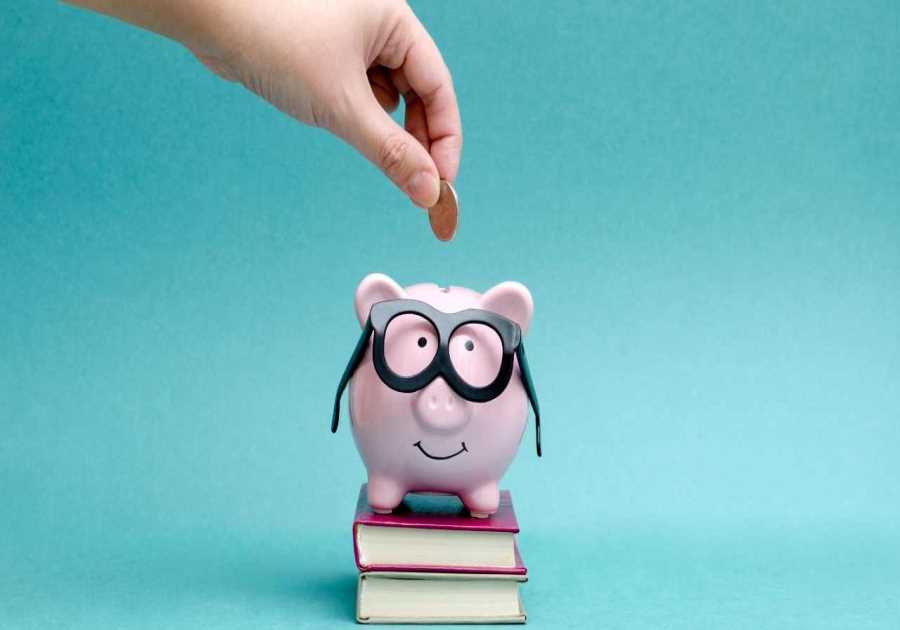iPadOS 17 enables the iPad to recognize external webcams, cameras, video acquisition cards, and other USB-C devices, which it previously couldn't. While BGR has already reported that it's possible to play Nintendo Switch on the iPad thanks to iPadOS 17 (and a few other dongles), MacStories' Federico Vittici went a step further and showed that it's also possible to make a FaceTime call using a Game Boy camera with the same technique.
"The way UVC capture works on iPad Pro is simple: if a compatible camera is connected to the iPad, apps like FaceTime (and iPadOS 17 ones that have added support for the new API) will switch to it as the default video source. There’s nothing else to configure and no menus to pick webcams from," Vittici writes.
Besides having iPadOS 17 and a UVC device, users must need an app to read video input from the accessory. Most people have been using a TestFlight version of Capture Pro: UVC Viewer by indie developer Jingcheng Tang – as the functionality isn't available yet.
Vittici said he was finalizing his test with the NZXT aperture card for the iPadOS 17 review when he decided to try his Game Boy camera as a webcam on the M2 iPad Pro to perform a FaceTime call.
Let me explain. During my tests with UVC devices, I noticed that, just like the FaceTime app can pick up the Studio Display’s webcam when the iPad Pro is connected to it, so it can use other UVC devices’ input as its video source. To prove my point, I plugged a Steam Deck into the capture card, connected it to the iPad Pro, opened FaceTime, and there it was: Elden Ring on FaceTime.

With an Analogue Pocket, a modern take on the Game Boy, and an OG Game Boy camera, he decided to see if he could do the same with Elden Ring, but with this new camera input.
The answer, my dear readers, is a glorious, resounding Yes.
Vittici explains: "At first, I had trouble with the NZXT capture card not sending the Pocket’s image to the FaceTime app, so I tried with an Elgato Cam Link dongle, which worked right away on my iPad Pro. The Pocket outputs a 1080p video signal over HDMI, which the FaceTime app seems to prefer over 720p video sources; even then, I was barely recognizable with the Game Boy Camera’s image quality, which was exactly the point. I put my AirPods Pro to have at least good audio and called my girlfriend on FaceTime."
With that, the journalist could use one of the finest pieces of tech ever created with an M2 iPad Pro. The image resolution is as bad as expected, but at the same time, very cool and retro. Vittici even used iPadOS 17's Reactions feature, which also made him very happy.
You can read his full story here. Below, we have everything you need to know about iPadOS 17.
The post iPadOS 17 actually lets you use a Game Boy camera for FaceTime calls appeared first on BGR.
Today's Top Deals
- I ditched AirPods Pro for Bowers & Wilkins Pi7 S2 earbuds, and they’re $70 off
Trending Right Now:
- Oppo beat Apple Watch to real-time blood sugar monitoring, but with a big catch
- iOS 17 sideloading support is coming, and Apple can’t stop it
- iPhone 15 colors leaked again, and they’re just as uninspired as before
Read More
By: José Adorno
Title: iPadOS 17 actually lets you use a Game Boy camera for FaceTime calls
Sourced From: bgr.com/tech/ipados-17-actually-lets-you-use-a-game-boy-camera-for-facetime-calls/
Published Date: Thu, 07 Sep 2023 15:52:43 +0000
Did you miss our previous article...
https://trendinginbusiness.business/technology/slacks-ai-tool-that-can-recap-channels-and-threads-starts-testing-this-winter
.png)