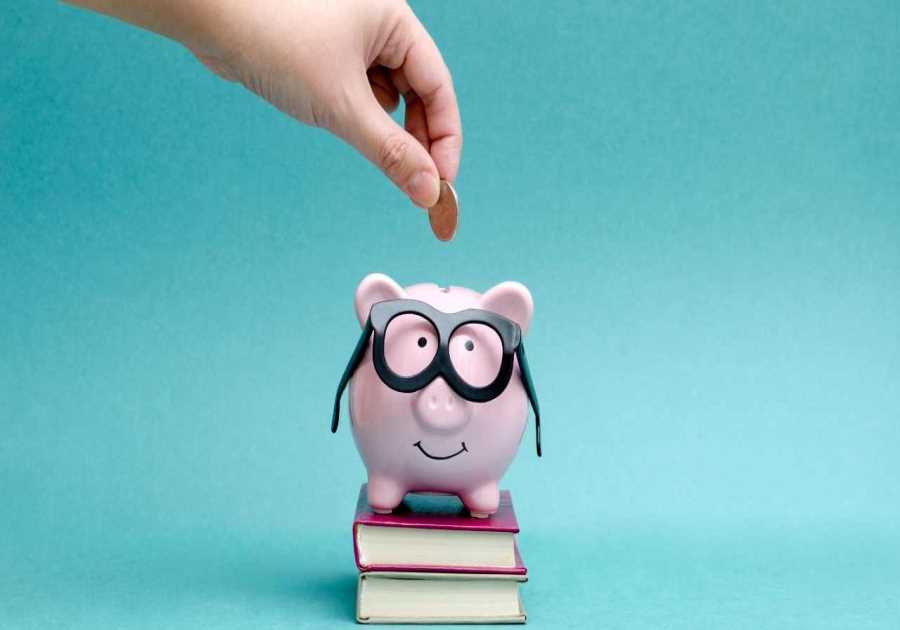First impressions matter, especially online. When someone lands on your website for the first time, they’re looking for clues that say, “This business is legitimate. I can trust them.” Fail to send those signals early, and you’ll likely lose that visitor for good.
But the good news? Trust isn’t abstract. It’s something you can build deliberately.
Whether you’re a small business owner, marketer, or web developer, this step-by-step guide will walk you through how to create a trustworthy experience that keeps people engaged and coming back.
Step 1: Understand Why Trust Matters on Your Website
Before diving into design or content changes, start by understanding why trust is at the heart of all online success.
When someone visits your site, they’re asking themselves:
- Is this site safe?
- Does this brand know what they’re doing?
- Can I rely on them to solve my problem or deliver what I’m paying for?
These judgments are made in just seconds. A trustworthy site reduces bounce rates, increases time on page, and gives people the confidence to convert, whether that’s buying a product, booking a call, or subscribing to your list.
If your site looks outdated, lacks clarity, or doesn’t feel secure, trust breaks, and the visitor bounces.
Key takeaway: Trust is the bridge between attention and action. Without it, you won’t get results.
Step 2: Nail the First Impression With Design and Usability
A professional look and intuitive layout tell visitors, “We’ve got it together.” Design and usability are your first trust signals.
Clear Navigation
Think of your website like a store. If people can’t find the checkout counter or even the aisles, they won’t stick around.
Make sure:
- Your menu is intuitive and straightforward
- Key pages (About, Contact, Services, Blog) are easy to find
- There’s a visible search bar for extra convenience
Visitors should never feel lost.
Professional Design
You don’t need a flashy site. You need a clean, modern design that feels intentional.
Look for:
- Balanced whitespace and alignment
- Consistent colors and fonts
- High-quality images (avoid obvious stock photos)
Design is often the first filter people use to judge professionalism.
Mobile Responsiveness
More than half of your visitors are likely coming from a mobile device. If your site is hard to navigate on their phone, you’re sending a message, and it’s not a good one.
Ensure:
- Your layout adjusts smoothly to different screen sizes
- Buttons are tappable, not tiny
- Text is legible without zooming in
Pro tip: Run your site through Google’s Mobile-Friendly Test to catch any issues.
Step 3: Add Trust Signals Directly Into Your Content
Trust doesn’t stop at design. Once people start reading your content, every word should reinforce credibility and clarity.
Show Your Expertise With Helpful Content
A blog isn’t just for SEO, it’s a platform to build authority.
Include:
- Blog posts that address customer pain points
- Case studies and tutorials
- Educational resources or downloadable guides
By offering valuable, relevant content, you’re showing that we understand your needs and know how to help.
Use a Clear, Consistent Tone
Mixed messages are a trust killer. Use one brand voice throughout your site: clear, human, and aligned with your audience.
Tips:
- Avoid jargon (or explain it simply)
- Stick to one tone across blog posts, product pages, and emails
- Make your messaging conversational but professional.
Include Detailed Contact Information
Transparency builds trust. Make it easy for people to contact you.
Add:
- A dedicated Contact page with phone, email, and address
- A simple contact form
- Links to your social media profiles (with active posting)
Key phrase: The building of trust with website visitors starts with making yourself easy to reach.
Step 4: Use Social Proof to Build Trust Fast
We tend to trust what others trust. That’s where social proof comes in — a powerful shortcut to credibility.
Display Reviews and Testimonials
Visitors want to know what real people think. Positive reviews lower anxiety and build instant trust.
Best practices:
- Feature testimonials on landing pages
- Use a Google review widget to show verified reviews automatically
- Include names, photos, and even star ratings for authenticity
Add Trust Badges and Logos
If you have industry certifications, client badges, or third-party security seals, show them off.
Where to place:
- Homepage (client logos)
- Checkout page (security seals)
- Footer (certifications or memberships)
These visuals reinforce safety, legitimacy, and authority.
Highlight Media Mentions and Awards
Been featured in Forbes? Won an award? These recognitions increase perceived credibility.
Display:
- “As Seen In” banners with media logos
- Badges for awards and recognitions
- Short quotes from press articles
Pro tip: Keep it subtle but visible, especially near decision points (e.g., pricing page, CTAs).
Step 5: Improve Your Website’s Technical Trust Factors
Even if your design is beautiful and your content is helpful, technical issues can break trust in an instant.
Secure Your Site With HTTPS
HTTPS encrypts your visitors’ data and shows that your site is secure. Most browsers now flag non-HTTPS sites as “Not Secure”, which sends users running.
If your site still uses HTTP:
- Install an SSL certificate via your hosting provider
- Set up redirects from HTTP to HTTPS
Speed Things Up
A slow site doesn’t just frustrate users, it feels unreliable.
To improve speed:
- Compress large images
- Minimize plugins and scripts
- Use a content delivery network (CDN)
Aim for a load time under 3 seconds. Run your site through PageSpeed Insights to get tailored tips.
Make It Accessible and Functional
A trustworthy website is inclusive. Make sure:
- All images have alt text
- Navigation works with keyboards
- Text has enough contrast for readability
Key takeaway: A fast, secure, functional site shows that you care, not just about your brand, but about your users too.
Step 6: Keep Building Trust Over Time
Trust isn’t a one-and-done deal. Once someone visits your site, you have an opportunity to deepen that relationship.
Use Ethical Email Nurturing and Retargeting
Stay in touch with visitors who didn’t convert right away. But always lead with value.
Send:
- Helpful email content based on their interests
- Exclusive offers (sparingly)
- Follow-ups only when relevant
Don’t spam or push. Educate and guide.
Keep Your Content Fresh and Relevant
Stale content makes your business feel inactive. Make a habit of:
- Reviewing key pages every quarter
- Updating blog posts with new data or links
- Removing outdated offers or events
Deliver Consistent Value
Whether it’s customer support, newsletters, or blog content, always deliver on your promises.
Build long-term trust by:
- Being transparent about pricing and policies
- Admitting mistakes and making things right
Responding to customer questions promptly
Key phrase: How do we build trust over time? By showing up consistently with clarity, honesty, and real value.
Trust Is the First Step to Conversion
Trust isn’t a nice-to-have, it’s essential for getting your visitors to take action. And thankfully, it’s something you can build step by step through innovative design, helpful content, social proof, and technical reliability.
Want to make a better first impression? Start by reviewing your site’s trust signals today.
Update your content, speed up your load times, and don’t forget to add a Google review widget to showcase what others love about your brand.
Because when visitors trust you, they don’t just stay, they take action.
Read More
By: Guest Author
Title: How to Build Trust With New Website Visitors
Sourced From: marketinginsidergroup.com/search-marketing/how-to-build-trust-with-new-website-visitors/
Published Date: Tue, 12 Aug 2025 10:00:16 +0000
.png)