You’ve launched your website and maybe even published some content here and there that users love. But if search engines aren’t showing your site, you might be missing a lot of issues that fall through the cracks.
An SEO audit report reveals those issues and gives you a clear map to ranking better in 2025. This guide walks step-by-step—from technical health to content performance so you take strategic action, not guesswork.
Quick Takeaways:
- SEO audits uncover what’s blocking your site from ranking (from technical flaws to weak content) so you can act strategically instead of guessing.
- Start with clear goals and the right tools like Screaming Frog, Google Search Console, and PageSpeed Insights to guide your audit with data.
- Technical SEO, on-page optimization, and content quality form the backbone of a strong audit—fix crawl issues, refine metadata, and eliminate outdated or thin content.
- Backlink health and user experience (UX) directly impact rankings in 2025. Check for spammy links, poor mobile usability, and weak internal linking.
- Turn findings into action with a structured,visual audit report and assign tasks by priority, then revisit quarterly to stay ahead of algorithm changes.
What Is an SEO Audit Report?
An SEO audit report is a structured document that evaluates how well your website meets search engine criteria. It covers areas like crawlability, indexing, on-page optimization, backlinks, and user experience.
The goal? You get a clear stream of what’s working, what’s not, and what tactics to invest in next.
Audit frequency depends on your site’s size and volatility. Large sites get quarterly audits. Smaller ones can check twice a year. Algorithm changes, fresh campaigns, or platform updates are all signals you should rerun the report.
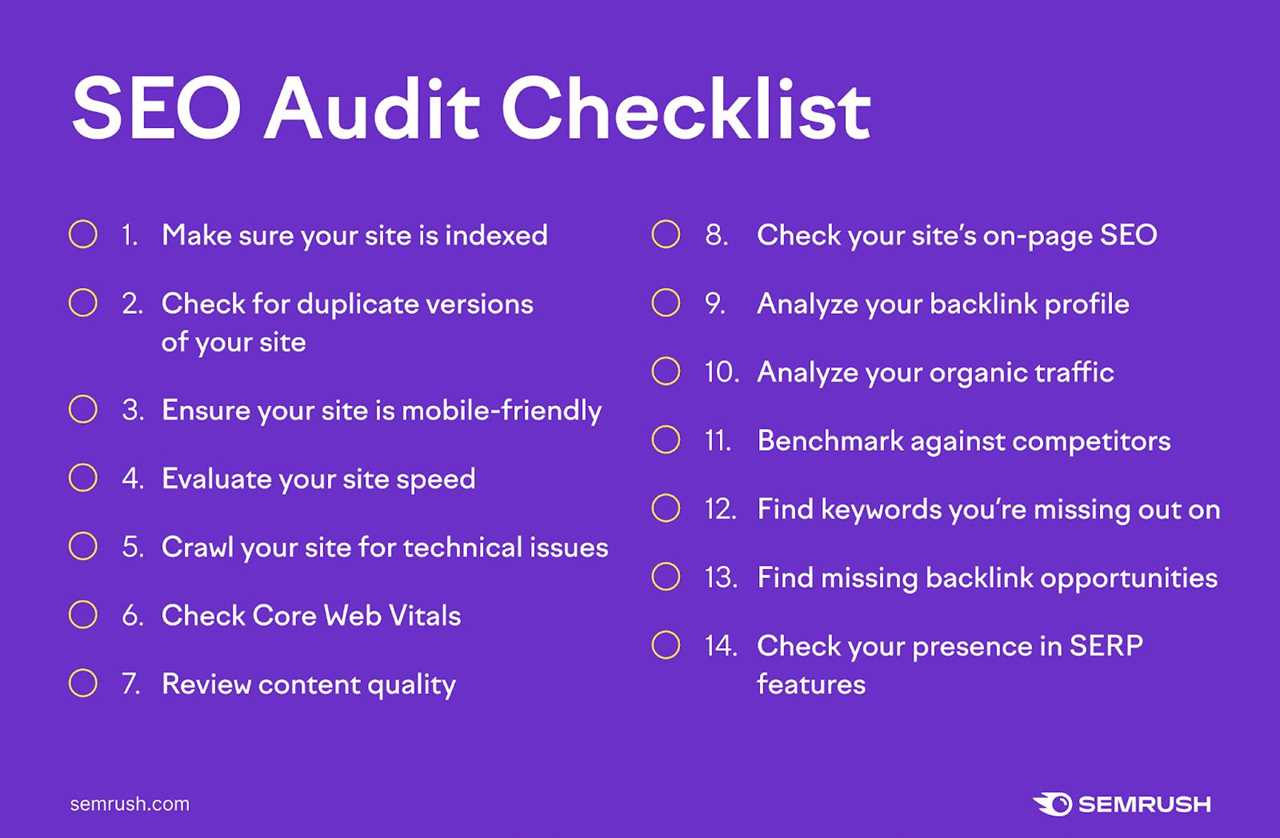
Image source
Step 1: Define Audit Goals and Tools
Before diving in, clarify what success looks like. Your SEO audit won’t mean much without a clear goalpost. Think about what you want to improve and how you’ll track it. Common objectives include lifting visibility, speeding up your site, or cleaning up crawl issues that block rankings.
Once you’ve nailed down your goals, pick tools that support them. No need to use everything under the sun—just what helps answer the right questions. Here are a few solid options to start with:
- Screaming Frog, SEMrush, or Ahrefs for site crawling and identifying broken links, missing metadata, and redirect chains
- Google Analytics (GA4) for tracking organic traffic patterns, bounce rates, and conversions
- Google Search Console for spotting indexing issues, keyword impressions, and click-through rates
- PageSpeed Insights or GTmetrix to test how fast your pages load across devices
- Structured Data Testing Tool to check schema markup and highlight gaps in rich results eligibility
After assembling your toolkit, gather your current performance data. This baseline will help measure the impact of your audit down the line. Focus on organic sessions, keyword rankings, crawl errors, page speeds, and user behavior trends. Without that starting point, it’s hard to know what’s working—and what’s not.
Step 2: Run a Technical SEO Audit
A healthy website runs on a strong technical foundation. Use a crawler like SEMrush or Screaming Frog to scan all pages.
Look for issues like:
- Crawlability & Indexability: Check robots.txt, meta robots, canonical tags, and sitemap links.
- Duplicate Content: Avoid same page accessible at multiple URLs.
- Mobile Responsiveness: Run site through Google’s mobile-friendly test & PageSpeed Insights.
- Core Web Vitals: Evaluate LCP, CLS, and FID metrics.
- HTTPS Implementation: Verify SSL certificate and enforce HTTPS sitewide.
- 404 Errors and Redirects: Use GA and crawler to identify and fix broken links.
Document each finding and assign a fix priority. Tag each as high, medium, or low, based on impact.
Step 3: Analyze On-Page SEO
On-page factors help search engines understand your content’s relevance. They also shape how users interact with your site in search results. Each element works together to improve visibility, click-through rates, and user experience.
Title Tags & Meta Descriptions
Audit every page for unique title tags under 60 characters and meta descriptions under 160. These are what users see first in search results—so make them count. Include primary keywords naturally, but avoid stuffing. Use action-driven language when possible. For example,
“Get Fast SEO Tips | Free Audit Checklist” is better than “SEO Page.” Check for duplicate tags across templates, paginated series, or product categories. Google may rewrite vague or missing descriptions, so take control here.
Header Structure and Content
Every page needs a clear header structure. Start with a single H1 that reflects the page’s main topic. Break down sections using H2s, and use H3s to organize sub-points. This helps both search engines and readers quickly grasp your content flow. Include target and related keywords in headers where it makes sense, but keep readability the priority. Also, avoid empty header tags—make sure they add real structure and context.
URL Structure
URLs should be short, meaningful, and easy to read. Avoid generic strings like example.com/page?id=123. Instead, use keyword-enriched URLs like example.com/seo-audit-report.
Stick to lowercase letters, use hyphens to separate words, and ditch unnecessary words like “and,” “or,” and “with.” Make sure URLs match the page title or main keyword theme—don’t let legacy structures confuse users or search engines. If you find long or messy URLs, consider 301 redirects after updating.
Image Optimization
Images are often overlooked in SEO audits but they carry weight—especially for UX, accessibility, and speed. Check that every image has descriptive alt text, ideally incorporating related keywords.
Alt text isn’t just for SEO; it’s crucial for screen readers. Use clean, readable filenames like seo-audit-guide.png instead of IMG_8475.jpg. Compress large files without sacrificing quality using tools like TinyPNG or ShortPixel. Include proper sizing attributes in the HTML to prevent layout shifts on load.
Structured Data
Schema markup helps search engines better interpret your content and can lead to rich results like product reviews, FAQs, or breadcrumbs. Focus on high-impact types like Product, Article, FAQ, and Organization.
Use Google’s Rich Results Test or Schema.org Validator to find missing or broken tags. Validate structured data regularly, especially if you’re using plugins or themes that auto-generate schema—those can break with updates. Include schema across blogs, landing pages, and even team bios if applicable.
Content Quality
Evaluate content depth and freshness on every indexed page. Thin content (under 300 words with no unique value) should be improved or removed. Use tools like Google Analytics and Search Console to find underperforming pages—look for low traffic, high bounce rates, or poor engagement.
Check for outdated stats, broken links, or irrelevant examples. Prioritize evergreen topics and focus on E-E-A-T (Experience, Expertise, Authoritativeness, Trustworthiness) principles to boost credibility and usefulness. Consider adding internal links or media to increase dwell time.

Image source
Step 4: Perform Content Audit
Content should serve both users and search engines. Use GA and Ahrefs:
- Identify pages with low traffic and high bounce rates
- Highlight outdated or duplicate content
- Merge or improve poor-performing pages
- Enhance high-traffic pages with richer details or new formats like videos
Tag actions per page: keep, improve, merge, or delete. Run quarterly to keep your content library fresh.
Step 5: Review Off-Page SEO & Backlink Profile
Backlinks are still huge in 2025. You always want to audit your link health:
- Count backlinks and referring domains
- Find broken links pointing to your site and request fixes
- Identify toxic or spammy links and add to disavow list
- Analyze anchor text diversity and relevance
Strong link profiles create both domain trust and better rankings. Don’t sleep on these!
Step 6: Evaluate User Experience (UX)
Search engines consider UX signals more than ever. You should have an understanding of what UX is and how to use it for your benefit:
- Navigation: Site menus should be intuitive, with clear labels and a logical page hierarchy. Internal links need to follow a structure that supports both user flow and SEO strategy—linking related content and guiding visitors deeper into the site.
- Bounce Rate & Time on Page: Use GA4 to monitor how long users stay on each page and how quickly they leave. High bounce rates often signal confusing layouts, slow load times, or mismatched content expectations—fixing these can lift both engagement and search visibility.
- Accessibility: Go beyond alt text—include semantic HTML, proper heading hierarchy, ARIA labels, and readable font contrasts. A site that’s accessible improves UX for everyone, not just users with disabilities, and may even help with rankings as accessibility becomes a stronger signal.
- Mobile Experience: Test your site across screen sizes and devices. Check that dropdown menus are functional, text is legible without zooming, and tap targets aren’t too small or clustered. Mobile-first indexing means mobile usability directly affects performance in search results.
- Smarter UX boosts retention and ranking signals: The longer users stay and interact with your content, the more search engines view it as valuable. Fast, accessible, and user-friendly design keeps visitors engaged—and that leads to better conversions and stronger SEO results.
Step 7: Local & International SEO
If your site has regional targeting:
- Local SEO: Verify accurate NAP citations, Google Business Profile, reviews, and local schema.
- International SEO: Use hreflang tags and make sure there’s clarity between country domains or subfolders.
These steps only apply if your site is globally oriented or has physical locations.
Step 8: Create the Audit Report
This step is incredibly important. Turn your findings into a clear, visually organized report that includes:
- Executive Summary: Highlight key issues and wins.
- Methodology: List tools and processes used.
- Findings by Category: Technical, On-page, Content, Backlinks, UX, Local.
- Recommendations & Audit Table: Site, Issue, Priority, Status.
- Baseline Metrics: Include current traffic, rankings, user behavior data.
- Action Timeline: Assign owners and deadlines.
- Charts/Dashboards: Screenshots and visuals of key data.
- Next Steps: Schedule follow-up audits and revisits.
Use tools like ReportGarden or client dashboards to automate charts and monitoring.
Step 9: Present Findings and Iterate
Walk stakeholders through the audit. Explain impacts and get buy-in for fixes. Focus on business outcomes—not just SEO.
Assign fixes to developers, content creators, or outreach teams. Track changes and re-run audits quarterly to monitor progress.
Video source
Your Business is Begging for an SEO Audit Report
An SEO audit report in 2025 must be how-to, not just report. It connects issues to outcomes. Technical health, on-page optimization, content relevance, backlink quality, and UX all matter. Regular audits keep your site resilient to algorithm updates and evolving user habits.
Make your audit detailed, data-driven, and actionable. Then follow through. When you fix prioritized issues, performance improves—and so does your confidence in search strategies.
That’s how you turn an SEO audit report into a growth tool for your website.
If you are eager to find SEO solutions for your brand, check out our Content Builder Service. Set up a quick consultation, and we’ll help you build a blog you’re proud of! Get started today and generate more traffic and leads for your business.
Read More
By: Lauren Basiura
Title: How to Create a Comprehensive SEO Audit Report for Your Website
Sourced From: marketinginsidergroup.com/search-marketing/how-to-create-a-comprehensive-seo-audit-report-for-your-website/
Published Date: Tue, 19 Aug 2025 10:00:06 +0000
Did you miss our previous article...
https://trendinginbusiness.business/business/personal-branding-what-it-is-and-why-it-matters
.png)





