The use of modern technologies is always a matter of choice. Some people swear by Mac systems while others choose to build their own Windows machines in strict accordance with their preferred specs. Many users prefer to purchase offline software while others are perfectly fine with a good online grammar checker or spelling checker allowing them to avoid the hassle of installing new things on their PCs.
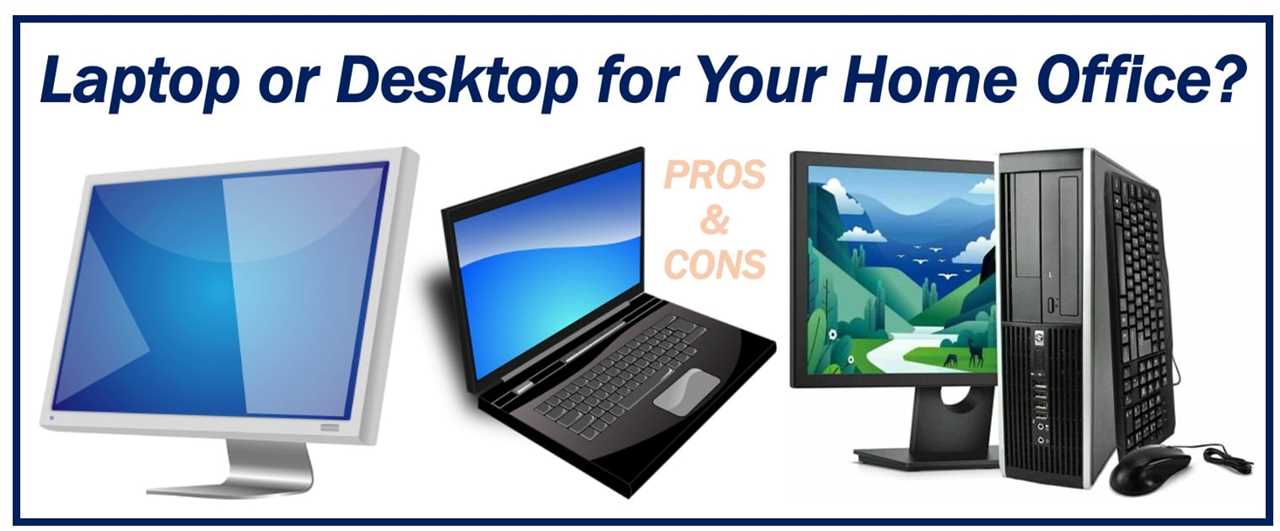
This sphere is characterised by a lot of contradicting beliefs and opinions, which becomes especially evident when you choose to purchase a new system. As a home office becomes a necessity for both remote workers and part-time and flexible workers, many of them are wondering what choice they should make to have a future-proof solution allowing them to work for several years with minimal problems. In this article, we will consider the pros and cons of laptop and desktop options in this sphere.
Desktop Pros
-
Price
In most cases, a laptop product is always more expensive than its desktop counterpart having similar processing power. This is associated with the difficulty of cooling a smaller portable system and the need to design a custom enclosure for it.
-
Performance
Laptops are also less powerful in terms of performance since the use of top-notch CPUs usually requires greater energy consumption that cannot be provided by laptop batteries.
-
Flexibility and Upgradability
Home office owners have different needs, which can be easily reflected in their choice of desktop PC components. You can select any combination of a display, keyboard, CPU, GPU, and other components you like. Moreover, you can upgrade some of these elements in the future and prolong the working life of your system for years to come.
Desktop Cons
-
Need for Research
If you are not a PC enthusiast, chances are you may not be aware of the market deals allowing you to save money when buying a desktop PC. A large number of component manufacturers also means that you may end up with a potentially problematic solution if you are not sufficiently informed.
-
Assembly Process
While modern PCs are relatively easy to assemble (even Superman can do this), some users find it challenging. This may also become a problem if you experience some problems in the future such as a dust-clogged cooler or the need to add some RAM sticks.
-
Stationarity
This drawback is the most significant one for remote professionals who have to spend some part of their day on the move. You cannot possibly carry your heavy PC case, your monitor, and your peripherals to your company office if you choose a flexible schedule. You also cannot work from a nearby cafe or take some extra work on your vacation trip or a trip to your relatives’ house.
Laptop Pros
-
Portability and Connectivity
An average laptop weighs below 3 kg, which makes it easy to carry it in your bag wherever you go. You can use it at your local office during the day and continue working from your home office afterwards. Modern laptops also have a variety of inputs and outputs. This allows you to connect a large monitor and a top-notch mechanical keyboard when working from home.
-
Internal Integrity
All laptop components are tested for 100% compatibility, which means that the risk of hardware problems is minimal. While some products may still have design issues associated with cooling system deficiencies or other flaws, a well-designed portable system usually provides a more seamless experience than a well-built desktop one.
-
Embedded Features
Modern laptops usually have integrated Bluetooth, Wi-Fi, webcams, microphones, and card readers. This makes them an all-around solution as opposed to desktops where you have to purchase these elements separately. The integrated monitor and keyboard can also be augmented with external solutions providing the best of both worlds in terms of portability and user experience.
Laptop Cons
-
No Upgradability
Most modern laptop motherboards have hard-wired components, which does not allow you to change anything beyond your storage device. This means that you will have to buy a new product when you experience performance issues associated with its limitations. You also cannot save money by planning future upgrades while temporarily working on an entry-level system to cut your initial costs.
-
Poor Ageing Prospects
A ten-year-old desktop system such as a PC sporting an i7-2600k CPU remains pretty solid in the early 2020s due to its strong computing power that is not limited by reduced power consumption or cooling issues. The same cannot be said about the laptops from the same era most of which cannot be used effectively nowadays.
-
Price/Performance Ratio
The need to put a powerful system in a small enclosure means that compromises have to be made in terms of performance, cooling, and repairability. This increases your ‘cost of ownership’ while also leaving you with an underpowered product in comparison with a PC system having similar components.
Final Verdict
If you are planning to work remotely from your home office most of the time, a desktop PC becomes a no-brainer choice. It offers your high levels of flexibility in terms of the components you use while also leaving you with unlimited upgradability options. You can purchase a new monitor, add RAM or even change your CPU for a higher-class model using the same socket as these top-of-the-line options become cheaper with the launch of new product lines. While you may need to acquire some components such as a webcam separately, these elements add to this flexibility allowing you to choose between basic and premium options and easily replace them as your needs change.
A laptop system offers high levels of portability, which forms its main advantage. If you are planning to work from several locations or simply enjoy carrying your PC with you wherever you go, you may choose to combine this option with an external display, keyboard, and other peripherals. This will give you the best of both worlds if you purchase a top-of-the-line laptop having sufficient performance levels and long battery life.
------------Read More
By: Christian Nordqvist
Title: Laptops vs Desktops: Pros and Cons for Setting Up a Home Office
Sourced From: marketbusinessnews.com/laptops-desktops-pros-cons-for-home-office/313210/
Published Date: Wed, 26 Oct 2022 18:27:02 +0000
.png)





