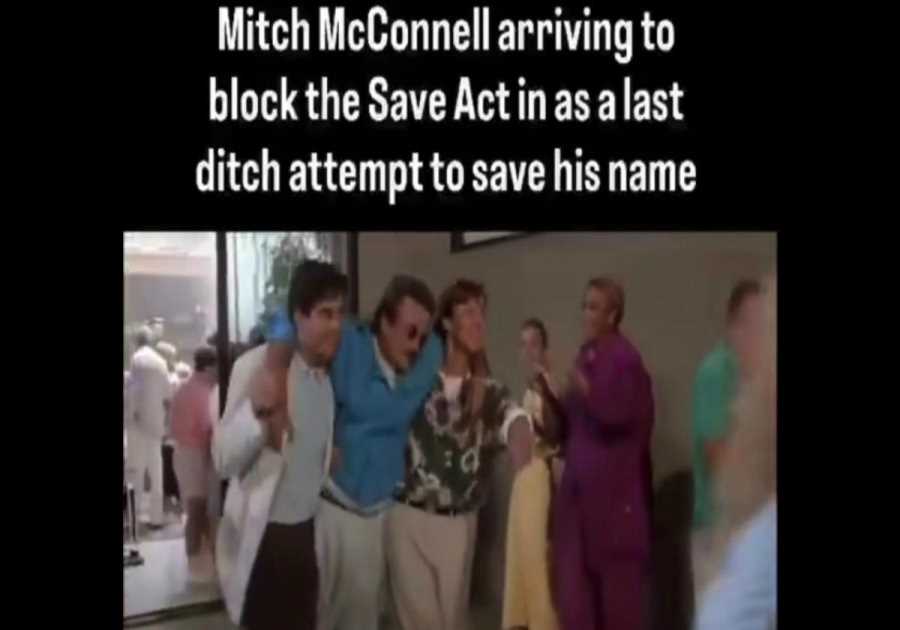Bitwarden is a popular choice when it comes to password managers. A late entry to the niche, it is open source, free for personal use and does not restrict functionality artificially for free accounts. Customers may subscribe to gain access to additional features though.

The password manager supports a rich feature set, including support for self-hosting, passwordless logins, Bitwarden Send, as well as desktop and mobile device syncing.
In the most recent update, Bitwarden added support for another email forwarding service. Fastmail complements the three supported services SimpleLogin, AnonAddy and Firefox Relay.
The integration of these services in Bitwarden improve the creation of new email aliases easier. Instead of having to create new aliases on the service's website, Bitwarden users may create them right in the application with the click of a button.
Fastmail is the fourth supported service. All services need to be set up before they can be used. Bitwarden's support page walks customers through the setup process.
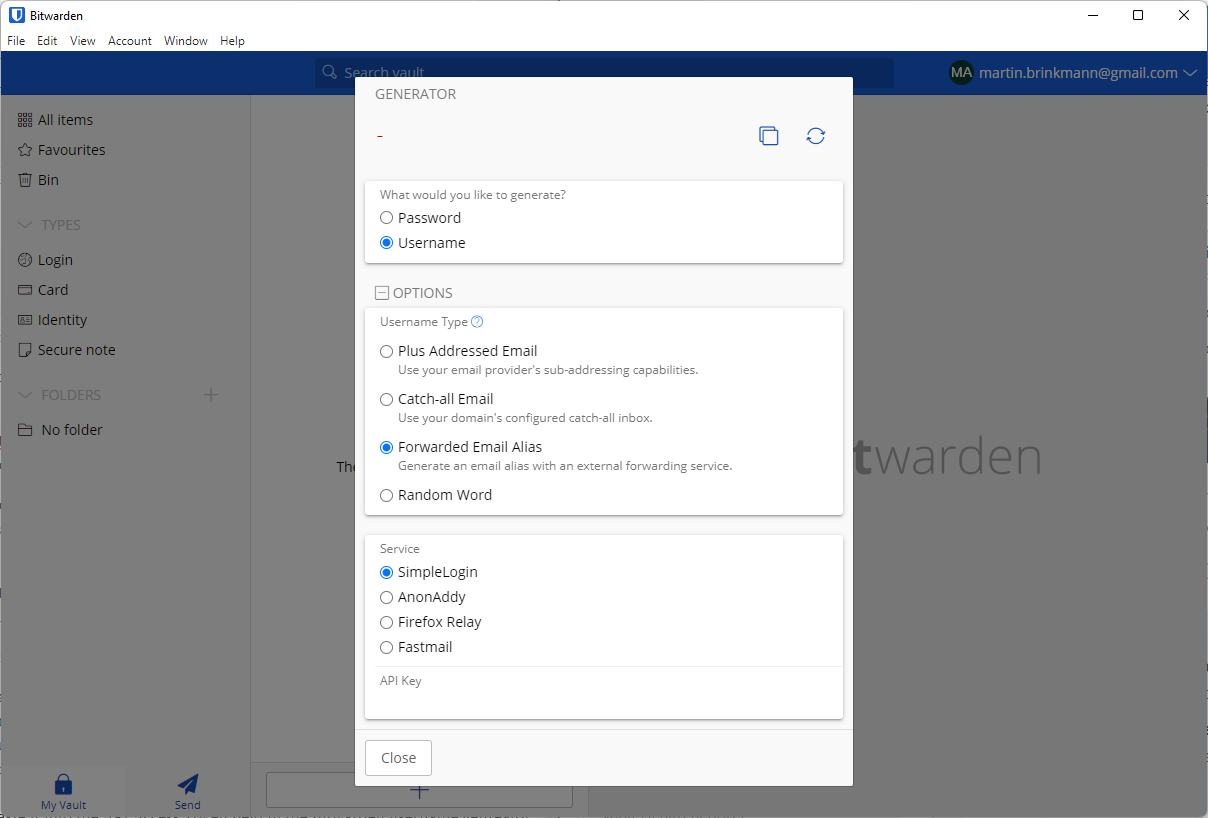
For FastMail, the following steps are required:
- Sign-in to the Fastmail account.
- Select the profile icon and then Settings.
- Under Password & Security, select Add in the API Tokens section.
- Select New API token and generate a new API token with "read-only access disabled" and "masked email enabled".
- Copy the API key.
- Open the Bitwarden application on your device.
- Select View > Generator.
- Switch to Username and expand Options.
- Select "Forwarded Email Alias".
- Select the email forwarding service that you use.
- Paste the API key / API Access token into the field.
Selecting the regenerate username button will create a username automatically and the corresponding alias at the selected service.
Bitwarden supports additional username creation options besides forwarded email aliases. Users may use so-called plus addressed emails, if the selected email provider supports it. Another option is to make use of catch-all email addresses by generating a random username string in the application.
Now You: do you use Bitwarden, or another password manager?
Thank you for being a Ghacks reader. The post Bitwarden password manager adds Fastmail email forwarding support appeared first on gHacks Technology News.
------------Read More
By: Martin Brinkmann
Title: Bitwarden password manager adds Fastmail email forwarding support
Sourced From: www.ghacks.net/2022/09/14/bitwarden-password-manager-adds-fastmail-email-forwarding-support/
Published Date: Wed, 14 Sep 2022 09:05:57 +0000
Did you miss our previous article...
https://trendinginbusiness.business/technology/interpol-launches-police-metaverse-to-train-officers-on-virtual-crime-fighting
.png)