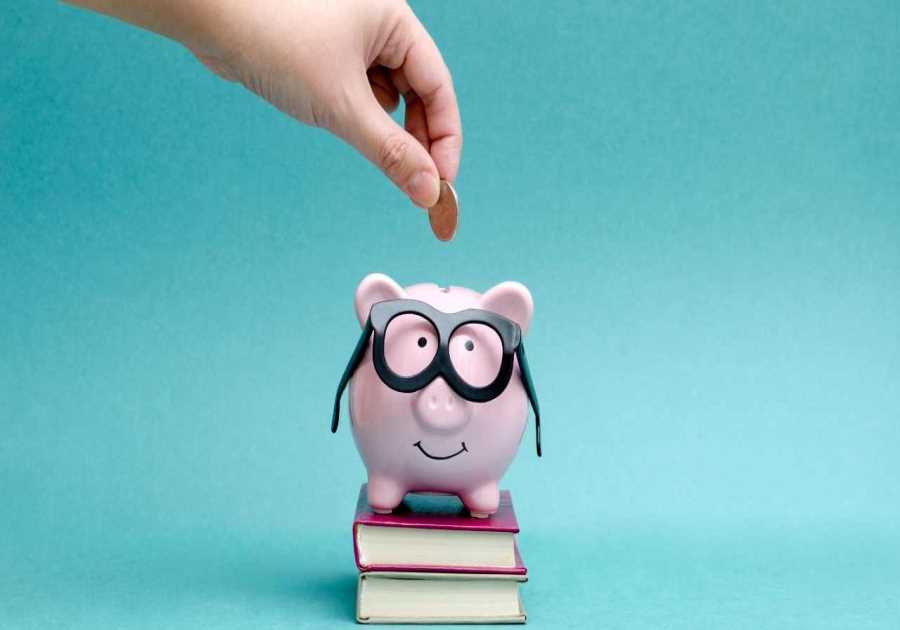A few weeks after releasing iOS 17.1 to all users, Apple is now seeding iOS 17.1.1, which fixes some annoying bugs users have been experiencing with the latest operating system update.
Among the most common errors, users have reported an issue with Wi-Fi connectivity, some iPhones temporarily shutting off overnight, and an issue while wireless charging the iPhone 15 on a BMW car. These issues have been fixed with iOS 17.1.1, alongside some other bugs and security enhancements.
Here are the release notes for iOS 17.1.1:
This update provides bug fixes for your iPhone including:
- In rare circumstances, Apple Pay and other NFC features may become unavailable on iPhone 15 models after wireless charging in certain cars
- Weather Lock Screen widget may not correctly display snow
For those running iOS 17.2 beta, Apple has already fixed this Wi-Fi issue connectivity, and users haven't complained about the iPhone temporarily shutting off overnight. That said, a new beta should improve general stability while also adding more features to this upcoming system.
iOS 17.1.1 is available from the iPhone XR and XS to the iPhone 15 lineup. Later this year, users will be able to take advantage of these iOS 17.2 features, such as:
Journal app is here: Apple is finally making available the first version of the Journal app. Using on-device machine learning, it displays personalized suggestions that can inspire a user’s journal entry. Apple says that suggestions are intelligently curated from recent activity, including photos, people, places, workouts, and more, making it easy to start a journal entry, and scheduled notifications can help build a journaling habit.
Apple Fitness+ Audio Focus: It gives users the ability to prioritize the volume of the music or the trainers’ voices during an Apple Fitness+ workout.
Apple Music Collaborative Playlist: With this feature, you are able to invite friends to collaborate on playlists. They can add, reorder, and remove songs.
iMessage Contact Key Verification: Contact key verification allows you to manually verify who you are messaging with by comparing contact verification codes in person or over the phone. Conversations with people who have contact key verification turned on also receive automatic advanced protections to help prevent even very sophisticated attackers from impersonating anyone in a conversation.
React to a message with any sticker: With iOS 17.2, you can react with any sticker or memoji to a message. Just long-press a text, select Add Sticker, and choose one.
And so much more. Besides iOS 17.1.1, Apple is also seeding watchOS 10.1.1 to Apple Watch users. If we learn anything else about this update, we'll let you know what else is new.
The post Update your iPhone to iOS 17.1.1 to fix these annoying bugs appeared first on BGR.
Today's Top Deals
- Today’s deals: $189 AirPods Pro 2, $19 Wyze Cam OG, $100 Fire TV Soundbar, Fitbit sale, more
- Best Apple deals ahead of Black Friday 2023
- Best deals: Tech, laptops, TVs, and more sales
Trending Right Now:
- 5 December 2023 Netflix premiere dates to mark on your calendar
- Samsung Galaxy Z Fold 5 review: No longer the best
- If this Apple Vision Pro rumor is true, I might not buy one anymore
Read More
By: José Adorno
Title: Update your iPhone to iOS 17.1.1 to fix these annoying bugs
Sourced From: bgr.com/tech/update-your-iphone-to-ios-17-1-1-to-fix-these-annoying-bugs/
Published Date: Tue, 07 Nov 2023 21:26:39 +0000
Did you miss our previous article...
https://trendinginbusiness.business/technology/elon-musk-says-ai-will-create-a-universal-high-income-and-eliminate-the-need-for-jobs
.png)