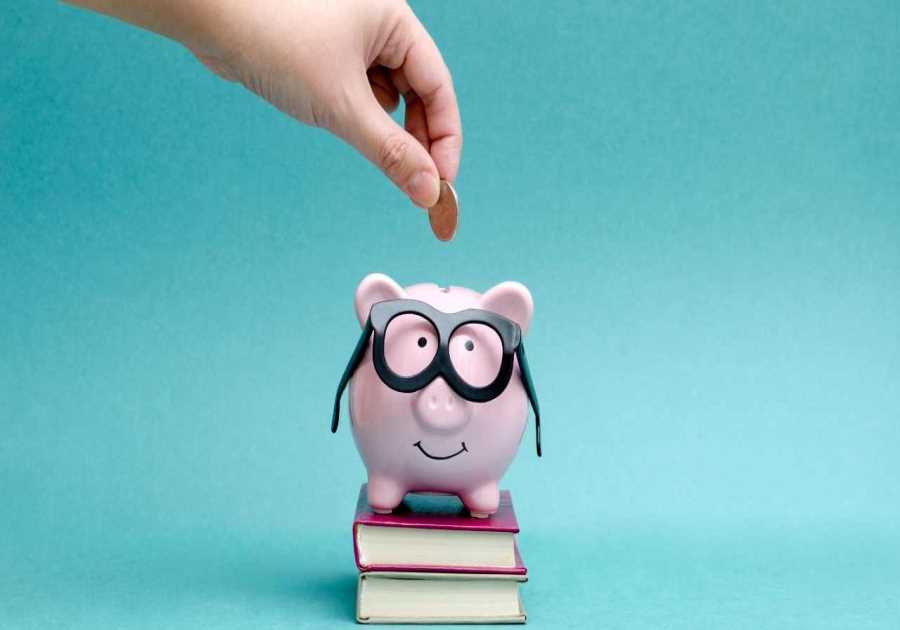watchOS 10 launches later this fall, and one of the first things users will notice on their Apple Watches is that performing certain actions requires new gestures.
Apple says that “virtually every app has been rethought” in watchOS 10. After the update, many Apple Watch apps will use the entire screen, so you can see and do more, which is especially useful for a larger Apple Watch display like the Ultra's.
Apple understands that this also impacts how you interact with the Apple Watch. As we move from 38mm and 42mm displays to larger options with 45mm and even 49mm, there's much more the company could explore with watchOS 10.
The Apple Watch is well-suited for small interactions, so it needs to deliver the information you want to see at a glance. These interactions have changed slightly, so whether you are updating your Apple Watch Series 4, Apple Watch SE, or Apple Watch Ultra, here are the new gestures:
- Sliding your finger up: Open the new Smart Stack feature
- Sliding your finger left/right: Doesn’t trigger any action (previously changed Watch Faces)
- Sliding your finger down: Open Notifications
- Long press: Edit your Watch Face or select a new one
- Spinning the Digital Crown: Open the new Smart Stack feature
- Press the Digital Crown: Open App Library or go back to Watch Face
- Double press the Digital Crown: Show all your open apps
- Press the Side Button: Open Control Center
- Double press the Side Button: Open Apple Pay
- Simultaneously press the Side Button and Digital Crown: Take a screenshot
While this is not the first time Apple has changed how users interact with the Apple Watch, watchOS 10 is the most radical change to date, so it might take some getting used to.
In addition to these changes, watchOS 10 offers Smart Stack widgets, which are widgets for glanceable information, such as your next meeting, music playing, current weather, and more. Apple has also revamped Cycling and Hiking workouts by adding new metrics, trails, and more.
You can learn everything about watchOS 10 in our guide below.
The post watchOS 10 adds all-new gestures for Apple Watch users appeared first on BGR.
Today's Top Deals
- Amazon gift card deals, offers & coupons 2023: Get $300+ free
- Best AT&T phone deals for June 2023
Trending Right Now:
- Critics think these are the 5 best TV shows of the last 25 years
- iOS 17 beta might have spoiled a few new iPhone 15 Pro features
- 6 reasons the iPhone 15 will be a better buy than the iPhone 14
Read More
By: José Adorno
Title: watchOS 10 adds all-new gestures for Apple Watch users
Sourced From: bgr.com/tech/watchos-10-adds-all-new-gestures-for-apple-watch-users/
Published Date: Wed, 26 Jul 2023 23:08:00 +0000
.png)